Being found on the first page of Google is the goal for most clinics, and with competition in the chiropractic market soaring, it’s a lofty one. But, with the right chiropractic SEO strategy, it’s also an obtainable one.
This guide tells you how to design the best chiropractic SEO strategy for you, your patients, and the search engines.
There’s a lot to discuss, so let’s get straight to it.
What is SEO?
In order to achieve SEO success, you need to know what it is. SEO stands for search engine optimization, so when we talk about it, we’re talking about optimizing for the search engines so they understand who you are and what you offer.
When the search engines know and trust you, they’ll give your name as a result of a user’s query whenever they think you’d be a good fit. The more they give your name, the more people click on your business and the more invaluable attention you’ll get from Google- that’s the cycle.
SEO covers a lot of ground, and this post will help with some of that, but to learn more about the SEO basics, check out our chiropractic SEO guide.
The Perfect SEO Strategy for Your Chiropractic Clinic
There are numerous elements to an excellent chiropractic SEO campaign; we’re telling you all about them in no particular order.
Local SEO
Every business with a physical location must create a local SEO campaign to get people through their doors. In its simplest terms, local SEO means optimizing for your geographical location.
You can do this through:
- Creating city pages on your website
- Ensuring you use location names throughout your website
- Use patient locations within their testimonial (i.e., Jane D., back pain patient, Their Town USA)
- Using the search terms (keywords) that the locals use
- Setting up and optimizing your Google Business Profile and the other business-related listings (see more on that below)
Learn more about local SEO with these resources:
- Local SEO Guide: Mapping out a Successful Local SEO Strategy
- Local SEO: How To Rank For Surrounding Cities Near You
- Local SEO: How to gain more positive online reviews
Optimize Your Google Business Profile (GBP), Bing Places Listing, & Apple Business Connect (ABC) Place Card
This sounds (and looks) like a lot of work, but we assure you, it is not. All three of these consist of very similar, if not exactly the same, information. GBP, Bing Places, and ABC are designed to heighten your local SEO strategy.
Giving details about your business, adding some images, and allowing patients to leave reviews from these platforms create an excellent user experience and provide the search engines more insight into who you are and whether they should trust you.
Here are some basics to include within each of these listings:
- Your name, address, and phone number (NAP)
- Hours of operation
- Chiropractic services and products you offer
- A description of who you are (using keywords, of course)
- Optimized images of you, your team, your building, etc.
- Postings regarding promotions, events, specials, etc.
Haven’t created these essential local search elements yet? No problem, learn how here:
- Set up your Google Business Profile
- Set up your Bing Places listing
- Set up your Apple Business Connect place card
Content & Keywords
To create content your users want, you have to know what they’re searching for, and this means knowing how to connect with your buyer persona (or target audience). Once you know how your audience searches, you can generate educational, informative, compelling, and entertaining chiropractic content around their search words.
Keywords are one of the most important ways Google uses when submitting a search result, so they’re essential to your SEO campaign.
If you’re struggling with determining keywords, here are some free tools to help:
But remember, using excellent, well-targeted keywords in horrible content isn’t helpful. Your content should be unique and authentic and provide your users with information that will benefit them. And note, content is NOT just copy; it’s everything on your page.
For more content insight:
- How to Write Content That Generates Leads for Years to Come
- Writing for SEO: 8 Simple Steps for Writing Killer SEO Content
- How to Repurpose One Blog Post into 15+ Pieces of Fresh Content
Chiropractic content ideas:
- Step-by-step images of exercise and stretching techniques
- Proper lifting techniques
- How to videos
- Lists of healthy habits
- Tips to keep your spine healthy
- Initial visit process
- Event calendar
- Educational blog with articles on highly specific topics
- Turn blog posts into videos
Let’s talk blogging for just a second; if you’re not doing it, you should start ASAP. Blogging is an easy way to tell your audience you’re an authority in the industry; it also provides more possibilities for Google to send users your way.
Blogging resources:
- What Should Chiropractors Blog About? [Examples Included]
- 10 Fierce Blogging Tools to Make the Process More Efficient & Effective
- 12 Pro Tips For Creating Better Blog Posts
Pro tip: Don’t forget about social media content. Social doesn’t technically get you a better SEO campaign, but it does give you street cred. It makes you more trustworthy and visible, so people will head to your website (through the links you provide in your posts) to learn more about you. And that will get you a better SEO campaign.
Read & Learn from the Data
If you don’t know how your website and your content are performing, how do you know what changes to make? You can’t. You must understand the data and monitor your results.
Knowing what your audience connects with, what pages they bounce from (leave quickly), what actions they’re taking, etc., gives you tremendous insight into how you can better support their needs.
Just like you’re patient-centric, Google is user-centric. To Google, the user always comes first, so it’ll only give them your site if it’s confident you’ll be useful to them.
Here are free tools to help with that:
- Google Analytics– tells you how your pages perform, visit duration, keyword intel, and overall SEO performance
- Google Search Console– tells you how your website is ranking in the search engines, the number of clicks you’re getting, your click-through rates, and more
Just the FAQs
FAQ pages and FAQ sections within pages are amazing because they not only quickly and easily give your audience answers to commonly asked questions, but they’re great for voice searches, which are becoming increasingly popular.
If that sounds technical, it’s not- all we’re talking about is when you ask Siri or Alexa or Hey Google a question.
When we use our voices to ask questions to search engines, we speak with fluidity and meaning, just like how we usually speak; when we type our questions in, we don’t always do that. You can generate effective long-tail keywords within the FAQs, making it easy for Google to submit you as a result.
FAQs are a fast way to get a step up on the voice search phenomenon. Don’t forget to use your keywords, and if you’re unsure what to list on the FAQs, ask your patients, look at your competition’s website, and check out your data.
Basic Optimization Rules
UX
Provide a stellar user experience (UX), which is now a part of Google’s algorithm, so it’s not something to be overlooked. From great content to great design to great navigation, your UX must be on point.
Mobile friendly
Ensure your site is optimized for mobile devices. More than 60% of people are searching from their phones, so if you’re only optimized for computers, you’re losing patients.
Site speed
Get rid of anything slowing your website down. Good page load speed is vital to the UX; if it takes too long, your visitor will bounce. Check your clinic’s site speed on PageSpeed Insights.
Link building
Link to other trusted and authoritative websites relevant to your clinic, build relationships and let them link to you. This gives Google more reason to send users to your site. For example, if you partner with a local gym, vitamin store, yoga studio, etc., you can link to each other.
Meta descriptions
A meta description is the copy that comes under the title in the SERPs (search engine result page), which is the group of results Google sends you after you type in a query. If you don’t write that meta description, Google will, and it won’t be awesome.
Use keywords to create a blurb (160 characters) about what your article or page is about, and this helps Google know more about your page and intended audience.
Maximize Your SEO Efforts & Get the Patients
Your SEO strategy is your lifeline to the modern world we live in. Ensuring you get organic (free) traffic to your site is only part of it; the traffic must be your target audience, and they must take the actions you want them to. The right website traffic leads to more patients. That’s the math.
If you’d like to learn more about how to create the best chiropractic website, schedule your free discovery call.

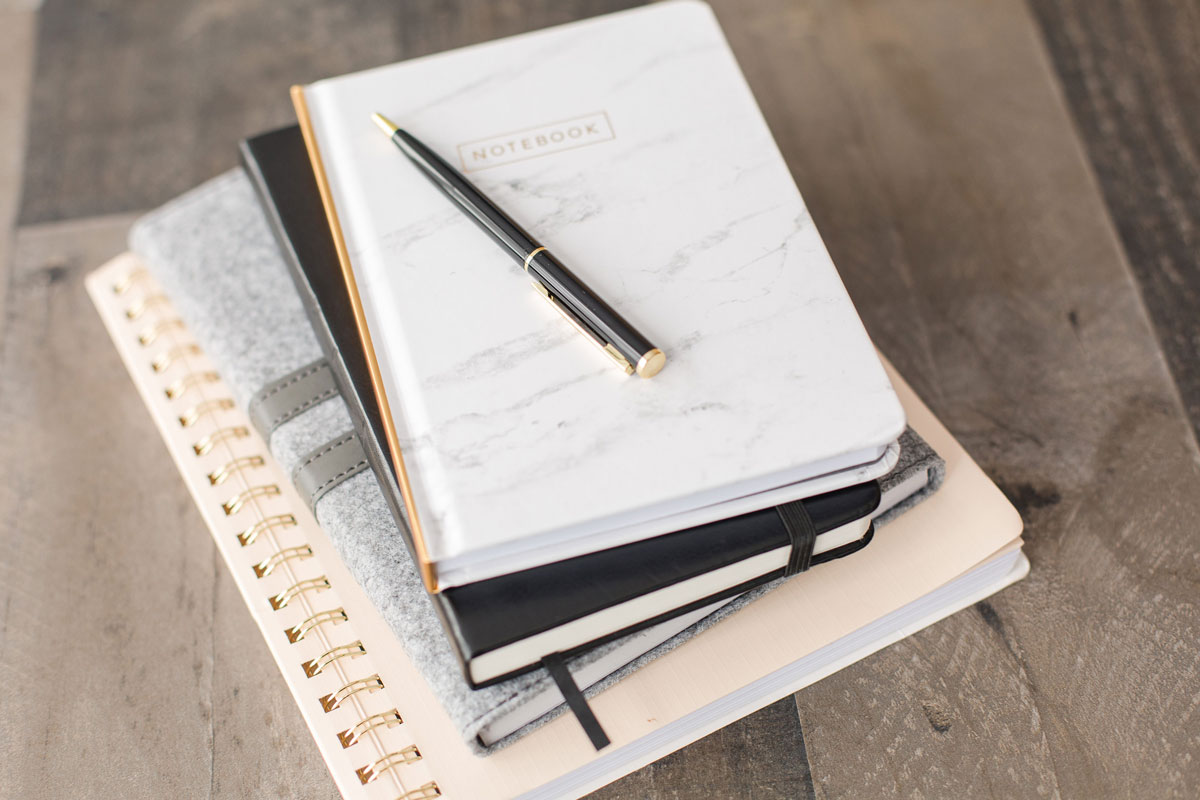


![How to Write a Professional Chiropractic Bio [Template Included]](https://propelyourcompany.com/wp-content/uploads/write-a-bio-500x383.jpg)

