Blogging is a great way to connect with your target audience, gain a following, get more website visitors, more patients, and a higher Google ranking. But, if you’re not doing it right, you’re pretty much wasting your time. And that’s the thing, blogging does take time. We’re gonna help you spend it wisely by telling you about 10 tools to make blogging more efficient and effective.
If you haven’t read our previous posts about blogging, we highly recommend it. Let your blog do some heavy SEO lifting for you!
Here’s what you can expect to take away from this episode on tools for blogging:
The best tools for making your blogging experience better (for you, your visitors, and Google)
Afraid of graphics? Don’t be! We’ll tell you why
Why your website host matters when it comes to your content
One great reason why you should be using an analytics tool if you aren’t
And much more
Are you ready to learn about some amazing tools to help you make your blog the best it can be? Hit the link, and let’s do it!
Listen to the audio version:
Watch the video version:
Show Notes:
- [00:04:40] Is there a solid tool that will help me write mistake-free? Absolutely and we highly recommend it, in fact, our entire team uses it, and it’s FREE.
- [00:05:30] Are content calendars necessary and if so, how can get help with one? Content calendars are excellent for organization and easily finding out about several aspects of your content, luckily, there are great tools to help you out with this.
- [00:06:36] What if I need easy access to my blog posts? Google Docs is an excellent way for your whole team to work on one piece of content together and be able to access all the content you create.
- [00:07:04] I know keywords are vital to my SEO strategy, but how do I know if I’m choosing the right keywords and keyword phrases? There are oh-so-many tools to help with your keyword game!
- [00:08:25] What about graphics in my blog posts? I need help with that. Graphics can significantly help your post perform better, so using them is smart. Canva is a great tool for you to look into. We use it. We love it.
- [00:09:17] Does it matter where my website is hosted? It does. Some hosts are more SEO friendly than others, so if you want even more guidance when you create content, be sure to use a host that can give you that.
- [00:11:53] What about social media tools? I can’t be posting add day to my social platforms? Social media is essential so don’t worry because there are several tools to help you schedule your posts and give you insight as far as when and where your audience is.
- [00:13:28] What can help me push out my email campaigns? Don’t worry, you have choices when it comes to email tools, check them out to determine which works best for you because they go from simple to uber-fancy.
- [00:14:39] Do I need Google Analytics to help with my content? Yep, you do.
- [00:17:40] What are other ways I can increase my online presence? Check out our free masterclass Five SEO Secrets to Owning the First Page of Google Without Buying Ads.
- [00:18:40] Want to suggest a topic or guest? Please do so! I’m up for a challenge! Suggest a topic for an upcoming episode of the Propel Your Practice Podcast
Selected links and other resources related to this episode:
- Propel Marketing & Design
- Propel Your Practice Podcast
- Ready. Set. Blog!
- Ready. Set. Rank!
- Blogging 101: How to Write a Great Blog Post
- 12 Pro Tips for Creating Better Blog Posts
- The Anatomy of an Effective Blog Post
- What Do I Do With All My Old Blog Posts?
- The Ultimate Guide to Google Analytics 4
- Universal Analytics
- Google Analytics
- Do I Need an About Page and What Do I Put On It?
- Ultimate SEO Guide
- Sign up for emails from Propel
- Grammarly- grammar and spelling corrector
- Google Docs
- Asana- content calendar (and much more)
- Ultimate Guide to Keyword Research for SEO
- Google Keyword Planner- keyword tool
- Answer the Public- keyword tool
- Ubersuggest- keyword tool
- Canva- graphics tool
- WordPress- website host
- Wix- website host
- Squarespace- website host
- Yoast SEO
- Rank Math
- Buffer- social media scheduler
- Hootsuite- social media scheduler
- Meet Edgar- social media scheduler
- SocialPilot- social media scheduler
- CoSchedule- social media scheduler
- Later- social media scheduler
- Planoly- social media scheduler
- Google Business Profile
- Active Campaign- email tool
- MailChimp- email tool
- Google Analytics - analytics tool
- Clicky- analytics tool
- SEO, Content Marketing & Other Business Tools of the Trade
- Suggest a topic for an upcoming episode of the Propel Your Practice Podcast
- Free training: Five SEO Secrets to Owning the First Page of Google Without Buying Ads
- Propel Your Practice YouTube Channel
On this episode of Propel Your Practice, we're going to look at 10 blogging tools you can use to make your blogging process more efficient and effective.
Hello and welcome to the Propel Your Practice Podcast. I'm your host Darcy Sullivan from Propel Marketing & Design. On this podcast, we discuss actionable marketing strategies to help clinic owners propel their practice's online presence.
We are in the final stretch of a short series we've dedicated to talking all about blogging. Some of the items we've touched on over the past few weeks are pulled from one of our programs, Ready. Set. Blog! Ready. Set. Blog! is currently only available through a larger program that we offer, in the Ready. Set. Rank! program. And if you're not familiar with that, you can find out more information by visiting https://propelyourcompany.com/.
Ready. Set. Rank! is our DIY SEO program that walks you through how you can improve your website's presence online.
Over the past few weeks on the Propel Your Practice podcast, we have been covering blogs. We went through:
You can find the past blog-related podcasts in the Show Notes of this episode, or by visiting https://propelyourcompany.com/podcast, or simply by searching for the Propel Your Practice Podcast on any of the sites or apps you like to use to listen to other podcasts.
And while you're there, we'd love it if you could leave us a review if you enjoy the show. The Propel Your Practice Podcast is presented by Propel Marketing & Design.
Even though on the podcast over the past few weeks, we have been focusing solely on blogging strategies, tips, and tools. On our website, https://propelyourcompany.com/, we've also been producing new blog posts, one is The Ultimate Guide to Google Analytics 4, that's what's replacing Universal Analytics.
And on a less techie note, we've got a new blog post on what to include on your About Page. That blog post is called Do I Need an About Page and What Do I Put On It? We've also updated our Ultimate SEO Guide, which you can find in the blog section of our website.
And as always, if you haven't taken the free SEO training, I would love to invite you to go to propelyourcompany.com/learn and sign up for the Five SEO Secrets to Owning the First Page of Google Without Buying Ads.
Or if you'd like to keep things simple and would just love for all these goodies and our weekly content to be delivered directly to your inbox, simply go to propelyourcompany.com/join and sign up for our email list.
Okay, now on with today's topic. Today, we are talking all about blogging tools that are going to help you create more efficient processes with your blogging and make sure that your blog posts are more effective.
The first tool on the list is Grammarly. Grammarly helps you write mistake-free. Grammarly works with Google Docs, G-mail, your traditional email, Facebook, Twitter, LinkedIn, and other apps you might use. Even in text messages, you can write better in seconds. And out of all of the tools in my marketing toolbox, I have to say I use Grammarly the most.
There is a paid version and a free version. And we've included a special sign-up link in our Show Notes, so be sure to check that out.
Tool number two is a content calendar. This is one of those who’s-on-what-base styles of tracking for your blogs. It allows you to track your topics, your keywords, your links, your images, and more. You can create your own content calendar in Google Sheets or Excel, or if you're a member of our Ready. Set. Rank! program, you can find one directly in that program.
If you want to take things to the next level, personally, internally with Propel, we use a system called Asana. Asana is a project management tool. Since we write content all the time for Propel and many, many other companies, we use Asana to manage those blog posts in addition to our content calendar that is in Google Sheets.
Blogging tool number three is Google Docs. Google Docs, again, works directly with Grammarly, which was tool number one. And, Google Docs makes your blog posts– when they're in draft mode– easy to share with your team and allows you to have a backup version of your blog posts if you want to refer to them later.
Tool number four is to use a keyword planning tool. As we've talked about before in this series repeatedly, you want to make sure that you pick a keyword or a targeted SEO keyword phrase, before you actually start writing your blog posts, not after the blog post is written.
Now, we have an Ultimate Guide to Keyword Research for SEO, which you can find at https://propelyourcompany.com/SEO-keyword-research/ or go to the Show Notes. In there you will find a detailed guide about how to do keyword research. And although there are many, many tools that are listed there, there are a few that I want to mention right now.
You have your Google Keyword Planner, Answer the Public, and Ubersuggest. Again, you can find the links to those keyword planning tools in the Show Notes for this episode, or by checking out the Ultimate Guide to Keyword Research for SEO, which will take you through all the steps that should be included when you're doing your SEO keyword research.
Next up, we have tool number five. Canva. I simply love Canva. Canva is a Software as a Service, a SaaS, that you can use. They have a paid and a free option for it. It helps you create graphics. So it'll help you create your header graphics, it'll help you create your social media graphics, there are templates in there, you can create infographics. And if you have the pay program, you get additional images that you have the rights to use, along with even more templates.
So please, please go out and check out Canva if you haven't already. And you can find the link to that tool in the Show Notes for this episode as well.
Blogging tool number six, and I guess I probably should've started with this, but the blogging tool number six is to make sure that you have the proper hosting or platform for your blog.
This might be WordPress, Wix, or Squarespace, and some of our other clients even use sites like Clinic Sites. But you want to make sure that you're using a proper foundation that's SEO friendly, that's going to allow you to blog with ease.
Now, I've got a 6.5 tool here, which is if you are using WordPress, you also want to make sure that you're using a plugin like Yoast SEO or Rank Math to help you fill out your meta information properly for every single blog post that you're publishing.
Now if you have no idea what I just said, that's okay. We talk a lot on this show about SEO. So if SEO is new to you, please, again, go and check out that free training that I talked about or check out the SEO guide that we have on our website. That'll walk you through how to get started with SEO and teach you some terms, like your meta page description and your page title.
Blogging tool number seven. Blogging tool number seven is to include a social share feature on your blog. Now, depending on what platform you're using, you might just have to switch this tool on. So if you're using Wix or Squarespace, this might be something that you just have to flip on to work.
In some cases, if you're using WordPress, this would be something that you might need to turn on inside your theme, or, if it's not included inside your WordPress theme, you'll want to look for a plugin that allows your blog posts, your individual blog posts, to be shared on social media platforms.
And we've all seen this before, where you're reading a blog post and it gives you the opportunity to share that blog post either to Facebook or Twitter or what have not. So you want to make sure that you're including social share features in your blog post.
Blogging tool number eight, still talking about social media, but now we're going to flip the switch and talk about using a social media scheduling tool. We personally at Propel use Buffer. But there are other tools that you can use. Hootsuite, Meet Edgar, SocialPilot, CoSchedule, Later, Planoly.
There are so many social scheduling tools out there available and what you want to look at, is to see where your audience is on social media. Whether they're on Facebook or Instagram, you want to figure out what the focus locations are, where you want to be on social media and make sure that your social scheduler posts to those locations.
Some social schedulers include Google Business Profile and some don't. Some focus on Instagram while others focus on Facebook.
So make sure that you check both what platforms you can post to using the social scheduler and, if budget is a concern, also be sure to check out what price is associated with the social scheduler.
Usually, the social schedulers have different price points, even within the platforms, so it gives you the opportunity to try one out and see if it works for you. And if you want to upgrade, you can.
Okay, blogging tool number nine is to have an email marketing tool. This will allow you to push out your content. Personally, I love Active Campaign. We use Active Campaign at Propel. If you have received any of our emails, they're usually through that system. And when I say emails, I mean not an email personally from me, but the automated emails that we have set up. Active campaign is a very diverse platform that you can do so much fancy stuff with.
So if you get in a tech tizzy, if you will, when you start to think about automation and tagging and system for your email, you might want to consider something more simple, like MailChimp.
And there are lots of other options as well, but you want to make sure that you're actually taking your blog post and sending them out to the audience that signed up to be on your email list.
And now we're going to round it out with blogging tool number 10, and that is analytics, specifically Google Analytics. And for those of you that feel like looking at your Google Analytics report is like drinking water from a fire hose, I suggest that you also check out Clicky. Clicky offers a simple platform where you can just check out the basics of what's going on with your site.
The reason that analytics like Google Analytics is still important is that it's going to show you which content people are coming to on your website and the actions that they're taking when they get there.
If you want to know if one of your past blog posts is successful, you want to dig through that analytics information to see how it's performing.
Now as we went through these 10 tools for blogging, you'll notice one thing we didn't talk about was AI writers. AI writers are all the rage right now. And you might be wondering, “Well, it seems like that's an easy button, why didn't you talk about using an AI writer to write the content for you?”
Well, using AI-generated content is against Google webmaster guidelines. So we want to avoid using AI content- AI-generated content– on your blog posts and your website. If you strongly struggle with writing content and you're interested in using an AI generator, you can look into them and test them for blog research, but you're not going to want to use the content directly as they spit it out.
Well, I don't know about you, but I'm kind of excited to wrap up this short series that we've been doing on blog posts.
So over the past few weeks, if you want to jump back into the older podcasts, here's what we covered:
We covered Blogging 101: How to Write a Great Blog Post
We covered 12 pro tips for creating better blog posts
We discussed the anatomy of an effective blog post
We talked about what you should do with your old blog posts
And then in today's episode, we covered 10 fierce blogging tools that will make the process more effective and efficient
If you're looking for other marketing tools to rev up your content marketing effort, please check out propelyourcompany.com/tools where we keep an up-to-date list of all of our current tool recommendations.
Before we head out, I want to invite you to join in on a free masterclass I put together on the Five SEO Secrets to Owning the First Page of Google Without Buying Ads.
You can find a link to sign up for this free masterclass in the Show Notes of this episode or by visiting PropelYourCompany.com/learn.
During this workshop, we do a deep dive into strategies to help you improve your online presence. Including your Google Business Profile, that's what used to be called the Google My Business listing, and what controls the Google Maps section. Along with how voice SEO plays a big role in today's search and where you should be focusing your efforts online for the biggest impact.
All right. Well, that's it for today. Again, you can join the masterclass by visiting PropelYourCompany.com/learn. And if you have a topic that you would like to hear on an upcoming episode of Propel Your Practice, please send it in by visiting PropelYourCompany.com/podcast-topics or looking for the link in the show notes.
Thanks so much for your time. I'll talk to you soon.
Darcy’s SEO strategies are easy to implement and effective. She’s the #1 SEO expert I refer to whenever I need help with my rankings.
- Nicholas Scalice, Growth Marketing Podcast // Growth Marketer
Get our next podcast episode delivered directly to your inbox:
We'll email you when we release new episodes.
Sponsors
This episode of the Propel Your Practice Podcast is brought to you by Propel Marketing & Design. Propel Marketing & Design helps Chiropractors, Acupuncturists, Physical Therapists, Wellness Practitioners, and other clinic owners improve their website rankings.
Do you have a suggestion for an upcoming topic or guest?
We love a good suggestion and we’re happy to take yours! Tell us about a topic you want to hear more about or a guest you think would make an impact here and we’ll take care of the rest.
Interested in sponsoring a Propel Your Practice Podcast episode?
If your organization would be a good fit for our target audience, we’d love to work with you. Hit the link below and let’s talk.







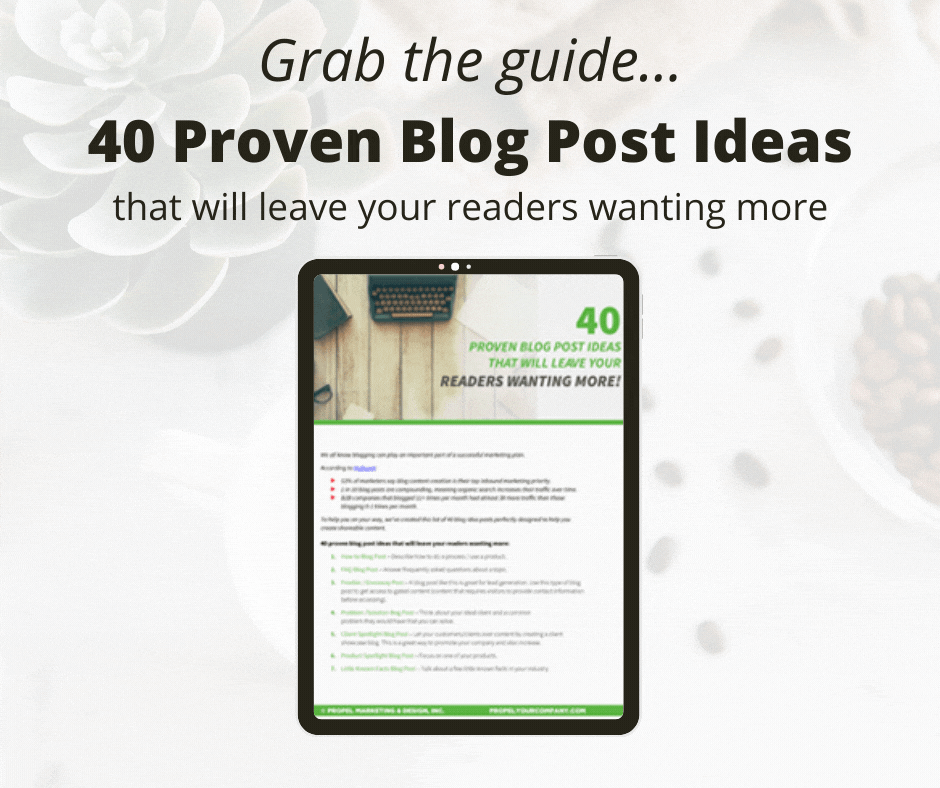


![How to Write a Professional Chiropractic Bio [Template Included]](https://propelyourcompany.com/wp-content/uploads/write-a-bio-500x383.jpg)

