Writing a successful blog post isn’t only about the content provided. To be effective, it must also follow a specific layout or anatomy. We hear you- more stuff to remember. *collective eye roll and deep sigh
But not to worry, because we want to give you all the details of your blog post’s anatomy so you can write the best blog posts ever. With just a little thought, a little attention to detail, and in just a little amount of time, you can make your blog posts more effective than you thought possible.
This effectiveness gets you a better Google ranking and a better UX (user experience).
We’ve said this before, we’ll say it again: when Google and your visitors are happy, you get more leads, more sales, more patients, more of all the things you want.
So, let’s get to writing great blog posts using our precise blog post layout to maximize your SEO efforts.
Here’s what you can expect to take away from this episode:
Things you must know before you start writing your blog post
Best blog post length
Why your blog post title matters
Why subheaders are vital and how to use them
The anatomy of your blog post
And more
Are you ready to learn how blogging will get you more visitors and a better Google ranking? Hit the link, and let’s do it!
Listen to the audio version:
Watch the video version:
Show Notes:
- [00:02:10] What do I need to know prior to writing a blog post? Buyer persona! This is essential. You can’t write to all the people all the time.
- [00:03:00] Does blog post length affect its success? Oh, yeah, it does. Longer posts with excellent content generate higher performance.
- [00:06:38] How do I get my title to grab the attention of my reader? Use keywords, trigger words, numbers, and more for a great title.
- [00:09:44] What’s an easy way to determine my subheaders? Utilize your outline, your introduction, and your bullet points.
- [00:10:59] How does a blog post’s anatomy mimic a book’s? Order and organization!
- [00:11:55] What makes up the copy under my H-2 subheaders? Think links, short sentences, more formatting for readability (yes, we’re looking at you, H-3s).
- [00:13:26] Do I need visual elements in my blog post? Hard yes.
- [00:14:23] Do I need a call to action (CTA)? Clinic owners, you ALWAYS need a CTA.
- [00:17:08] What are other ways I can increase my online presence? Check out our free masterclass Five SEO Secrets to Owning the First Page of Google Without Buying Ads.
- [00:18:09] Want to suggest a topic or guest? Please do so! I’m up for a challenge! Suggest a topic for an upcoming episode of the Propel Your Practice Podcast
Selected links and other resources related to this episode:
- Propel Marketing & Design
- Propel Your Practice Podcast
- Ready.Set.Rank!
- Ready.Set.Blog!
- Suggest a topic for an upcoming episode of the Propel Your Practice Podcast
- Free training: Five SEO Secrets to Owning the First Page of Google Without Buying Ads
- Ultimate SEO Guide
- Propel Your Practice YouTube Channel
I am so excited for this episode of Propel Your Practice; on today's episode, we're looking at the anatomy of an effective blog post.
Well, hello, hello, hello. Welcome back to this episode of Propel Your Practice. On this podcast, we discuss actionable marketing strategies clinic owners can use to help them propel their practice’s presence online. I'm your host Darcy Sullivan with Propel Marketing & Design. We're currently in a series dedicated to helping you put together better blog posts.
Some of the items that we're touching upon in this series and in this episode are pulled directly from one of our Ready.Set.Rank! DIY SEO program called Ready.Set.Blog! If you're interested in learning more about Ready.Set.Blog! or Ready.Set.Rank! you can do so by visiting our website propelyourcompany.com and looking under the programs tab. Or you can simply check out the Show Notes for this episode.
On the last episode, episode number 12, we discussed pro tips for creating better blog posts. If you haven't given that episode a listen, you might want to push pause on this episode and jump over to that episode because I will be referencing back to it during our time together today.
In this episode, we're specifically going to be discussing the anatomy of an effective blog post. We're talking all about the actual physical structure and the way you should lay out a blog post.
So, what we're assuming here is that you've already identified your target audience and that you've already identified the SEO keyword or keyword phrase that you want to target for a specific blog post.
We're also assuming that you have a little bit of understanding of SEO (search engine optimization) because some of the items that we're going to be going through today overlap or are SEO-related. But we don't have time in this short episode to do a deep dive into every element of SEO for blogging.
That's where the Ready.Set.Blog! program comes in, where we do take a deep dive on how to create SEO-friendly blog posts.
If you look at the benchmarks of the relationship between the length of a blog post and the results that that blog post drives, you'll see that you want to write long-form content. We can't get away with just putting together 300 to 500 words like we used to be able to years and years ago.
I tend to suggest to those people that are just getting started with blogging or that just don't fancy themselves as wordsmiths, to try to aim for creating blog posts that are between 700 to 1500 words. I like to say aim for a thousand because I know if I say aim for a thousand, most people are likely to hit 700.
Versus if I suggested you aim for 700 words, then you might fall short and hit around the 400 to 500 mark. So that's why I typically suggest we want to go and hit between the 700 and 1500 mark. So just aim for that spot of a thousand and see where you end up.
Originally, I was going to call this episode, Let's Write a Blog Post Together, but then when I looked at the way I had organized what I wanted to touch on in this episode, I realized that would have been way too long of an episode. So as I mentioned before, in this episode, we're simply talking about the structure.
And I have one example that I am going to use throughout this to give you an example, as I talk about each of the elements.
The main audience that's probably tuning into this episode is either clinic owners, chiropractors, physical therapists, et cetera. I don't want to give something that's so specific to them that they would just take exactly what I'm saying and run with it. So instead, in this example, I am turning to my dear puppy for some guidance. So in the examples that I'm going to give, I am going to use the keyword phrase: housetraining a puppy.
So as we go through these core elements for the anatomy of an effective blog post, just keep that in mind.
And the example that I gave of housetraining a puppy, sure, I could just call the blog post, “Housetraining a Puppy”, but that's not very exciting. If I were to head to Google and search terms related to “housetraining a puppy”, I would find more exciting articles that I would be more likely to click through and read versus something that just said “housetraining a puppy”.
Here's some examples of ways that I could rename the title and still keep that keyword phrase in there: I could call it “Housetraining a puppy: 3 things they don't tell you” or “3 things nobody tells you about housetraining a puppy”.
See how both of those examples are a little bit more exciting than just saying “housetraining a puppy”? The same goes if you were a chiropractor and you were going to write a blog post about back pain. It's not as exciting to just name the blog post “Back Pain”, right? I think you get it.
So here's some things that you can consider when writing a catchy headline or title for your blog post.
You can keep it rational, include things like tips, tricks, or hacks. We've all seen these right? Five tricks to fill-in-the-blank. Or blank life hacks to help you fill-in-the-blank.
You can use numbers, which is one of the things I did in the examples I gave you. You can use adjectives to make it more exciting: free, must-have, useful.
You want to make sure that you're targeting your keyword. You can also use trigger words, like why or how.
Once you have an idea of what you think would be a good title for your blog posts, brainstorm it out a little bit more. It's always good to write down two to 10 ideas for a title and then pick the one that sounds the most interesting.
Once you've got your title in place– again, the assumption is that you had listened to the previous episode where we talked about tips for writing better blog posts– one of those tips included outlining your blog posts before you dive in. So, if you've already outlined your blog posts, these next elements are going to be easier to implement.
Element number two in the anatomy of an effective blog post is an introduction. In the introduction, you want to make sure that you're not only using your keyword but that you let readers know what you're going to be talking about.
[Have you ever heard that old saying that when you go to give a presentation, you should tell them what you're going to tell them, tell them, and then tell them what you told them.
Blog posts are kind of like that in the introduction. You want to let them know what you're going to tell them. So in the introduction paragraph, you want to make sure that you let them in on what you are going to cover in the blog post.
In the example of housetraining a puppy, I might say something like, “Before I brought my new fur baby home, I had no idea about housetraining a puppy. In this blog post, I'm going to break down for you three things I wish I would've known.”
And then in that section, I would bullet point those. So they could be
How to prepare your house before the new puppy arrives
The four products you'll want to have ready before you're fur baby comes home
And then the third bullet point:
The five strategic steps to housetraining your puppy
So here in this introduction, I have told them what we're going to cover.
And then I like to use a transitional phrase. So this could be, “Let's get started” or “Are you ready?” or “Let's dive in” or in this case, I might say something like “Grab your favorite squeaky toy, and let's get started.”
Now we've already identified the subheaders, which are our next sections that we're going to talk about. We identified these because one, we already did an outline about what the blog post was going to cover. And then we did the statement of “In this blog post, we're going to talk about…” And then we had the bullet points of the three items that we're going to talk about.
And you'll also notice that those three bullet points sound enticing, right? It's not:
Prep your house
Get products
Housetrained puppy
It's:
How to prep your house before the new puppy arrives
The four products that you'll want to have ready for your fur baby
And the five strategic steps to house training your puppy.
So that in itself is the introduction. That's a great start.
And then we're moving into those subheaders. So the first subheader for this example would be, “How to prep your house before your new puppy arrives”.
And this section, like, we want to do in all the other sections because we want to think of the blog posts like you would a book.
In a book, you have chapters, and just like you have chapters in a book, you want to make sure that you have sub-headers and sections in a blog post. Since, and I hate to get a little technical here, but your title for your blog posts should be an H-1 header. Your sub-headers should be H-2 headers.
So we're not just like going into these sections and making bold for the sections and then putting those sections in there. We're identifying that they're headers, just like you would identify chapters in a book.
What this does is it not only tells Google, but it tells your reader who is usually scanning articles, how to jump to the section that they might be most interested in. So once we've got our sub-headers, in the section under each of the subheaders, we want to make sure that we're using short paragraphs. That we're breaking up long sentences when appropriate. We want to use formatting of bold and italics.
We want to include internal links when it's appropriate. So, if I mentioned an item as I'm writing under one of the subheaders, that references another blog post or a page on my website, I would want to link to that. If I'm going to cite a source in this section, I would also want to link to that.
But if I am citing a source and referencing something that is outside of my website, I want to make sure that that link opens up in a new window.
I would go through that same process with the other two sections that I want to write about.
Now, one thing that I want to mention regarding one of those was, “The four products that you want to have ready when your new fur baby comes home” or whatever I called it,- in that section, so “the four products you'll want to have ready” section, I would use that subheader again as your H-2.
But then further that, as I'm breaking down those four products, I might want the titles of those four products to be H-3s.
And then I would have the text that relates to them directly under that.
The next item in the anatomy of an effective blog post is to include visual elements that are relevant. I get it. Sometimes you need to use stock photos and that's okay, you can totally do that. But what you want to do is you want to make sure that if you're using stock photos, that you're not going to a stock photography website and searching most popular because those are the images everybody else is using.
You also want to make sure that you insert your featured image and that the images that you're using are sized appropriately and that you're adding proper alt image text to those images. Other visual elements that you can use include the obvious videos, but you could also do infographics or anything like that.
The final element of an effective blog post layout is to include a call to action, and that should be in the conclusion. So remember when I gave that example of what they used to say about when you were to give a presentation? Tell them what you're going to tell them, then tell them, then tell them what you told them.
In that conclusion, you not only want to, like, hone back on telling them what you told them, but you also want to make sure that you give them the next steps or the actions to take.
Back to the housetraining a puppy example:
I might set up the conclusion to say, “Let the puppy training begin” and then under that header tag, I would put in a couple of sentences, they might be something like, “With the proper preparation, if you do A, B, and C (highlighting again those bullet points that I mentioned at the beginning and that we're then the sub-headers throughout) “... Bringing home a new puppy can be easier than you would think.”
And let's just say, in this example, this blog post was sitting on a website that sold puppy products. I could then highlight, “Just remember for all your puppy product needs, we're here for you. Please check out our shop.” And link to the shop.
Now, if you're a clinic owner and you were writing a blog post on, let's say you're a chiropractor and you're writing a blog post on back pain.
You want to do a conclusion that wraps it up and ties it back in. It ties to what you offer them. So it could be: “If you're suffering from back pain and live in name-of-area, be sure to book an appointment with us today, we would love to help!” And link to the Book Page on your website.
So let's review those elements before we wrap up.
We have:
Creating a headline that's click-worthy
Including an introduction
Including subheaders with information below them
Using visual elements that are relevant
And then wrapping that blog post up with a pretty little bow, we call the conclusion with a call to action
I hope that you're really enjoying the series on putting together better blog posts. We still have a couple more episodes left, so be sure to stay tuned. If you feel that you know anybody who would benefit from listening to this podcast, please be sure to share it with them.
Before we head out, I want to invite you to join in on a free masterclass I put together on the Five SEO Secrets to Owning the First Page of Google Without Buying Ads.
You can find a link to sign up for this free masterclass in the Show Notes of this episode or by visiting PropelYourCompany.com/learn.
During this workshop, we do a deep dive into strategies to help you improve your online presence. Including your Google Business Profile, that's what used to be called the Google My Business listing, and what controls the Google Maps section. Along with how voice SEO plays a big role in today's search and where you should be focusing your efforts online for the biggest impact.
All right. Well, that's it for today. Again, you can join the masterclass by visiting PropelYourCompany.com/learn. And if you have a topic that you would like to hear on an upcoming episode of Propel Your Practice, please send it in by visiting PropelYourCompany.com/podcast-topics or looking for the link in the show notes.
Thanks so much for your time. I'll talk to you soon.
Darcy’s SEO strategies are easy to implement and effective. She’s the #1 SEO expert I refer to whenever I need help with my rankings.
- Nicholas Scalice, Growth Marketing Podcast // Growth Marketer
Get our next podcast episode delivered directly to your inbox:
We'll email you when we release new episodes.
Sponsors
This episode of the Propel Your Practice Podcast is brought to you by Propel Marketing & Design. Propel Marketing & Design helps Chiropractors, Acupuncturists, Physical Therapists, Wellness Practitioners, and other clinic owners improve their website rankings.
Do you have a suggestion for an upcoming topic or guest?
We love a good suggestion and we’re happy to take yours! Tell us about a topic you want to hear more about or a guest you think would make an impact here and we’ll take care of the rest.
Interested in sponsoring a Propel Your Practice Podcast episode?
If your organization would be a good fit for our target audience, we’d love to work with you. Hit the link below and let’s talk.







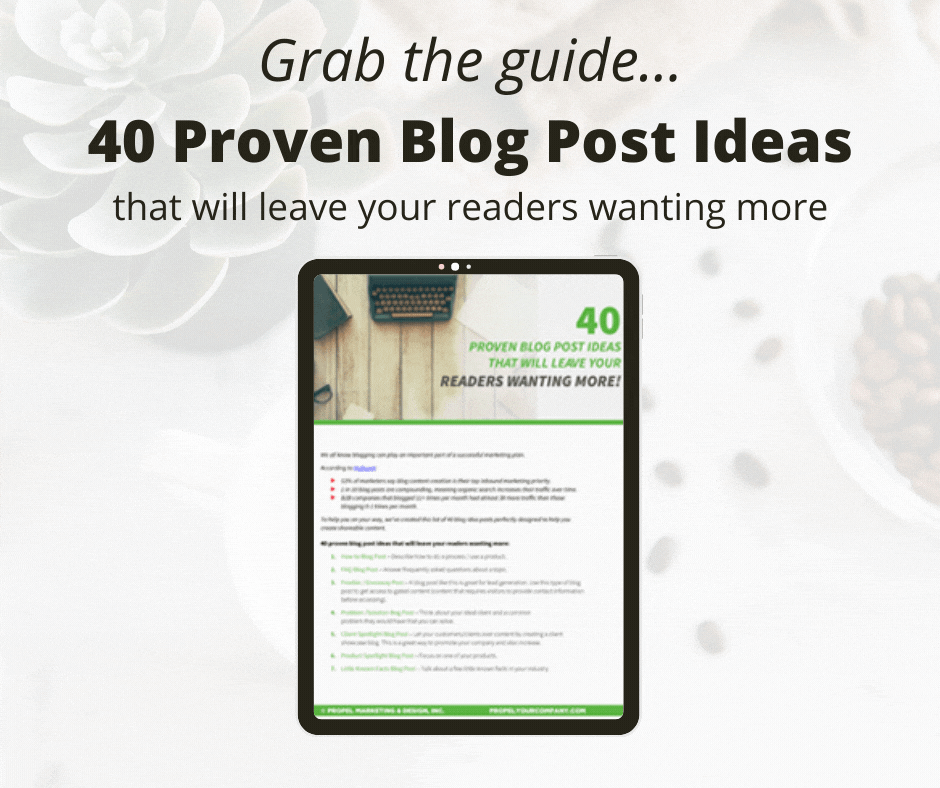


![How to Write a Professional Chiropractic Bio [Template Included]](https://propelyourcompany.com/wp-content/uploads/write-a-bio-500x383.jpg)

