We talk a lot about Google, and that’s for good reason; it is the number one search engine out there. But coming in second is Bing, and if you’re not optimized for it, you’re missing out on loads of prospective patients.
Bing Places for Business provides many opportunities to reach more people through local SEO and get your chiropractic clinic noticed online and off.
This article is going to give you some insight into:
- What Bing Places for Business is
- How Bing Places for Business will help your local SEO (& briefly, what local SEO is)
- The best ways to optimize your Bing Places for Business
- And more
If you want more business, more patients, and more online recognition, and you’re not optimized for Bing Places, let’s get you started.
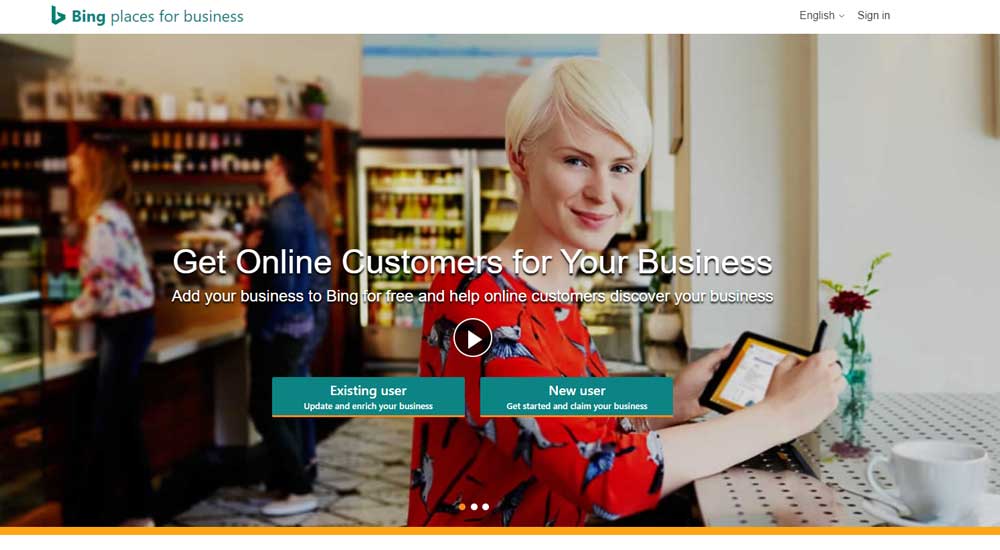
Image from bingplaces.com
What is Bing Places for Business?
Bing Places for Business is powered by Microsoft and serves the same purpose as your Google Business Profile (GBP, formerly Google My Business).
Maybe you’re thinking that you don’t need Bing Places because your GBP is getting you good traffic (and if it’s not, check out our article Google Business Profile for Chiropractors: How to Optimize Your GBP Listing). But even so, and we can’t stress this enough, don’t underestimate Bing Places; it should not be overlooked if you want more patients. And who doesn’t?
Your Bing Places listing lets you provide details about your clinic so your patients can easily see all of your vital information, including:
- Contact info- phone number(s) and physical address
- Products offered
- Services offered
- Business type or category
- And more
This is great for those looking for the things you offer in their area. When searching by phone, they can easily hit the phone number to call you with convenience, and they can also get directions to your business by clicking on your address through Bing Maps.
So, yeah, it’s a lot like your GMB listing, and if you’re finding GMB helpful to your bottom line, Bing Places is the next step.
Be advised that you likely won’t get as much traffic from Bing as you do Google; that’s par for the course; Bing isn’t as widely used but can still add significant value. (And, don’t worry, they don’t compete against each other in any way.)
Bing Places for Business and Your Local SEO Strategy
First, let’s give you some insight into local SEO in case you’ve forgotten what that entails.
Here are the Cliff Notes:
- Local SEO gets you noticed in your area by getting you in front of local users (or users nearby)
- There are some easy-to-implement local SEO optimizations you can do today (setting up your Bing Places is one of them)
- Local SEO is great for organic (non-paid for) traffic to your site
- Local SEO is necessary for any business that has a physical location and wants to be competitive
- Local SEO should consist of content that serves and speaks to the local community
If you don’t currently have a local SEO campaign, this is something you’ll want to look into right away. It’s a great way to get the locals to support your clinic.
Okay, so how will setting up your Bing Places for Business pay off? Well, for starters, and speaking of paying off, it’s totally free. You’re giving your business more ways of being seen. For. Free. That’s just a no-brainer.
Other reasons to set up a Bing Places listing include:
- It’s easy all around- it’s easy for you to set up, and it’s easy for your potential new patients to find you
- If you have your GBP set up, you can actually import that information into your Bing Places with the simple click of a button
- Once you’ve set yourself up, you take no further action unless your business information changes and you need to update accordingly
- Bing Places gives you important data on your users, and how your listing performs so you can make any content or marketing edits
With all these benefits, how can you afford not to set aside about 30 minutes to get Bing Places for Business set up?
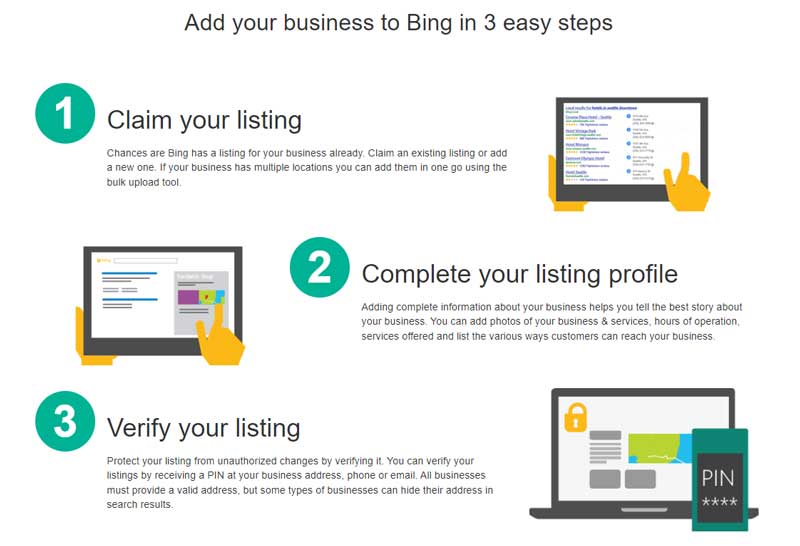
Image from bingplaces.com
Steps to Set Up Bing Places
This is a very intuitive process, especially if your GMB is already created.
Step 1
Head on over to Bing Places and hit on the “New User” button for directions on what to do. If you have a GMB listing, you can import the information; if you don’t, you’ll claim or add your business manually.
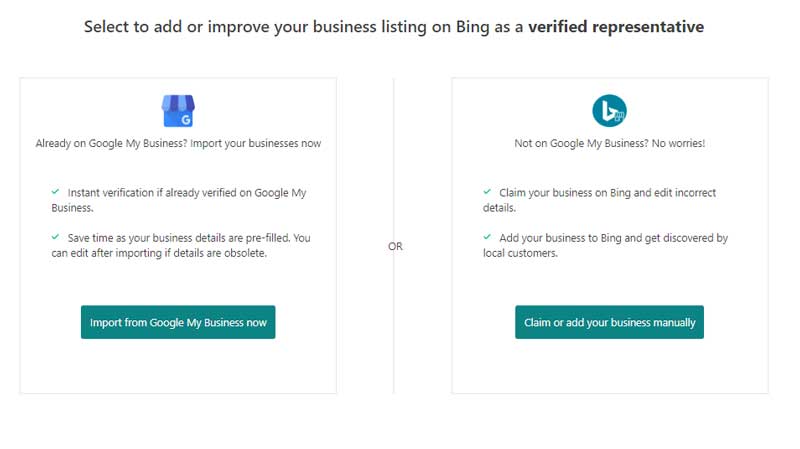
Image from bingplaces.com
Step 2
If you already have your Bing Places listing set up or started, the information will show up, and you can finish setting yourself up if needed. If there’s nothing left for you to do, you just need to claim it (there’s a button to push).
Step 3
If you need to input your details, do so and do so well.
- Add all the important stuff, like contact information (ensure it’s all correct so the Bing Map can send patients to the right place)
- State the kind of business you are; this makes users better able to find you
- Don’t forget to add your business description and make it short and sweet but full of the most significant info
- Provide your social media accounts
- Provide your email address
- Upload good-quality pictures (the first upload will be your main image)
Step 4
Choose the way you’d like to verify your business and play the waiting game.
Depending on your choice, it may take over a week or two to get verified, but not to worry; it will happen.
Optimizing and Editing Bing Places for Business
Once verified, getting into your listing is easy; log in to your account and head over to the areas to which you’d like to make edits or additions.
It’s great to stay current, so while you don’t need to give your listing much attention, you may want to.
Here are some ways to optimize your Bing Places listing and attract more patients:
- Keep pictures real (not stock) and up to date
- Get reviews (good ones!)
- Keep your hours in check (remember to update for holidays, closures, etc.)
- Add keywords to any content when possible
- Add any current promotions, deals, VIP discounts, etc.
General optimization pro tip: Make sure your website loads quickly and is optimized for device use; many users will be searching for you from their smartphones while on the go.
What’s Next?
If you’ve got your Bing Places listing under control but need further assistance on anything local SEO-related, we invite you to book a discovery call with our team.

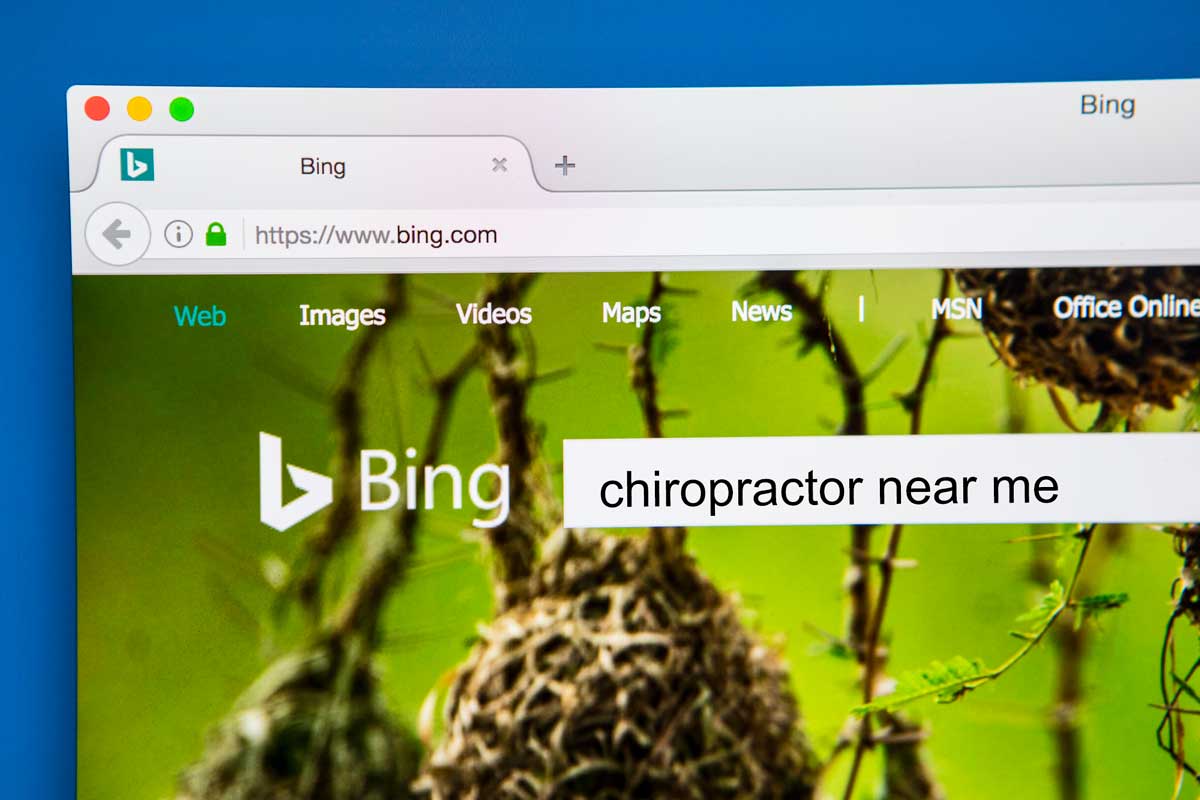





![How to Write a Professional Chiropractic Bio [Template Included]](https://propelyourcompany.com/wp-content/uploads/write-a-bio-500x383.jpg)

