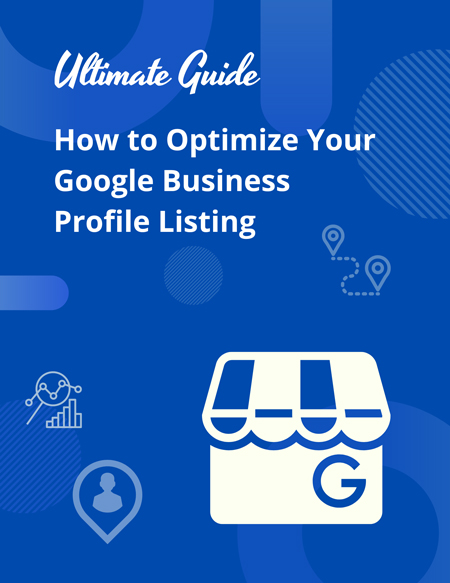Google Business Profile (GBP) is a free tool that plays a powerful role in your local SEO (search engine optimization) efforts and offers trust to your visitors, patients, and customers.
Let’s jump into why GBP is such a massive win for your business or clinic and how you can increase your sales and client/patient base quickly using your Google Business Profile.
Here’s what you can expect to take away from this episode:
- What is Google Business Profile (GBP) and is it different than Google My Business (GMB) or Google Maps listing?
- Why is GBP a vital resource for your local business?
- How do you make your listing stand out?
- How do you properly set up your listing?
- How do you handle reviews not displaying and other common issues?
- Our 3-phase approach to optimizing and maintaining your listing
- And other tips
Show Notes
[00:02:19] Is Google Business Profile called anything else? Oh, yes. You may have heard it called GBP or GMB (short for Google My Business). Like so many things Google, changes have been made to better serve the GBP community.
[00:03:52] How should you use your Google Business Profile? Your Google Business Profile listing is a free tool for local business owners that allows you to be more accessible on Google Maps and on Google Search. It’s an excellent resource for new visitors, provides loads of intel on your company or clinic, and is great for your local SEO (search engine optimization) campaign.
[00:05:42] How do searchers use GBP? In a zero-click search world, the feature simplifies learning the basics of a business without having to click on anything. Think phone number, address, hours, reviews, Q&A, etc.
[00:06:29] How does Google decide the order in which it displays GBP listings? Three factors are considered when Google shows listings as a response to a search: relevance, distance, and prominence.
[00:07:53] So, is your GBP listing really that important? Heck, yeah it is. People trust listings that come up that look professional, show reviews, have images– all the good stuff. And trust is everything when it comes to new patients, visitors, and customers.
[00:09:12] Claiming your listing is the first step to success. Claiming your listing is super important, it proves to Google that you’re real and you’ll get loads of upgrades after you make the claim and get verified.
[00:09:51] How do I optimize my GBP listing? I’ll walk you through the 3-phase approach to do this correctly: the quick and easy items are done first. Next, do the things that take a bit more effort and time. Finally, jump on the ongoing items that need consistent attention.
[00:12:06] What type of photos should you include in your Google Business Profile listing? Photos are key to relevance, interaction, authority, and credibility- so, use ‘em and use ‘em right. (NO STOCK PHOTOS!!)
[00:15:12] Why aren’t my reviews showing up on my GBP listing? You have a few troubleshooting tasks you can check out to ensure your reviews show up before contacting Google for assistance.
[00:18:05] What other actions can I take to help get more visitors online and in my clinic? Check out our Five SEO Secrets to Owning the First Page of Google Without Buying Ads.
Are you ready to learn the ins and outs of your Google Business Profile listing? Hit the link below, and let’s do this!
Listen to the audio version:
Watch the video version:
Selected links and other resources related to this episode
On this episode of Propel Your Practice, we're discussing how you can use your Google Business Profile listing to get more new patients into your clinic.
Your Google Business Profile listing is what used to be called your Google My Business listing and is the listing that controls how your business information will be displayed on Google Maps.
Hello, and welcome to this episode of Propel Your Practice, where we discuss actionable marketing strategies to help you propel your practice's presence online. I'm your host Darcy Sullivan from Propel Marketing & Design.
At Propel Marketing & Design, one of our main goals is to help chiropractors, acupuncturists, physical therapists, wellness practitioners, and other clinic owners improve their website rankings and overall online presence.
And on this episode, we're diving into how you can use your Google Business Profile listing to gain more new patients for your clinic.
Now, I know this topic is near and dear to so many small business owners' hearts. So, if you find value in today's episode or one of our other episodes, I ask that you please share it with a colleague or a friend. Also, we would love it if you could leave a review on iTunes or any of the other places where you listen to your favorite podcasts.
Well, again, in this episode, we're talking about your Google Business Profile listing. And the truth is that your Google Business Profile listing is critical for any company that is trying to rank online locally.
The Google Business Profile listing goes by a couple different names. You might hear it referred to as a GBP, which is short for Google Business Profile. Some people still refer to it as GMB, which is short for Google My Business. The Google Business Profile listing is in fact, what was at one time referred to as the Google My Business listing.
This listing also controls the way that your company's information is displayed in Google Maps. So sometimes people mistakenly refer to it as their Google Maps listing, which isn't exactly accurate.
So today I want to talk with you about why your Google Business Profile listing is so important, how Google determines the order that it's going to display these listings, and then I'm going to share with you my three-phase approach to how I suggest you optimize your Google Business Profile listing.
I always suggest that first and foremost, if you're having any issues with your Google Business Profile listing- your information not showing up or being displayed correctly, or, for instance, if your reviews aren’t displaying as you feel they should. Before you contact Google directly, you should try to troubleshoot things on your own.
If you're not familiar with the Google Business Profile listing, the Google Business Profile listing is a free tool for local business owners that allows you to be more accessible on Google Maps and on Google Search. But it's not only for companies that are trying to rank locally. Even if you're trying to rank outside your local area, it's still important to set up your Google Business Profile listing properly for SEO (search engine optimization).
Which brings us to what exactly is the Google Business Profile? Is it SEO? Is it social media? Is it a website directory? Yes. Yes. And yes to all of the above.
The Google Business Profile controls so many things. If someone Googles your business specifically, they'll get all the information they need without even needing to click through to your website or your Google Business Profile listing. We refer to this as a zero-click search, somebody is able to find exactly the information they're looking for without having to do a single click.
Your business will be visible on Google Maps, which we all know is important when people do the search for the “near me,” when someone's searching for a specific solution or company that is near them.
So it could be somebody typed in specifically “chiropractor near me” and your business will appear in the local pack on Google Search– that's the businesses that pop up as suggestions by the map before all other search results.
And you have control over incorrect or empty fields on the Google search panel– that's the panel that gives stats about the business.
People searching online use the Google Business Profile to learn more basic information about a company or a topic, to find out a business's opening times, phone numbers, location address, to read and write reviews, to see photos of the business, to visit the business's website to book online, and to ask and answer questions.
Your Google Business Profile is not Google Plus. Google Plus is dead, my friends. If you still have a Google Plus icon on your website, please, please remove it.
Let's talk about how Google decides the order that it's going to display the Google Business Profile listings.
This ranking order is determined by three factors- relevance, distance, and prominence. Relevance refers to how well a local business profile matches what someone's looking for. So adding complete and detailed business information helps Google better understand your business and match your profile to relevant searches.
Distance considers how far each potential search result is from the location term used in the search. And if a user doesn't specify a location in their search, Google will calculate the distance based on what they know about that person's location.
Lastly, there's prominence. Prominence refers to how well a business is known. Some places are just more prominent in the offline world, and so search results try to reflect that in the local rankings. For example, famous museums, landmarks, hotels, and other well-known store brands are likely to be prominent in local search results.
If I were standing directly outside of a location that had an unoptimized Google Business Profile listing, most likely it would still appear higher in the ranking list than one that was optimized. However, as we go through the steps of how you would optimize your Google Business Profile, you'll learn that an optimized profile is going to be more attractive to somebody– it's going to include more information, more photos, more Q&A, actual phone numbers, hours that that location is open, correct categories, the list goes on, which we'll get to.
But if I were standing outside of a location that had an unoptimized listing, even though that company would appear above in the search listing and over one that was optimized, I would be more likely to trust the optimized listing.
If you haven't yet, make sure that you claim and verify your listing, that includes that card that you get in the mail. You want to make sure that you get rid of any duplicate listings and consolidate listings.
Once you've claimed your listing, you will have access to additional features. These include customizing and maintaining your business information, responding to reviews, adding images to your listing, accessing insights about how people found your business… Businesses that verify their listings are twice as likely to be considered reputable by people that are searching online.
Once you have a verified listing, it's time to optimize that listing. And I have the optimization process broken down into three steps that I suggest for you.
The first step is the items that should be completed right away. The second is items that will take a little bit longer and require a little bit more thought. And then third are the ongoing efforts that you should put in place to help you with your Google Business Profile listing.
Items that you should handle right away, include your name, your address, your phone number, your website, and your hours.
You want to make sure that your address reflects the address listing that you have on your website and throughout other places online. The same goes for the way that your name is displayed, along with your phone number.
If you can use a local phone number over a toll-free number, I suggest that you do. Google isn't keen on toll-free phone numbers because these types of numbers are frequently used for spam. So use a local number, this will help you rate higher in Google Maps and it will also verify for searchers- hey, your business is located in that area.
Once you filled out the very basics, it's time to move into that second phase.
The second phase includes filling out sections that will take a little bit more time and thought.
These include categories, attributes, products, and services from the business service area, Q&A, and photos and videos.
Once you've selected the category that best represents your company, you're going to be able to add additional attributes. Every Google Business Profile listing has the ability to update multiple attributes and the ones that are available to each listing are decided based on the primary category for the listing. So not all categories will offer the same attributes.
Attributes can also vary by country. So make sure that you choose the primary category that is the most applicable to your brand so that the right attributes are available for your listing.
Google loves when you upload photos to your listing. So make sure that as you upload photos to your listing, you're not using stock photos– that you're using pictures of the outside of your building, interior photos, photos of your team members… It could be images of demonstrations or techniques that you perform. If, for example, you're a chiropractor, you can upload pictures of your common area or rooms, but again, do not use stock photos.
And one tip is for your main prominent cover photo, try to use a photo that includes your company logo. This will help you stand out in listings.
If you offer a link to schedule an appointment, you also want to include that in your listing.
Under the Q&A section, you don't have to wait for people to start asking questions to include questions. As a business owner, you can ask questions and answer them. So you can go ahead and start to add questions to the Q&A section by asking some of the most common questions that are asked.
That covers the first two stages or the first two phases of optimizing your Google Business listing. The next phase is actions that are ongoing. These include collecting reviews, creating Google posts, uploading additional photos and videos, and then responding to questions and answers that come in from your customers or potential customers.
I think we all understand the importance of online reviews.
Google Business Profile recently added a couple new features to review. So, one, you'll see the sign “New” next to a new review, and related topics will be bold.
If I went to Google and typed in “chiropractor near me,” for example, and clicked on one of those business profile listings, I would see their reviews. I would see the “New” marker for the reviews that are new. I would also see specific words that were in bold. So if someone left a review that highlighted some of the keyword phrases that are associated with a chiropractor, they would be in bold. That would include something like “chiropractic adjustment” or “back pain.”
So keep that in mind as well, while you're collecting those online reviews. I know a lot of people have issues with reviews not showing up. In the training that we did earlier this week, we went through over a dozen of the most common reasons why reviews don't show up, but I want to just touch on a couple of those quickly.
Some of the most common reasons we see that the reviews are not displaying are that they could be, is that the review could be viewed by Google as being spammy or fake. Now I know that's hard to hear because as a company you're like, well, I told people to leave reviews, they went out and they left reviews, they should just be showing up. But if the person that left that review, for example, doesn't follow the guidelines associated with leaving a review, it might not display. If the person used such bad grammar, then Google might look at it and say, “Oh, that doesn't look like it's a real review.”
So there are reasons that Google looks at reviews that people legitimately left and just assumes that they're not real. Other reasons could include if your business listing is brand new, or if your profile is inactive, or even if the reviewer who left a review has an account that's inactive.
If Google feels in any way that you could have incentivized somebody to leave a review, they might not display it.
If after troubleshooting all the reasons that it could be, you're still having issues with reviews not showing up, then it's time to contact Google.
In continued efforts to keep your listing relevant, you want to make sure that you're continuously, regularly adding photos and videos. And that you're going in and responding to Q&A. Obviously if the question is bogus or offensive or aggressive or inappropriate, just go ahead and report that question. Do not answer it if it's inappropriate.
Those are the basic steps for getting started with your Google Business Profile listing. Again, if you're interested in learning more than what we covered in this short podcast, you can check out our Ready. Set. Rank! Program, where we include a workshop where we do a deep dive into your Google Business Profile.
We go into very specific attributes you should include, how you should structure your About the Company. We look into more detail about what types of specific posts you should include in your listing, and we go through understanding the Google Business Profile Insights.
I hope you enjoyed this episode about how you can use your Google Business Profile listing to expand your reach online and attract new patients to your clinic.
If you found this episode of value, please share it with a friend or colleague.
Well, hey, before we head out, I want to invite you to join in on a free masterclass I put together on the Five SEO Secrets to Owning the First Page of Google Without Buying Ads.
You can find a link to sign up for this free masterclass in the Show Notes for this episode or by visiting PropelYourCompany.com/learn.
During this workshop, we do a deep dive into strategies to help you improve your online presence, including your Google Business Profile, that's what used to be called the Google My Business listing and what controls the Google Maps section. Along with how voice SEO plays a big role in today's search and where you should be focusing your efforts online for the biggest impact.
All right. Well, that's it for today. Again, you can join the masterclass by visiting PropelYourCompany.com/learn. And if you have a topic that you would like to hear on an upcoming episode of Propel Your Practice, please send it in by visiting PropelYourCompany.com/podcast-topics or looking for the link in the Show Notes.
Thanks so much for your time. I'll talk to you soon.
Darcy’s SEO strategies are easy to implement and effective. She’s the #1 SEO expert I refer to whenever I need help with my rankings.
- Nicholas Scalice, Growth Marketing Podcast // Growth Marketer
Get our next podcast episode delivered directly to your inbox:
We'll email you when we release new episodes.
Sponsors
This episode of the Propel Your Practice Podcast is brought to you by Propel Marketing & Design. Propel Marketing & Design helps Chiropractors, Acupuncturists, Physical Therapists, Wellness Practitioners, and other clinic owners improve their website rankings.
Do you have a suggestion for an upcoming topic or guest?
We love a good suggestion and we’re happy to take yours! Tell us about a topic you want to hear more about or a guest you think would make an impact here and we’ll take care of the rest.
Interested in sponsoring a Propel Your Practice Podcast episode?
If your organization would be a good fit for our target audience, we’d love to work with you. Hit the link below and let’s talk.










![How to Write a Professional Chiropractic Bio [Template Included]](https://propelyourcompany.com/wp-content/uploads/write-a-bio-500x383.jpg)