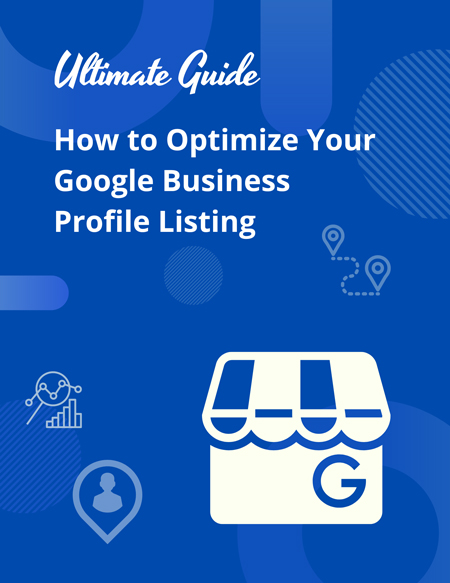The Google powers that be are known to consistently update their algorithms and what they want to see from your business online, and while it may be frustrating, it’s for the greater good. They’ve created many tools that help businesses succeed. The one we want to discuss today is Google Posts.
Let’s talk about how Google Posts will benefit your SEO.
First off, what’s a Google Post?
The Google Post feature was launched in 2017, and like most of Google’s features, it’s free.
It runs through your Google Business Profile (GBP) profile and allows your business to create and share unique content, images, and CTAs (calls to action) with your audience right there on the search results page.
So, how often do you need to create these glimmering shivers of hope?
Google will display your ten most recent posts along with an arrow to navigate through them. After the user has gone through all ten, they will see a link to previously created posts.
Best parts: it’s easy, it’s quick, it’s immediate. By Geroge, methinks we like it.
Must-Have: Google Business Profile
If you haven’t created your GBP profile yet, you’re gonna want to do that for a myriad of reasons; Google Posts is merely one.
GBP is an excellent resource to get the locals through the doors of your brick-and-mortar, it’s free, and it’s essential these days.
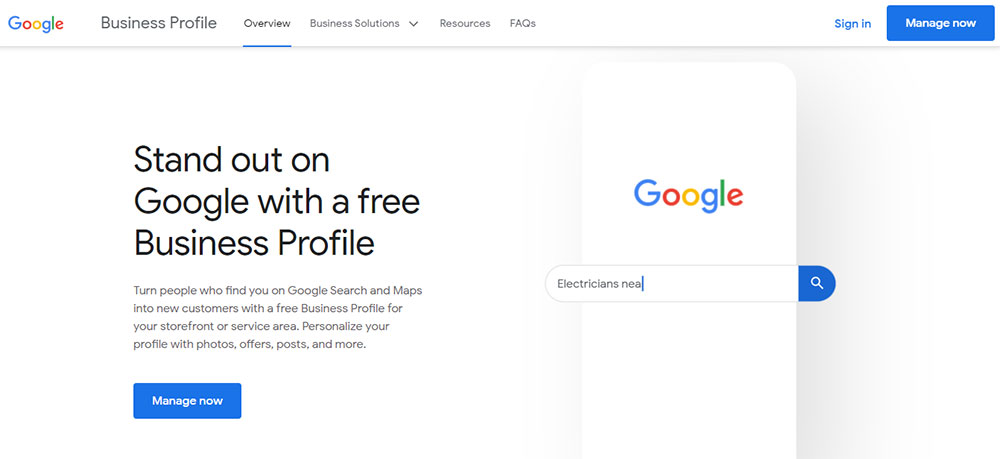
Image from Google Business Profile
What your GBP needs (and always stay on top of changes):
- All business details (brick-and-mortar address, phone number, email, category)
- Hours (update for holidays, etc.)
- Get the location verified
- Add photos and videos
- Respond to all reviews, good and bad
- Add a link so the customer can easily review you
- Add helpful links that allow the customer to take other actions (orders, book appointments, reservations, etc.)
Most businesses already have a GBP profile, so the question is, how do I stand out?
The answer is, you guessed it, Google Posts.
Your Google Posts are messages and images that provide details about your business directly on the SERPs (search engine results pages) without any effort on the users’ part and very little on yours.
Your posts can talk about:
- Sales
- Events
- Promotions
- New products
- New website content
- Show images of amazingness
- Offer CTAs
And all of this is done without the need to look for those things on your website.
How’s that for convenience?
Moral of the story: if you don’t have a GBP profile set up, you can’t have Google Posts, and you’ll miss out on easy opportunities for more traffic and more sales.
> Bonus: Grab our Ultimate Google Business Profile Guide & Checklist
Reasons to use Google Posts
Google Posts provide opportunities for better SEO and more customers. Simply stated, it’s smart business. There are various reasons to start implementing these guys; let’s go over a handful of the best.
Contributes to your SEO strategy
Looking to improve your backlinks? This is such a smooth way to do so. Add your Google Posts to your distribution list and have immediate backlink improvement.
You’ll also have more organic clicks, which Google loves to see as much as you do. Your CTA messages provide ample opportunity for your customers to take instantaneous action, and this improves your page rankings.
Increase traffic
Both website and in-store traffic can really take off after you start a Google Posts campaign.
Giving your searchers some quality content from the start of their search is a great way to win them over.
Having CTAs available from the SERPs encourages the user to act, which benefits your CTR (click-through-rate), which benefits your SEO. Not only that but if you provide links to your website in your posts, you’ll get more website traffic.
Side note: be sure your link takes the user where it says it will, or you’ll have one disappointed user who will not come back.
And, let’s not forget about boosting in-store activity and sales by showcasing promotions or events. Local businesses can benefit drastically from these posts because your local SEO gets some love.
The timely info found in your profile is essential to your local brick-and-mortar traffic; here’s why:
- When customers know about sales, promotions, and events, they can take action when required
- When customers know your hours of operation and location, they know when to come in
- When customers are searching for their immediate need of your services in your location (“I need pizza now”), you will magically appear in the SERPs (not magically, it’s because of your GBP profile)
Get a bigger audience
If new users like what you have and what you have to say, you’ll get more than a customer, but a new audience member.
What do we mean by that?
Say you have an active social media presence, a monthly newsletter, a blog, a vlog, or anything in between, you can start getting more clicks, more likes, more shares, more views, and all that jazz pretty easily and faster than you’d think.
Expanding your reach significantly and pulling in more opportunities for business.
Update your posts weekly with new content and learn what your people want and like and then keep them coming back for more.
> Bonus: Grab our Ultimate Google Business Profile Guide & Checklist
Creating Your Google Posts
Like with all of Google’s stuff, there are some general rules and guidelines to follow, and you gotta be Google Post compliant. Know what they expect of you prior to post creation, so you don’t waste your time.
Like with all of the content you create, make it good. Be sure to do the following before posting:
- Keep it classy. No foul language; don’t be offensive in your wording or images. If your industry is on the controversial or risque side (a regulated industry), you cannot share content from the products themselves, but you can still create posts.
- Make sure your content is high-quality, relevant, authentic, and unique
- Use links, link to your website and to other relevant sites you trust
- Don’t use slang, all capitals, or exclamation marks
- In your writing, be concise and include the most important three things your customer should know
- Tell the customer why this is a unique offer, event, promotion, etc. (free gift, free shipping, etc.)
- Be as promotional as possible to get the click
- Include necessary instructions
- Abbreviate days and months (Feb. 10) and hours (9 AM)
- Include UTM tracking, which will ensure your clicks are attributed to Google organic, and you’ll know which post got more clicks
Photos and Videos in Your Google Post
Adding photos or videos to your post is a solid win, and we support it wholeheartedly.
But there are some things you should know.
Image cropping can be tricky, and it’s not super consistent.
The crop is a different size for mobile than it is for desktop. Not ideal. Use the cropping tool that comes with the image upload to help and know that the aspect ratio is 1200 pixels in width by 900 pixels high.
As far as videos are concerned, they can be uploaded as your thumbnail and in the post itself. If used as your thumbnail, the user will see the play button, click it, and the post opens and plays there. The file size limit is 30 seconds or 75 MB.
Types of Google Posts
Currently, there are four kinds of post templates (not including the COVID post) to choose from, and all serve a different purpose.
Update posts (What’s New posts)
These are made for general business information or details you want the public to know.
You can use an Update post if you want to:
- Tell your customers about a new location,
- Tell them about a new service
- Draw attention to a new item
- Updated store hours
- Focus on a new blog post
- And, more
Event posts
Looking for an easy way to promote an upcoming event? This is it.
Be sure you add:
- Title of event
- Date(s) of event
- Time(s) of event
- Location of event
- Description of event
- Awesome imagery
- CTA
Offer post
You’ve probably assumed that this post supports offers, and you assumed correctly. If you’re having a sale, this is a great way to tell the user. Using this kind of post, you will get an automatically generated button allowing them to see the offer.
You will also need to provide:
- A title (make it count)
- Start and end dates
- Description of offer
- Coupon code
- T&Cs (terms and conditions that apply)
Product post
And last but not least, the product post allows you to talk about the products you want to emphasize.
Requiring:
- Eye-catching title
- Imagery in the form of photo or video
- CTA is optional but very, very, very highly recommended
- The description is also optional but very, very, very highly recommended
Then, there’s the COVID post…
COVID post
There’s a new COVID post, and we’d like to give you a firm no on using that one. If you’d like to provide intel regarding COVID, use the Update / What’s New post template instead.
Here’s why:
- It’s text only, no imagery
- It appears super high on your GBP profile
- It will hide all of your other posts
Google Posts Are Your Ticket to More
Underutilized but seriously profitable, Google Posts should be added to your SEO strategy ASAP.
You’ll get more organic clicks and traffic, and all parties (your customer, Google, and you) will profit in some way.
It’s important to understand that Google is always evolving, as you know.
Even as we write this, they’re making updates. We suggest this guide be used as a reference, but it’s not the end all be all when it comes to Google Posts.
If you want more insight into SEO, local SEO, Google Posts, or anything digital marketing, the Propel team is ready to help your business get some business.
Bonus: Grab our Ultimate Google Profile Business Guide & Checklist



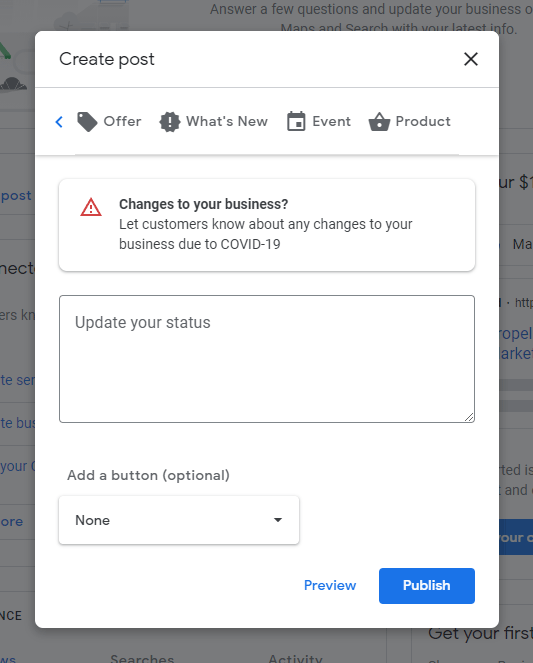
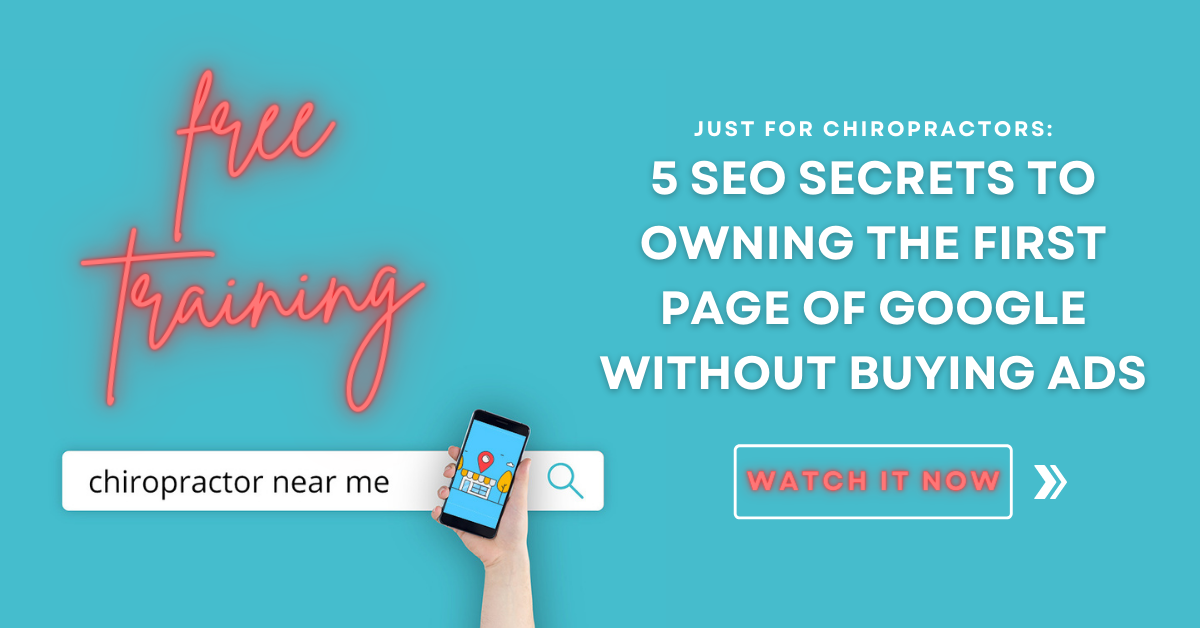


![How to Write a Professional Chiropractic Bio [Template Included]](https://propelyourcompany.com/wp-content/uploads/write-a-bio-500x383.jpg)