Imagine boosting your clinic’s online visibility with an often-overlooked tool: Google Posts. Google Post is a feature within your Google Business Profile listing and you’re about to learn all about this lesser-known resource and how it can help you elevate your practice.
We’re going through Google Post’s recent changes, post types, and the best practices related to this beneficial feature. Plus, you’ll get insights on local SEO and how to best optimize your Google Business Profile listing.
From avoiding red flags that could hinder your posts' approval to tracking your post's progress, it’s all covered here. So, gear up to explore the many possibilities of boosting your clinic’s online presence with Google Posts.
Show Notes
In this episode, you’ll learn about:
- The full potential of Google Post
- Types of posts you can include on Google Posts
- Things to avoid when posting on Google Posts
- Examples of posts
- Image sizes and other vital info about Google’s terms
- How often you should post
- And more
Selected links and other resources related to this episode:
Grow your practice by optimizing your Google Business Profile
Business Profile photos & videos policy and posts content policy
Find us on Instagram - @propelyourcompany
Suggest a topic for an upcoming episode of the Propel Your Practice Podcast
Free training: Five SEO Secrets to Owning the First Page of Google Without Buying Ads
Listen to the audio version:
Watch the video version:
If you're a clinic owner looking to get more traffic to your website and improve your online presence, then you're in the right place. On the Propel Your Practice Podcast, we provide chiropractors, physical therapists, and other clinic owners with actionable digital marketing strategies, including local SEO and effective website best practices.
You'll learn simple and actionable solutions to help your clinic rank on Google and beat your competition. Together, let's propel your practice.
Hello, hello, hello, and welcome to this episode of the Propel Your Practice Podcast. I'm your host, Darcy Sullivan, and today we are talking about Google Posts.
In my opinion, Google Posts are one of the most overlooked features in your Google Business Profile listing.
On today's episode, we're gonna discuss recent changes Google has made when it comes to Google Posts. We're gonna talk about the types of posts you can include in your Google Post.
We're going to go over how you should use your Google Posts. We're gonna discuss what can be considered red flags to Google and what you should avoid to make sure your posts get approved.
We'll talk about what you can and should post to your Google Posts. We're gonna go over specific examples, and we're gonna talk about how frequently you should post.
Now, one thing that's new with Google Posts is tracking the progress of them. It used to be that Google let you see how many people were viewing and clicking on your post, and that's no longer available. But don't worry, I've got you covered. Stick around and I'm gonna give you some insight into how you can still track those a different way.
And alongside all of that goodness, we'll also be giving some additional tips for your Google Posts.
All right, before we dive in, I think that we just all need to get on the same page here about a couple of things. One, your Google Posts that I'm talking about are related to your Google Business Profile listing.
If you do not have a claimed and verified Google Business Profile listing, you're not gonna have the availability to post updates to your profile.
You'll hear me go back and forth between calling the post posts and updates, but in a little bit, you'll see why as well. One of the most common post types is, in fact, an Update.
Also, something to consider is that I am recording this in the middle of August of 2023. We know things change. If there's one thing that is constant, it is change, and with Google, that happens all the time.
So, if you haven't recently, in the past few months, jumped into your Google Business Profile listing, you're going to want to play around with it because you will see some things have changed.
Information with Insights has changed. Sometimes they'll go in and they'll make some suggestions on your behalf that you either have to accept or decline and make other comments of how you want your business represented.
But if you haven't jumped into your listing in a while, this is going to be a great episode for you to get you going and really help you update your listing via the Google Posts feature.
Now I'm recording this in the United States, so some of the features that are currently available in the United States might slightly vary depending on which country you are located in.
I think everybody listening here is probably familiar with your Google Business Profile listing. Your Google Business Profile listing is what used to be called your Google My Business listing. It's what controls your Google Maps listing, and we did a complete episode on how you can grow your practice by optimizing your Google Business Profile.
You can listen to that episode (I can't remember off the top of my head what number episode it was, but you can search through our episodes, and you should be able to find that), and we've also got some resources on our website specifically about how to optimize your Google Business Profile listing.
You can visit propelyourcompany.com and do a search for “Google Business Profile,” and you'll find those articles.
Now, your Google Business Profile listing is only one aspect of local SEO (search engine optimization). If you are just getting started or you really want to help improve your clinic's online presence with SEO (search engine optimization), I suggest that you dive into our free training, which you can find at propelyourcompany.com/learn.
There, we'll go into some aspects of the Google Business Profile listing that we aren't able to go into in this episode. We also talk about best SEO practices on your website.
So back to Google Posts. This was already mentioned, but let’s just go back to it. You do need to make sure your Google Business Profile listing is verified before you’re able to make any profile posts. Now, the Google Posts feature isn’t new itself. It was originally launched in 2017. And like most of the Google features associated with Google Business Profile, it is a free resource.
The Google Post feature runs through the Google Business Profile listing and allows you to create and share unique content, images, and calls to action with your audience.
This might have you wondering, is a Google Post like social media posts? Like Twitter or Facebook- or, I’m sorry, I guess we don’t call it Twitter anymore. But is it like Facebook, is it like Instagram, is it like X, is it like- what is it like?
Well, it kinda is like social media, but it’s Google. And Google likes it when you use their resources. So, one way you can amplify your Google Business Profile listing is by doing these Google Posts.
They help you connect with existing and potential patients and customers through displaying these posts when somebody searches for your company and in the Maps section. So, there’s tons of benefits to taking advantage of this. One, like I mentioned before, it’s free. Free advertising. We love that.
It allows you to directly communicate with your local customers. It allows you and helps you to improve your customer experience; it allows you to promote events, sales, specials, new content on your website, and new video content and photos as well.
So, there are three types of posts that Google Business Profile currently offers. There used to be more. They got rid of the one associated with Covid- yay, right? So, there are currently three, and we are gonna go through those.
One is the Updates which is going to be the one you’ll probably use most frequently and why earlier when I said that I might mix and match the phrase Google Updates and Google Posts, that’s why. In Updates, would be you providing general information. It can include a photo, it can include a description, it can include a call-to-action button.
In some countries, as I’m recording this, goodness knows, things may change, but in some countries, a Google Business Profile might also automatically suggest to you that you post based on your 4 or 5-star reviews. You’ll see these suggestions when you sign into your account or through an email notification.
Right now, when it comes to an Update of the type called Update, you’re allowed up to 1500 characters, a photo, and a link. Currently, with the Update, you have the opportunity to add that button, and the button can be worded as: Book, Order Online, Buy, Learn More, Sign Up, or Call Now.
So, for the Call Now, you would link your phone number as the button. What you cannot do is include the phone number in the description. You also do not want to include the URL in the description. The URL would go in the button section.
So, the first type of post you can do is an Update.
The second type of post that you can do is Offers. These provide promotional sales or offers from your business. And with this, you're going to be able to add a description, title, start date, end date; if there is a coupon code, you can add that.
If you want to add a link- you would want to add a link, most likely- you can add that, and you can include an image.
Recommended sizes for images might change by the time you're listening to this, so please do double-check when you go to upload an image that it looks good. But ideally, right now we're working with 720 pixels by 720 pixels as the recommended resolution, but it can be as low as 250 pixels tall by 250 pixels wide.
But you do want to make sure that you use quality photos and that they're in focus, that they're in a well-lit area, that they don't look like they're overly filtered or anything like that, that might cause Google to have a red flag with them.
The third type of posts that you can create are for Events. These are your event posts. They're to help you promote an event at your business or an event that you're participating in with another local business or organization.
These events require a title, a start and end date, a time, if you have one, details, the button again, and an image are your options for those.
We'll include- in the recommended resources for this- we'll include our Google Business Profile Guide, our Google Business Profile podcast that we already did on this topic. We'll include the links directly to Google that will help you with any information regarding any of their size requirements and their specific policies.
So, once you have added a post, it won't automatically just post. You have to wait for Google to approve it.
Now, what could cause Google to not approve your post? Well, one, if you've got really bad grammar in it, if you're doing something offensive. We have seen from time to time when chiropractors go to post a post- if it's a picture, for example, of them giving an adjustment and it's a weird angle or something and it just looks off, sometimes that'll get red flagged.
Again, you also will not be able to include your phone number and you want either your phone number or the URL to be included in the button link, not in the actual description.
Posts that are over six months old will get archived unless a specific date range is set.
So, let's go over some ideas for what you could do for your Google Post.
So, we discussed that there are three main types, and for the second two that we talked about, the promotion, obviously you could promote anything with your offers- an Offer post- if you have a specific offer or promotion with your company or clinic.
There's also the Events. If you are hosting a specific event, either yourself or with the community, you could publish that.
As I mentioned before, in most cases, you're gonna just be doing the Updates option. So, let's talk about what you could include as some inspiration ideas for the general updates.
Well, you could promote a new service or product. You could promote a new team member. You could celebrate a holiday. You can obviously update customers about your business. You can note a celebration with your business if there's a milestone- maybe you've been in business for 10 years or something big is taking place.
You can show personality with these. If, for instance, your company has a dog that is the company dog or the company mascot, you can show them off. You can show gratitude to your customers or clients, thanking them for their business. You can do or include testimonials for these.
What you could do is go to Canva and create an image with the text that has a testimonial and include a testimonial. You could showcase behind the scenes what goes on at your clinic or your company. You could do a motivational piece of content to motivate your audience. You could highlight a video, or one of my favorite ideas is highlighting a new blog post.
You can also drive traffic to your website by, if you are a clinic owner, for example, and you're a chiropractor, if you have specific conditions pages, you could talk about back pain and drive them to the back pain page, neck pain, drive them to the neck pain page, et cetera.
So, there are tons of things that you can do with the Google Posts, and this is just one feature that's included in your Google Business Profile listing.
Now, I do have some tips for you for posting your Google Business Profile post; you wanna make sure, again, that you're using those high-quality images, that you've done a spell check and a grammar check, that you're keeping it classy, that you're following the policies that Google has set.
And for your URL, like I mentioned, you have the option to use a link. I highly suggest that you do that. It'll help you drive more traffic to your website.
As I mentioned before, Insights are gone. So now what? Well, now we suggest they as the URL that you're including, that you include UTM tracking, and before you say, “Darcy, I'm not a coder, what the heck?” In the resources associated with this post, we’ll link to what Google offers to create a UTM for you.
So, a UTM is a set of parameters that are added to your URL to help you identify and track website traffic generated by a specific marketing campaign, whether it's social media, pay-per-click ads, or email. And in this case, it would be your Google Business Profile.
So, you can do a quick Google search to look for the Google UTM campaign generator, or again, we'll include that link in the resources, and what that will do is it'll just showcase to you when you're looking at your Google Analytics. It'll be easier for you to understand which traffic came from your Google Business Profile post.
So, you might be thinking, “Darcy, this is great; I'm gonna take action; I'm gonna do a couple of these posts and see what happens.” What I would suggest to you, if you are just getting started with Google Posts, is that you stay consistent.
Start by doing them at least one time a week, and it's recommended that you start between one time a week to three times a week and see what kind of progress you make.
Again, we have more resources on our website that will walk you through how you can optimize your listing. Or if you need further assistance, please reach out and let us know.
You can contact us by visiting propelyourcompany,com and you can click the button and that says Book a Discovery Call.
Listen, I know your time is important, and I wanna sincerely thank you for spending this time with me. If there is a topic that you would like to hear us discuss on this podcast, I would love to hear from you. You can find us on Instagram @propelyourcompany. Let us know what topics you would like to hear us discuss on upcoming episodes.
Well, hey, before we head out, I want to invite you to join in on a free masterclass I put together on the Five SEO Secrets to Owning the First Page of Google Without Buying Ads. You can find a link to sign up for this free masterclass in the Show Notes for this episode or by visiting PropelYourCompany.com/learn.
During this workshop, we do a deep dive into strategies to help you improve your online presence. Including your Google Business Profile, that's what used to be called the Google My Business listing and what controls the Google Maps section, along with how voice SEO plays a big role in today's search and where you should be focusing your efforts online for the biggest impact.
All right. Well, that's it for today. Again, you can join the masterclass by visiting PropelYourCompany.com/learn. And if you have a topic that you would like to hear on an upcoming episode of Propel Your Practice, please send it in by visiting PropelYourCompany.com/podcast-topics or looking for the link in the Show Notes.
Thanks so much for your time. I'll talk to you soon.
Darcy’s SEO strategies are easy to implement and effective. She’s the #1 SEO expert I refer to whenever I need help with my rankings.
SEO queen! I can’t thank Propel and Darcy enough for holding my hand through the SEO process! I’m loving the podcast and all the insight! Also loving that my business is now getting the brand awareness and sales I’ve always wanted!
Wow! Clear, concise and impactful. Excellent details and tips - already seeing a return!! Worth the 20 min listen.
Get our next podcast episode delivered directly to your inbox:
We'll email you when we release new episodes.
Sponsors
This episode of the Propel Your Practice Podcast is brought to you by Propel Marketing & Design. Propel Marketing & Design helps Chiropractors, Acupuncturists, Physical Therapists, Wellness Practitioners, and other clinic owners improve their website rankings.
Do you have a suggestion for an upcoming topic or guest?
We love a good suggestion and we’re happy to take yours! Tell us about a topic you want to hear more about or a guest you think would make an impact here and we’ll take care of the rest.
Interested in sponsoring a Propel Your Practice Podcast episode?
If your organization would be a good fit for our target audience, we’d love to work with you. Hit the link below and let’s talk.

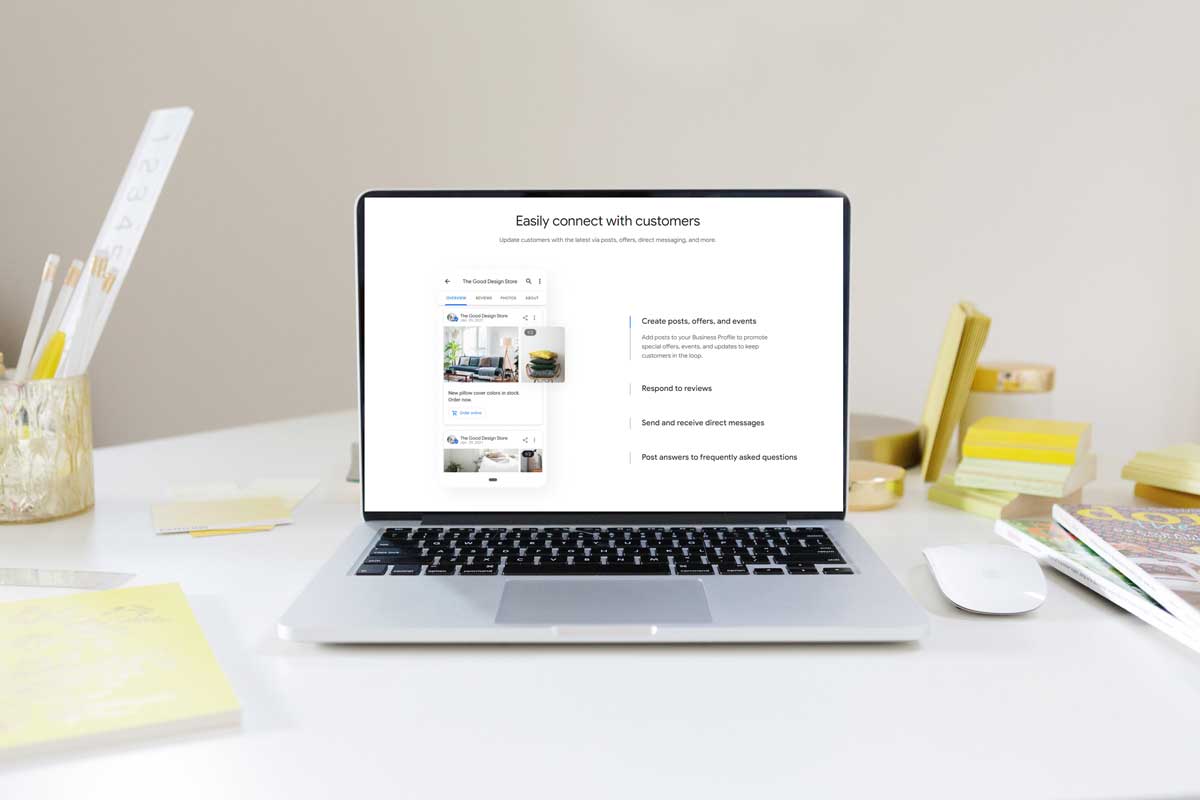








![How to Write a Professional Chiropractic Bio [Template Included]](https://propelyourcompany.com/wp-content/uploads/write-a-bio-500x383.jpg)

