How to decide where content should go on your website [with examples]
Are you ready to start adding content to your website, but unsure where it should go?
No need to stress.
We’ll walk you through the ins and outs of website content placement that makes sense, has intuitive navigation, and contributes to your SEO (search engine optimization) goals.
Today we’ll go over:
- What your fixed website pages are used for
- What fixed website pages should be on your site and why
- How your main website pages and sub-pages differ
- What your blog posts are used for
- How to write a traffic-worthy blog post
We’ll fill you in on the differences between website pages and your blog topics so you can best determine how to effectively organize your content, making it straightforward, so your users and the search engines can read your site properly.
Let’s do this…
Page versus Post
The fixed pages that make up your website should be full of timeless, evergreen content.
Meaning, your pages will showcase lasting insight into your business or brand that stands the test of time.
For example, your About Us Page will likely stay pretty consistent, unless you add or subtract employees occasionally or maybe add a new story that you’ll leave up for years, etc.
Your blog posts, on the other hand, can be considered a chronological timeline of relevant information.
Meaning, you write about current events or provide time-sensitive intel to your users that have value due to their time element. Remember, when you see a blog post, you always see a date!
However, not all blog posts need to be about timely matters, you can and should offer evergreen blog posts, too. And, yes, those will also be dated. Your blog tends to be more specific in nature and offers your audience more nuanced information than your fixed pages. More on that later in this post.
Let’s get into some differences between blog posts and fixed pages.
Key differences between a post and a page
Users come to website pages for information about a company, product, service, etc. They come to blog posts for information about a topic.
Below are some differences between blog posts and fixed website pages that will help you determine where your content should go:
Blog posts:
- More personal or opinionated
- Have an element of time, talk about current events
- Easily shared and commented on
- Great for social media
Let’s give you an example, say you’re a chiropractic clinic that’s offering a seminar to patients who are newly working from home and experiencing back pain. You can write a post about these new aches and pains, why people are having them, and how to remedy the issues with a properly set-up workstation. Don’t forget the call-to-action to book the seminar.
Fixed website pages:
- Not dated
- Lasting or evergreen material
- Use a hierarchy (more on this below… just keep reading)
- Static page- they stay more or less the same through their duration
Let’s give you an example. The same chiropractor in the example above has various solutions to help with various kinds of back pain, dedicates a fixed page on the website to back pain, and provides general information about services, conditions, and proactive care for those who suffer from it.
SEO differences between a post and a page
Both your blog posts and your fixed website pages help your SEO strategy when done the right way.
Your copy is your key ingredient for SEO, so the more relative, trustworthy, and engaging your content is, the better.
Google wants your users to be happy and find what they’re looking for on your site. Making your posts and pages worthy of Google means making your users happy.
Blog posts:
- Can link to other sites (great for your linking strategy, more to come on that below)
- Social medial appeal
- Engagement with users
- Brand recognition
- Generate inbound links
- Keyword focused (usually longtail keyword)
Fixed pages:
- Lots of inbound links (great for your linking strategy, more to come on that below)
- Offers great user experience
- Keywords (no stuffing)
- Lots of traffic to your site
All of these are excellent SEO practices, Google likes to see them all and you will be rewarded with higher rankings when your SEO is done well.
Let’s dive a bit deeper now…
Understanding the Fixed Pages on Your Website
As discussed, your fixed pages are the single documents that are found within your website. Each has its own unique URL, and your website houses all of these pages (unique URLs) under its domain name.
For example, say you’re a chiropractor, and your domain is SmithChiropractic.com. You’d have a page dedicated to all of your services, and some of those services will have their own page (we’ll get into why in a minute). You’d probably see that URL look something like this: SmithChiropractic.com/chiropractic-care.
So, why is it important to have all these pages?
There are a few answers to this question; here are the central answers:
- To create smart site architecture– this is simply the organization of your website, and it should provide an excellent user experience (UX) while it allows Google to understand what’s going on throughout your website
- Provides valuable information- your pages should be created to give your users information about who you are and what you do; some of these pages will be more general and others more specific
- To maximize your SEO efforts– the more relevant, informative pages you have, the better it is for Google, it likes it, your users like it (they can think of you as a go-to source), you become more credible and have more opportunity to provide keywords, all of this will contribute to ranking higher on the SERPs (search engine results pages)
What pages do I need on my website?
Good question. The answer to this query depends upon your industry; however, there are some pages that are critical to just about any business.
Again, let’s use a chiropractic clinic as an example.
Your website should include some of these pages:
- Homepage
- About Us
- Dr. Smith
- Dr. Jordan
- Services
- Manual therapy
- ART
- The Graston Technique
- Functional Rehabilitation
- Etc.
- Conditions Treated
- Back pain
- Sports injury
- Headaches
- Etc.
- Blog
- Contact Page
- Book Now Page
- Disclaimer or Policy Page
Remember when we spoke about site architecture above?
Here’s where you can get creative.
- Under your About Us Page, you may dedicate a page to each chiropractor in your clinic
- Under your Services Page, you may dedicate pages to the most common services that benefit your patients
- Under your Conditions Treated Page, you may dedicate pages to the most common reasons patients visit you
This all has to do with your page hierarchy (as mentioned previously). Your main pages (usually those seen without hovering in your navigation bar) should provide information, but not necessarily delve too deep; that’s what the sub-pages will do (usually those in the drop-down menu, found when you hover over a main page title in the navigation bar).
How do I know what sub-pages to create?
First and foremost, you must understand your users and what they search for when looking for your business. This is the only way to optimize your site for them to find you. When you know them, you’ll know what they want to see.
You must also know what they may not know they need to know. That’s confusing; let’s break it down with another chiropractic example.
- Your user may know her knee hurts, so she searches in Google, you come up, she heads to the page provided
- Turns out it’s your Conditions We Treat Page, she looks around and reviews the kind of people you treat and their injuries
- She sees a blurb about knee pain and that it’s a hyperlink (usually in blue or bold, and the cursor will become a hand so you can click on it), so she clicks
- She’s taken to a new page that’s dedicated solely to knee injuries, the services provided to help with them, some testimonials related to knee injuries, images, videos, etc.- all knee intel
So, you just gave her everything she needs to know: you can help her kind of injury, how you can help her, and what others with knee problems have to say about you (plus some other good stuff, too).
The point is, YOU know the kind of patients you get and want, and you know what they need to know. If you have hundreds of sports injury patients, create a page dedicated to sports injuries. If many of those sports injuries are due to your hefty golf community, you’ll want a whole page devoted to just golf injuries.
This works the other way, too. Maybe you have a few high school football players you work with. You’d like people to know you’re capable of doing that, but it’s not the clientele you’re after. Mention it once on a main page, but don’t create a page dedicated to high school sports injuries.
The whole site should be structured like an umbrella, and links should take your user around your site easily and methodically. Site navigation is key to SEO success!
Understanding How Your Blog Works
What should I put on my blog and do I have to call it a blog?
Okay, we just discussed how some of your pages will be more general, and those pages should link to others that have more details about specific items.
Your blog will be there to provide even more detailed information to your users.
Above we told you your blog may link out to other sites; it may show very specific and timely data; it can even offer guest blogging by authors not associated with your company.
Again, depending on your industry, your blog can be a bit more creative and relaxed than your site, even showing some personality.
Blog posts must be:
- Informative
- Relevant
- Link building opportunities
Your blog is a great way to create content you can share with your audience via social media, email marketing, etc.
When you create your blog, you want to delve deeper into aspects of your industry. Using our trusted chiropractor example, you would absolutely have a Back Pain Page on your website. However, you wouldn’t want to write a blog post entitled Back Pain. It’s way too general.
Your blog posts should support your Back Pain Page (and don’t forget to link to it) with relevant material. So, maybe there’s a big weightlifting event coming up in your area, and you’ve been working with patients on proactive back maintenance, back strengthening exercises, and education regarding back care after the event. That information makes for a great blog post.
Not only is it current and popular within your patient group, but it allows you to show your skillset, tells potential patients more about how you work, and you’ll have several linking opportunities that are both inbound or internal (thorough your site) and outbound (to other relevant sites).
The outbound links are a massive SEO win if they go to authoritative, trusted websites. Maybe you want to link to the event’s sign-up page, or maybe there’s an article in the newspaper about last year’s winners, or maybe there’s a pub crawl afterward with discounts for all who participated.
Think logically and about what your readers would find informative, helpful, intriguing. Just remember if you’re linking to a page that goes to another website, make sure it opens in a new browser tab so your website stays up and open.
Do I need to call my blog a blog?
The short answer is probably. Depending on your industry and brand, you can get more creative or more professional. Just be sure to use a name or words that people will understand.
Examples include:
- Insights
- News
- Journal
- Articles
You want your users to understand the tabs they click on and where they’ll be led to. Always.
How do I write a great traffic-worthy blog post?
There are a few absolutes when it comes to writing your posts:
- A winner of a headline- grabs attention, uses keywords, makes your readers want to read the post
- An intro that fascinates- the more compelling the intro, the more likely the reader stays
- A natural hierarchy- the architecture of your post should use headers, bullets, numbers, etc., all of which provide the reader with easily readable information
- Awesome information that pertains to the headline- this should be in the form of copy and images (people love an image or a video, so make your post eye-catching)
- Call-to-actions- if appropriate, don’t forget to ask your user to take any step you want them to take next, this is a great way to get new users, customers, readers, shares, likes, testimonials, sales- all the good stuff
- Links- we talked about this in detail, but it deserves another push because they’re that important
The Great Debate: Blog Post or Fixed Page?
Now you have the foundation for setting up a smart, successful website with excellent navigation and site architecture.
These are critical to your online success because they contribute significantly to the overall UX and how Google understands you.
Remember, users come to website pages for information about a company, they come to blog posts for information about a topic.
If you want to learn more about SEO and website creation, Propel Marketing & Design is here to help. Book a call with us, and let’s propel your company.
Additional resources:





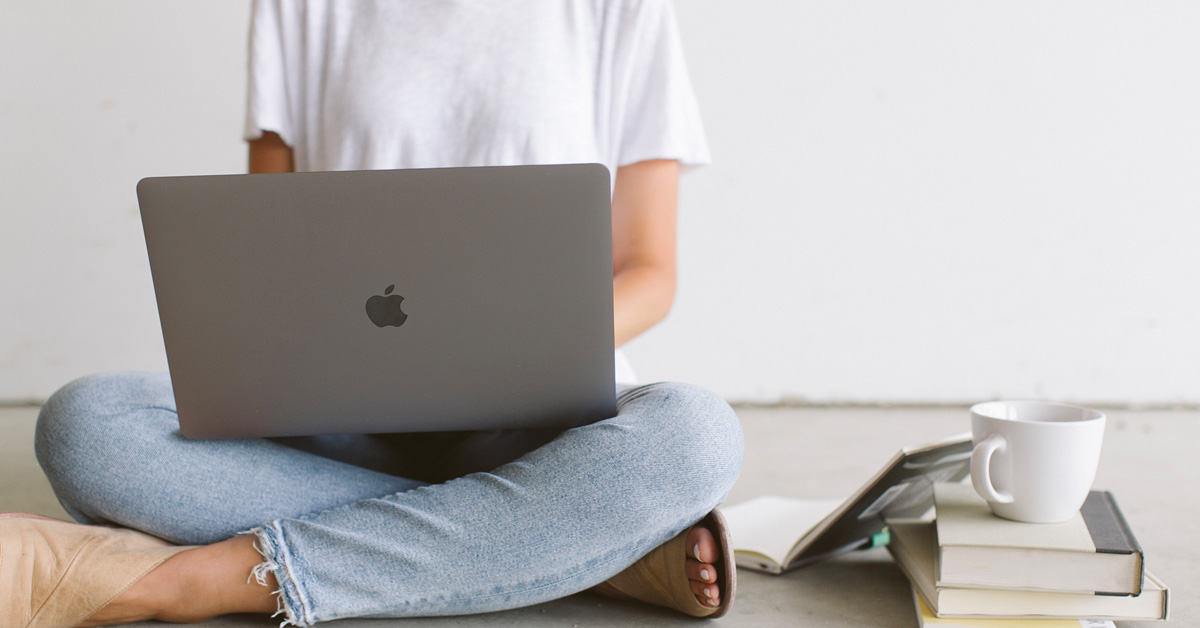
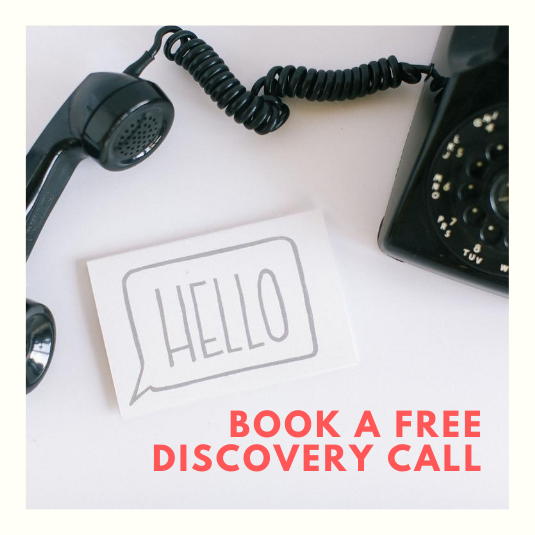



![How to Write a Professional Chiropractic Bio [Template Included]](https://propelyourcompany.com/wp-content/uploads/write-a-bio-500x383.jpg)

