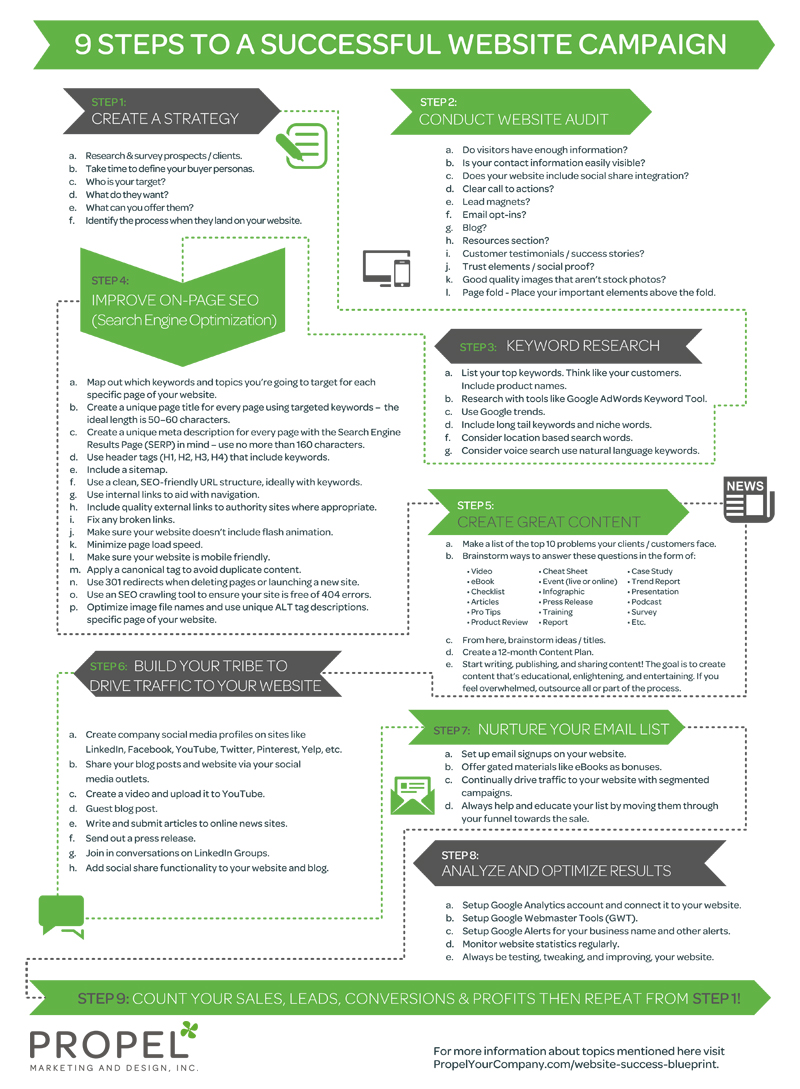In today’s world, your online presence isn’t a suggestion but a necessity. Even if your website is there only to promote your clinic or store or any kind of brick-and-mortar, users often stop by your site prior to stopping by your location.
In fact, a study showed that more than 83% of U.S. shoppers checked out a business’s website before deciding to go in.
That’s an impressive statistic.
And since your homepage is generally the very first interaction the user has with your company, you’ll want to make it a doozy.
Our team at Propel knows that your website’s homepage can make or break your relationship with your potential patients or customers.
So, today, we’ll give you a rundown of what should be included on your homepage to maximize user experience and generate sales and connections.
Why Is My Homepage Important?
Your homepage is visited more often than any other page on your site. That doesn’t mean the user looks at it longer or buys from it the most often; it just means that more often than not, this is your user’s first impression of who you are as a brand, a business, or a clinic.
What’s that mean to you?
If your homepage isn’t good, your potential buyer becomes a definite bouncer (a person who quickly leaves your site to find a better one). When that occurs, you lose points with Google, you lose a happy user experience, and you lose a customer for life. The good news is, It’s an easily avoidable fail.
Your homepage should be designed to:
- Tell your customer who you are
- Give some personality
- Detail what you do
- Inspire
- Connect
- Inform
And all of these must be done in a concise, credible, desirable way.
These elements will give your user an idea of your business and your brand, allowing them to make an informed decision when it comes to working with you. You have only a few seconds to grab your user’s attention and convince them to stay with you; make ‘em count.
What will happen if you do this thing right?
- Returning, confident customers or patients and users
- More conversions and sales
- Better brand recognition
- Higher Google ranking
High-five.
How Should I Design My Homepage?
Brands differ, personalities differ, patients and customers differ, so obviously, this isn’t a one-size-fits-all approach. But there are some more general, across-the-board design elements most companies can count on.
Color
Using a color scheme that mimics your brand’s personality and tone is great, but only if it’s effective and your customer identifies with it. Color is important because it’s incredibly noticeable, and the user won’t easily forget it.
Meaning, if they don’t like it, it sticks.
Think about your brand, sure, but also about:
- Do the colors work together?
- Can you read the page through the color?
- Is it too busy?
- Does it make sense?
- Is it consistent?
If you’re adding images, videos, or pictures (please do so, especially if you’re a chiropractor, it’s a great way to show specific techniques you use), be sure you consider the amount of color they will provide when coming up with an appropriate, likable color scheme. If your colors are off-putting, your users won’t stay long.
Speed
Site speed is a huge deal, and each page should be optimized for it. If your page takes too long to load, your user won’t be hanging around to check out the beautiful color scheme or take note of your services.
Remember, all images and videos need to be optimized for speed too. You have less than two seconds to get your homepage looking the way the user expects it to look.
Mobile
Being mobile-friendly isn’t a recommendation here; it’s an absolute. We cannot stress this enough. If your site isn’t optimized for mobile, you’re missing out on thousands upon thousands of opportunities and possibilities.
When designing your website’s homepage, take a look at it on a mobile device to ensure its accuracy before going live. You may need to make some quick and easy tweaks that will make a massive difference to your on-the-go clientele, as well as your ROI.
Navigation
Smart, intuitive navigation is essential to the user experience. Keep it basic, leaving the menu at the top of the page and use the usual tabs to keep it from being too confusing. Use dropdown menus from the tabs for easy-to-find pages and categorize them correctly.
Important pages that should be in your navigation bar when appropriate:
- About us
- Services/Products
- Conditions/Benefits
- Booking
- Resources
- Blog
- Portfolio
- Testimonials
- Contact
Know that navigation is more than having a navigation bar and menus that your user can understand, but also about navigating through the page logically.
Your homepage isn’t about slapping everything up for the world to see; that’d be overwhelming. It’s more about pulling a customer in methodically, with rhyme and reason. Be thoughtful with your navigation.
Content
Some solid rules of thumb when it comes to your homepage content include:
- Easily readable fonts
- Short and sweet paragraphs
- A page title or headline (can be catchy, but must let the user know what you’re about)
- Different sized headers to break up copy
- Brief text
- Images and videos that split up copy
- Compartmentalize
- Lists
Simplicity
Don’t let simplicity mean basic. You can be bold, beautiful, arty, fancy, professional; you can be anything and still keep it simple. Your ideal customer wants to identify and engage with you, so don’t get caught up in being over-the-top with your homepage. Let them see who you are, clearly. A homepage that looks in disarray allows the user to believe the business or clinic is in disarray.
You know the old adage “always leave them wanting more?” Do that here.
What Is Needed On My Homepage?
Now that you have some homepage design elements, let’s get to the necessary features to have on your homepage.
Logo, brand identifiers, company wins, and social proof
Your logo is an integral part of your branding because it’s a way for the user to identify you quickly. Using your logo on your homepage is just smart. Don’t make it too big or get too crafty. Remember the simplicity rule? The upper left corner of the page is just fine for logo placement and where your user is used to seeing it, so where they’ll be looking for it.
You can also provide a space with your tagline, mission statement, statistics, testimonials, awards, certifications, press mentions, companies or people worked with, etc. Anything impressive should be found on the homepage. Things that make you stand out will keep you from getting lost in the sea of competition you have.
If you have a long list of impressive mentions, keep them simple on the homepage, then link them to their own page with more information. You can always use dropdown menus or accordion features to tell your story and show your brand, awards, name-drops, etc. But keep your homepage from being overly wordy.
Hero shot
Your hero shot is that eye-catching, prominent piece of art that provides a slew of intel into who you are. It can be full of personality and the imagery should do all the talking. Maybe it’s an image of you, your team, a product, a service, whatever it is, be sure it gives the right impression and adds value to your page.
Title and description
Your page title and a brief description of your company or office are a must for your homepage. You want to describe yourself to the user using limited but effective words. Feel free to create a stellar “About Us” page and link to it in this section (don’t forget, it should also be in your navigation bar).
Keep the title on-point, but if your brand allows, get creative (not confusing). Your title and description are more or less an introduction to your visitor. Stay on brand, use your keywords (that’s what they’re looking for), and swiftly detail why you’re an excellent option for them.
Products and services
Listing out standard products and services on your homepage will contribute to a great user experience. Your visitor wants to know whether you can help them, and the quicker they can find out, the better.
Keeping the copy restricted to lists or categorized and then providing a link to move to a page dedicated to your products and services will keep the content to a minimum and allow for homepage readability.
For instance, if you’re a chiropractor, you may have something similar to this on your homepage:
Solutions and Services We Offer
-
- Chiropractic adjustments
- Sports Rehabilitation
- Active Release Technique (ART)
- Massage Therapy
- And more
This shows the potential patient what you can do for them. Have each service link to the page dedicated to services or the page dedicated to the specific service. If space allows, you can add a brief description of the service on the homepage but, again, don’t get too wordy.
Conditions or reasons to visit, and features
Much like the list of services and products, adding conditions treated or reasons to visit is another rewarding way to get the user’s attention. Doing this and showing off your features will tell the user if you can be of benefit.
If you run a veterinary clinic, list commonly treated ailments. If you’re a car maintenance provider, what brings cars in for work regularly? If you own a deli, what are your best sellers?
In many cases, you can’t list every reason to visit or all of your features, so adding an “And more” with a link to the appropriate page provides easy access for the prospective customer.
If using lists doesn’t fit into your design scheme, remember to compartmentalize using boxes, rows, or a grid, but maintain balance throughout.
All service-based companies need to highlight services and the conditions treated on the homepage, it’s a huge asset to the user.
Calls-to-action (CTA) and offers or lead magnets
Your homepage should provide a simple way for the visitor to take the action you’d like them to take. In many cases, there will be several CTAs on the homepage. They can be in the form of a button or a link.
A CTA at the top of your page is a definite. Sometimes your visitor knows exactly what they want, and they want the quickest way to get to it. A bold CTA that your user sees directly will keep them happy.
All CTAs need to be easily recognizable and lead to what they say they’re leading to. Be sure to use an action word: Buy Me Now, Teach Me More, Subscribe to Hear More, etc. You can have a bit of fun with wording if it works with your brand, but as always, don’t get confusing. The CTA should say what it’s doing. Being vague can lead to missed opportunities.
If you have an offer on your homepage, you need to have a CTA dedicated to it. Showing the offer’s value on the CTA is helpful: Get your free consultation now, Push me for your coupon, Find free resources here. Offers are a great way to seduce your visitor and keep them coming back for more.
Lead magnets are generally offers of a free item or service; however, to receive this, the user will need to provide their contact information. This is an excellent resource for gaining leads.
The goal is to keep your user satisfied, and with quick ways for them to take action, you’re helping that cause.
Online forms, bookings, and contact information
Having a booking form or free estimate form on the homepage is super easy for the user. This also allows you to get their details and contact info for future use. Be sure your form isn’t invasive to the homepage experience. It should be noticeable but not an annoyance. Stay away from popups or forms that overlap the content your visitor is trying to engage with.
You should have your contact details at the top and bottom of the page, as well as in a designated tab within the navigation. These are standard locations and where your user will be looking.
If you have several physical locations, delineating them on the homepage is a good move. You can link each to its own page, which will help with local SEO as it benefits the user experience. With each location page, be sure to have its own booking form that goes to that specific location.
Footer
Your footer can be found on every webpage and is always the same.
Keep it sleek, as there is usually a lot of information housed here. Include the following:
- Contact information, including days and hours of operation
- Map and locations
- Signup forms for newsletters, emails, special events, etc.
- Certificate images and badges
- Social media icons
- The final CTA
You can also add links to popular blog posts, galleries, testimonials, FAQs, anything you want to draw more attention to.
Recommended for UX
If you have a long homepage, your users may find value in the following:
- “Back to top” button- if your page is very long and full of images (think retail clothing store), a “back to top” button can help the user move to the navigation bar or a CTA quickly no matter where they are on the page
- Search bar- if there is a lot of information on your page, a search bar will help the user find what they’re looking for efficiently
Creating a homepage that works instinctively with your visitor will provide a better experience and lead to more conversions and engagement, as it furthers your search engine optimization goals.
Your Homepage the Right Way
Homepages are designed with intent to inform every visitor what your company or clinic does, who your team is, and how both can benefit the customer or patient. We said earlier, there’s no one-size-fits-all approach to your homepage design, but staying on brand while thinking about what your unique user wants is always a must.
Stick with these basic homepage rules and get some data-driven knowledge through analytics and testing, and you’ll be able to create a homepage that gets every party what they want.
If you’re in the market for an updated, well-run, well-working homepage, we can help. Our team is dedicated to your clinic’s or business’s success! We will improve the functionality of your website. Book your call now and learn more.




![How to Write a Professional Chiropractic Bio [Template Included]](https://propelyourcompany.com/wp-content/uploads/write-a-bio-500x383.jpg)