You may have heard that Google has come out with yet another update to its extensive platform, and yes, it’s one that will benefit you and your company’s online performance. Google Analytics 4 (GA4) has just stepped in for Universal Analytics (UA), offering businesses more ways to track how their users behave online.
From improved reports to new tracking systems and so much more, GA4 is about to become your company’s new BFF.
In this article, you’ll learn all about how Google Analytics 4 compares to Universal Analytics, so let’s jump on in…
What is GA4, and Why is it Necessary?
Google is not one to shy away from an update when needed (and sometimes when not needed). Its Universal Analytics has been revolutionary in supporting the online business community, helping millions understand their customers’ journey through metrics and analytics while on their website.
And to find out about a customer’s patterns within a business’s apps, the intake by UA was separate. Well, that’s no longer the case.
Google Analytics 4 will track a customer’s journey using both website and app traffic and moves for a more complete view of patterns and performance. But that’s not all. With this optimized picture of a journey using multiple channels and devices, you also get superior user data privacy (no longer storing users’ IP addresses), which is a real crowd-pleaser.
Let’s face it; no one is only using a website to make decisions about purchases these days. There are numerous channels they can look to, so Google is making it much easier for you to understand the users’ process and give you invaluable feedback in one simplified, streamlined, comprehensive place.
We’ll take it.
What are the Key Differences Between GA4 and Universal Analytics?
While some new features may take some getting used to, a few notable updates will make a big impact.
The GA4 Interface
The look of GA4 will differ from Universal Analytics.
Many reports have been renamed (or removed), and the new interface may take some time to learn to navigate, so get in there and start playing around today.
How GA4 Tracks
As mentioned above, one critical difference between GA4 and UA is that metrics from your website and app were kept separate. Now, they are one and will be called a ‘data stream.’ Metrics will also be combined from each device used by a customer so you have a full understanding of their interaction.
A customer journey may start on a smartphone and move to a laptop, so cross-device tracking is imperative insight for your business and marketing strategy.
With Universal Analytics, tracking was determined based upon sessions and pageviews, called “hits,” and to understand hits between website and app necessitated some tech savvy.
On the other hand, GA4’s “events” tracking measures everything happening within your website and app, such as downloads and video views, not just pageviews. This offers a much more established view of engagement on and off your site- no tech savvy needed.
Always wanted less manual configuration? Now you got it.
You get four types of events in Google Analytics 4:
- Automatically collected events track basic interactions (page views, session time, etc.)
- Enhanced measurement events track engagement (watching videos, scrolling, hitting links, etc.)
- Recommended events are not generated automatically but are easy to determine and can help with more specific reporting based on your desired intel
- Custom events are designed around any parameters you deem important
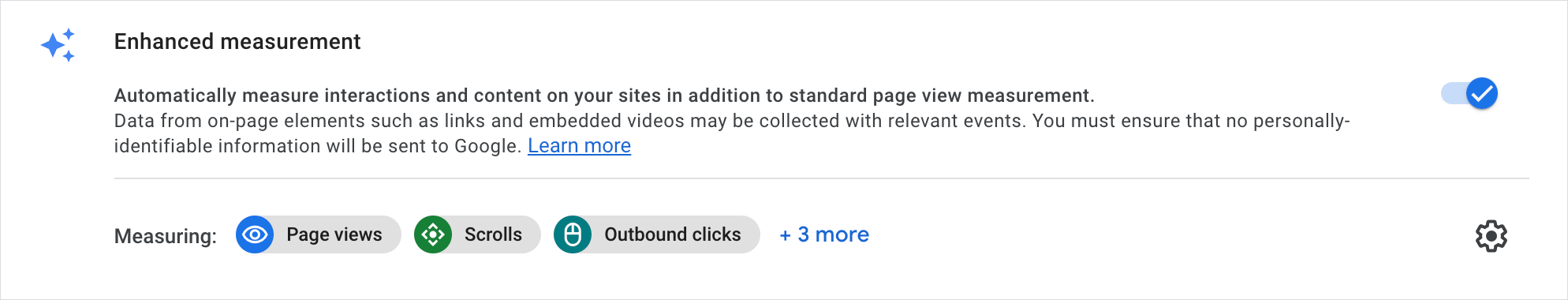
Image from Google
GA4 Enhanced Metrics
Your bounce rate measures the percentage of users who come to a page on your site and then leave without going to any other pages- and it’s a big deal. If your users are bouncing, they’re not convinced you can provide them with what they need and don’t want to take the time to find out.
UA was all about your bounce rate metrics. GA4 is not. Now, it’s all about your “engagement rate.”
Your engagement rate provides the percentage of engaged sessions you have, which is a session lasting over 10 seconds and has a conversion event or at least two pageviews.
Note that your bounce rate may not be a counted metric in GA4, but it’s still crucial to your user experience (UX), so you still want to give your users quality content so they stay on your site! However, your engagement rate will offer a more enhanced metric about your users’ actions.
Other new metrics include:
- Engagement report that specifies average engagement time (session time)
- Pages and screens that tells you the pages and app screens that get the most traffic
More Advanced GA4 Updates
There are several more advanced updates involved with GA4, but the items detailed in this post are geared toward those who want to track their progress easily.
Other updates include:
- Data exploration and visualization- allows businesses to create interactive and customized dashboards and reports, making it simple to understand and provide data
- E-commerce tracking- improved tracking of the customer journey for online sellers so they can optimize effectively
- No form conversion tracking- for businesses that offer a form to be completed by their online users, no tracking will occur; you must implement this yourself
- Exploration reports- get templates for customized reports based on your needs and goals
Implementing GA4
If you haven’t done so yet, now’s the time! Create a new property in your Google Analytics account and install the tracking code on your website or app with Google Tag Manager or directly to your source code. And GA4 will automatically start collecting data.
What’s Next for You and Google Analytics 4?
Google is here to make your customers’ lives more manageable and productive. GA4 is just another way of ensuring that happens by giving you quality details about your users.
Don’t miss out on this information! Jump on the GA4 bandwagon today.




![How to Write a Professional Chiropractic Bio [Template Included]](https://propelyourcompany.com/wp-content/uploads/write-a-bio-500x383.jpg)

