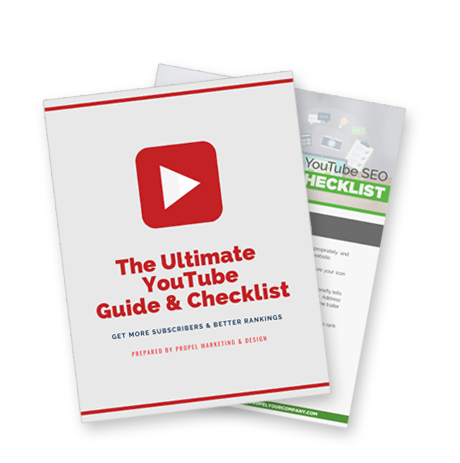In this post, we’re going from beginner to advanced with YouTube SEO Strategies.
We’re covering:
-
- YouTube SEO ranking factors
- How to get more views on YouTube
- What to do before you make a video to guarantee it’s a success
- How to upload a video and optimize the proper settings
- Best SEO practices to rank higher (faster!)
- How to promote your video
- And more
First, let’s review the difference between YouTube and Google ranking.
YouTube is a Search Engine
YouTube is one of the most popular search engines (along with Google).
And, if your video on YouTube covers a popular topic with the best keywords, it can be a goldmine for driving traffic to your website, creating brand awareness, increasing sales, and getting more recognition from Google.
That is, if it’s properly optimized with a stellar SEO (search engine optimization) strategy.
You Need to Think of YouTube Separate from Google
Many people have a misperception when it comes to YouTube SEO.
They try (and want) to rank high on Google organic search for their YouTube videos. And that makes sense, but that’s not the mindset you should have when optimizing your videos.
When optimizing your YouTube videos, you want to focus on optimizing them for YouTube searches first and foremost.
You have to think of YouTube as a separate search engine from Google. Because, well, it is.
YouTube videos and channels don’t drive much traffic from Google organic searches. Meaning it’s not as likely that your video will rank high on Google Search as it would on YouTube. Google just doesn’t display as many videos in the top spots, whereas YouTube only displays videos. So, think of them separately. But don’t worry, the more visibility your video has on YouTube, the more likely you are to get organic traffic to your website, and that makes you get recognized by Google, too.
How Does YouTube Rank Videos?
YouTube openly states:
“Videos are ranked on a variety of factors, including how well the title, description, and video content match the viewer’s query and make sure it’s easy for viewers to find those. Search results are not a list of the most-viewed videos for a given query. Beyond that, we look at which videos have driven the most engagement for a query and make sure it’s easy for views to find those.”
Ok, let’s talk about how you can create great YouTube videos that drive significant traffic to your site and into your clinic.
Three Stages of YouTube SEO
There are three main stages of YouTube SEO:
- Optimizing before you load your video
- Loading your video and optimizing the YouTube settings properly
- Promoting your video
All three stages play a vital role in your YouTube marketing success.
So here’s what you need to know for the first stage…
First – Find the Keyword Sweet Spot
You want to find the keyword sweet spot for each of your videos.
If you’re just getting started, gather a list of keyword ideas.
Type in your keywords into the YouTube Keyword Planner to see what appears. YouTube will start to autofill in and provide you with a bunch of keywords related to your keyword, and you’ll even see how well those words are performing.
This will help you to generate a list of keyword ideas.
YouTube tends to rank video better that include these types of keywords:
- How-to (fill in the blank)
- Reviews
- Tutorials
- Funny videos
- Fitness and sports-related videos
You should target keywords that are long tail (longer keyword terms), too. This is important when it comes to the evolution of AI, which is moving fast, so start adhering to long-tail optimization now.
Now that you know what keywords might be right for you, let’s take it to the next level.
Spy on your competitors for any search term you can find that’s ranking well on YouTube that would be appropriate for your video. Look at what titles, descriptions, and tags they’re using.
You can use a tool like vidIQ to assist.
Using vidIQ, look for a video ranking well for a particular keyword in your niche that doesn’t have a lot of subscribers.
That means that keyword falls into the category of a keyword sweet spot for you, leaving lots of room to rank (for channels with many subscribers).
Focus on Creating Longer Videos and Audience Retention
There are a few YouTube ranking factors that we need to account for when it comes to retention and video length:
- Length of video
- Audience retention
- Total watch time
- Session time
Audience retention, which is a significant ranking factor, is the percentage of video a viewer watches. The longer someone watches your video, the better.
Let’s do some audience retention math:
Person A creates a video that’s two minutes long.
Person B creates a video that’s five minutes long.
Each video has the same audience retention of 50%.
Which video will YouTube promote more, or are they equal?
The answer is: Person B’s video will outrank Person A’s video.
Why?
50% of Person A’s video is equal to one minute.
50% of Person B’s video is equal to two and a half minutes.
Two and a half minutes is longer than one minute.
YouTube wants to promote videos that people watch for a more extended period. Meaning the more minutes that people watch your video, the more likely it is for YouTube to boost your rankings.
Please note that does not mean you should drag your video out to be extra-long just to increase your YouTube rankings.
Total watch time is also a ranking factor. Total watch time is the accumulative number of minutes people have watched your video over its lifespan.
How do you develop a high-retention video for YouTube that will increase total watch time?
Here are some tips:
- Include a summary of what your video covers (including your keyword phrase) at the beginning
- Jump right into content – keep the intro short
- Make viewers want to stay till the end by previewing what’s coming up later (towards the end of your video) at the beginning of your video. Give them a reason to stick around.
- Include your keyword throughout the video
- Include keywords associated with the keyword so algorithms can tell intent
- Mention location in the video to help with your local SEO
There’s also another ranking factor that many don’t consider: session time. Session time is the total time someone spends on YouTube after they start watching your video.
If a person watches your video (part or) all the way through and then leaves YouTube, that’s a loss for YouTube.
Now, if someone watches your video (win for you) and then stays on YouTube to watch another video, it’s a win for YouTube.
If they remain on YouTube and watch another one of your videos, that’s a double win for you as YouTube will up your rankings and have you show up in the suggested video section.
What do you do to guarantee that someone stays on your YouTube channel for an extended session time? Optimize your playlist.
There’s more detail about optimizing your playlist later in this article (FYI- The previous sentence is a great example of what you should say at the beginning of your video. Now you want to keep reading to find out about optimizing your playlist). For now, just note that if someone watches one of your videos in a playlist, it will automatically play the next one in the playlist.
Equaling… You got it: a longer session time.
Optimize your Channel
Optimize your channel for more views and subscribers. How? Focus on the header, playlists, and your About section.
Header Image
Make sure your header image is sized appropriately and visually appealing. Also, add links to your other social sites and website.
Channel Icon
Just as necessary as the header image, make sure your icon looks professional and represents your brand.
Trailer Video
Create a trailer intro video that welcomes people and briefly tells them what your channel is all about and why they should subscribe.
Address who your channel is designed for at the beginning of the video (your target audience).
End the trailer with a CTA (call to action) to subscribe to your channel.
About Section
If you haven’t optimized your About section for the top keywords you want to rank for, you’re missing out.
Fill the About section out.
A well-optimized About Page can also rank on YouTube for popular keywords.
Use the keywords you want to rank for, but don’t keyword stuff.
Playlists
We briefly mentioned the importance of playlists earlier (see, I knew you would stick around and read on from that section). Set up playlists and add them to your general page.
Use benefit-rich playlist titles. Give your playlist a compelling name that will encourage someone to click through.
I also recommend having at least four videos in each playlist because after YouTube plays the first video a person lands on, it will play the next in the playlist. If the viewer stays watching the following videos in the playlist, it will increase their session time.
Now that we’ve covered the best SEO practices for producing your video, let’s dive into how to optimize your video when you load it.
YouTube SEO Basics
YouTube lets users manually input the video title, description, tags, etc.
These items all make it easier for your ideal audience to find you.
All of these items and those listed below should ideally optimize from the get-go.
Change the Name of Your Video Before Loading
Before you upload your video, change the name to include your keyword.
Write a Descriptive Keyword-Rich Title
You already did your keyword research, so this should be easy.
Ensure you get the keyword you want to rank for as early in the title as possible. The title should be interesting to entice people to click through. Under 60 characters is best, and people love to click on titles that start with a number.
Example: 6 Great Ways to End Back Pain Naturally & Fast
Create a Long Description Including Keywords, Timestamps, and Links
Most people write a concise, few-sentence description. Big mistake for them… easy win for you.
Your video description helps YouTube and Google understand the context of your video. And the better they understand your video, the higher you’ll rank (and the more often you’ll show up in the Suggested Video sidebar).
Include your keyword in the first 25 words.
Make the description at least 250 words.
Use your keyword 2-4 times.
Include links to reference materials on your website.
Add timestamps that correlate your text to the time in the video. This lets viewers jump to the section they’re looking for, aiding in better engagement.
Add a CTA (call to action) – Suggest your users subscribe to your channel, or spoiler alert: keep reading; we’ve got the ultimate CTA a little further down in this post when we dive into how to increase audience interaction.
Add Tags
These tags are not as important as the title and description, but if you can try to use your first tag as the exact keyword, then add a few variations of the overall topic, it’s a solid win for users and YouTube’s understanding of your videos.
Be conservative. Don’t go tag crazy.
Add Transcripts
Adding transcripts provides YouTube with more information about the content of your video.
You need to upload your transcript manually.
I always suggest to those focusing on local SEO to include their location variable words in the content of the videos. Don’t make YouTube guess.
Yes, YouTube can detect topics and keywords from your video, but you must manually upload a transcript to optimize your video.
And don’t forget to say your keywords in the actual video so you have the opportunity to use them in the transcript.
Get the details on creating a transcript file.
Design an Awesome Custom Thumbnail
You can upload a custom thumbnail in the video manager under Info & Settings.
Increase Audience Interaction
Audience interacting signals are a huge ranking factor for YouTube.
This means the more likes, comments, shares, and subscribers, the more YouTube will show your video.
How do you get more audience interactive signals?
Here are some tricks to getting more audience interactive signals:
- Instead of asking your viewers to share their thoughts, give them easy-to-answer multiple-choice questions. This makes it super simple for them to comment. And people love to give their input.
- When someone comments on your video, it’s paramount that you personally reply to them. This increases their likeliness to comment again and helps build a relationship positioning you as the “go-to person.”
- Also, the more positively someone interacts with your video, the more likely they are to share and recommend your videos!
Remember above; we teased that ultimate CTA move? Add an end screen to help with engagement and give your users some actions that help you and give them further support.
Add a CTA for:
- Subscribing to your channel
- Going to the next video
- Going to another channel that you promote or support
- Going to another website or your website
Helpful Hashtags
Users use hashtags during their search process, so feel free to drop some in your description and your title if it makes sense.
Remember, your goal is to make the user happy, so always prioritize the user experience (UX).
Great, you’ve got your video loaded and optimized; now what?
Promote it. Promote it. Promote it. Did I mention… Promote it!
The First 24-Hours Matter
Unlike traditional SEO for websites, where you continue to gain momentum from the extended time your content sits there, YouTube videos need fast, good performance.
If your video performs well in the first 24 hours, it is a winner.
If not, you should put forth your best efforts to improve the rankings, but chances are you’re not going to see a massive jump in rankings.
So, what can you do to gain traffic and momentum in that first crucial timespan? Share your videos and respond to those comments!
Promote Your Video More
Ensure you send your YouTube video via social media channels and email it to your database. Again, promote your video as much as possible during those first 24 hours.
You can also mention your video on Quora, Reddit, and other online communities. If you decide to do this, don’t be spammy, and just include a link to your video. Search for topics or questions related to your video and type out a helpful response that positions you as the industry authority leader that you are. At the end of your response, embed your video.
Other ways to promote your video:
Write a blog post on the same topic and embed the video in it. You can use a variation of your transcript. If you don’t want to type it all out, look for someone on Fiverr to transcribe it for you.
Use a link in all emails from your staff in the email signature. Add a line like “Check out our latest YouTube video” with the link.
Boost social media posts that include the video.
Run an AdWords campaign.
Advertise through YouTube. They have a variety of advertising options.
You got this!
After reading this, I hope you’re ready to tackle your YouTube videos with fresh insight. I can’t wait to hear how it goes.





![How to Write a Professional Chiropractic Bio [Template Included]](https://propelyourcompany.com/wp-content/uploads/write-a-bio-500x383.jpg)