WordPress is one of the most recognizable and usable website builder platforms. Not only is tech-savviness unnecessary, but it’s easy to use, and a website can be created quickly and painlessly (relatively).
WordPress is also known for its SEO-friendliness. We’ll take it!
In order for your website to gain all that organic traffic, having your WordPress website optimized for search engines, is of the utmost importance.
So, we’re here to tell you all about how to use plugins that will support your SEO strategy.
No matter your level of experience, you can run a functioning website that generates awesome search engine optimization (SEO) results through some high-performing and proven WordPress plugins.
Google – and its crew of search engines – look for several factors when deciding who should stand out on the first pages of the search engine results.
A few of those are:
-
- User experience (UX)
- On-page SEO
- Off-page SEO
- Site security
- Site speed
- Use of proper keywords
- Proper navigation
- Mobile-friendliness
- Internal linking
- Plus hundreds of other factors
All of these will affect where you rank. (Yes, you read correctly: hundreds more!)
Today, we’ll go over eight WordPress plugins to maximize your SEO campaign and your overall website ranking..
After you learn what each plugin can do for your website’s performance, pick and choose those you need and install away.
It’s important to note that if you don’t need all of these, don’t install all of these!
The goal is to get your website to run at its smoothest so you can gain SEO wins.
If you use plugins that are unnecessary, you could inadvertently slow your website down, totally defeating the purpose.
Did I mention that all of the plugins we’ll be going over today are free?
So no excuse – you gotta check them out because believe us when we tell you, adding these simple plugins will help navigate some difficult SEO territory.
WP Fastest Cache
WP Fastest Cache is a must-have plugin that helps you obtain those lightning load-speeds you want so badly (and if you didn’t know you wanted lightning load-speed, now you do).
Your load-speed can determine whether your users will want to work with you, so it’s not something to be neglected. This is where having awesome cache support will pay off (literally).
A cache is part of your computer’s memory that stores recent information.
Once a site is cached, all of the components of each page (copy, images, file) are stored on the computer’s hard drive.
This allows your user to access commonly used pages from the “storage unit” rather than having to start fresh every time a page is loaded.
Having files cached means the browser no longer has to treat the file as new, and the product of that is a faster page-load.
WP Fastest Cache does this by generating static HTML files based on your webpage and saving those files in the cache. Essentially, your page loads faster because it doesn’t need to think. It’s saved in its entirety and simply pops up.
You’ll love how easy it is to install and you’ll see noticeable results immediately. There’s a premium version, too!
WP Fastest Cache Premium is a paid-for plugin that offers even more speed (note that to gain access to the premium version, you first have to download the free version).
Autoptimize
Autoptimize is another plugin that helps with your website’s performance, therefore minimizing your bounce rate, through increasing page-load speed.
This plugin works by way of minifying and combining all of your CSS and JS files and moving them to the places they belong (styles go to the header and scripts make their way to the footer).
Like with WP Fastest Cache, it will also minify HTML codes and cache the files.
That being said, we recommend using both of these plugins simultaneously because both offer more than just minifying components.
Because of these nifty optimizations, your website will get fewer server requests and a reduction in the site’s overall file/page size.
A smaller file size equals a faster speed. It’s just math, people.
WP-Optimize
WP-Optimize is king of optimizing your WordPress website, hence the name. This plugin allows your website to run at its best on all levels by doing some hardcore dusting, vacuuming, even scrubbing.
That’s right, it cleans it up so its capabilities are at their prime. WP-Optimize will remove any unneeded data.
So, say you have a blog post that you’ve updated a few (or a few hundred) times.
Did you know that by default all those “old” versions of blog posts are still taking up valuable space on your site, lending to inefficiency. This plugin makes that a thing of the past.
It will also get rid of any unwanted, spammy comments as easy as 1, 2, 3. You just gotta click a button.
And we know how hard you worked on creating some high-def, gorgeous images for your site. That’s all a big win for your SEO success (if optimized correctly, of course), but how large are those image files?
If you don’t know, don’t worry, you don’t need to know, as long as you have the WP-Optimize plugin.
Why? Because it will automatically compress the images.
And not to fret, the images will still reside on your site in their fabulous, radiant glory.
The smushing of an image provides the same size and detail you (and your users) are used to seeing as far as the frontend goes. It’s the backend that gets “smaller” (who doesn’t want that, am I right?).
Additionally, you will have complete control over a scheduled weekly cleaning through this plugin. Meaning, it will do it on autopilot within your given timeframe. And if you’d like it to keep some data during a clean-up sesh, just give it your specifications.
The plugin will give you peace of mind knowing that it keeps up with optimizations without you having to jump in and figure out what is and isn’t working to par.
It will provide you with database stats, reports, and ways to save. And it works great on handheld devices.
One thing we always want to highly recommend is making a backup of your database when you start using this plugin, as it will alter your current database and you want to be sure you have everything you need before it’s gone forever.
Yoast SEO
Yoast SEO is the most used SEO WordPress plugin, so your competition is probably using it, which means you too shall follow suit.
We talk in great abundance about SEO on our blog, so this shouldn’t come as a surprise to you: your content should not only get a favorable and compelling reaction from your customer base, but also, from the search engines.
This is exactly where Yoast SEO comes in. It gives you major traction with both.
On the technical side, Yoast SEO offers:
- Control of site breadcrumbs- adding to your code is easy and swift
- XML Sitemaps that function at their very best
- No more Google penalties after canonical URLs are set up to ensure you have no duplicate content
- Better branding through title and meta description templates – These are what the Search Engines (like Google) display when they list your webpages
And when it comes to the non-technical stuff Yoast SEO is a winner there too.
You’ll get insights into writing the content that satisfies everyone through in-depth content and SEO analysis and snippet previews that show you how you’ll be seen on the search engines.
And your site will never look (or read) better due to the plugin’s optimization qualities, which will lead to higher ranking on the SERPs (search engine results pages). You’ll get:
- Help in writing stellar content for SEO purposes
- Guidance with internal linking (made simple)
- Easy management of your team’s roles through permissions
- Efficient editing, no matter the scale of the edit
And yes, it’s all free. However, if you want to kick it up, you’ll have access to a premium version also.
This version gains you access to even more SEO tools (including some killer SEO-related social media tools) and offers a free-for-one-year customer service plan.
Smush Image Compression and Optimization
Alright, y’all, images are everything these days. So the Smush Image Compression and Optimization tool should NOT be neglected.
This guy packs a powerful punch with its massive resizing and compressing abilities.
Smush will compress your images without losing any of the image’s quality, and it will do so in bulk! Yes. Up to 50 images at one time. How’s that for time management?
Not only that, but if you want it to (and you do), it will point out to you all the images that are the incorrect size and therefore slowing down your site, so you can fix ‘em up accordingly.
And while we’re not here to point fingers at laziness, the lazy load asset is a crowd-pleaser.
All images that are NOT currently showing on your screen will be delayed so the images that ARE showing get all the glory. Quickly.
Use Smush to optimize every image on your network by configuring the global settings. And compress not only the media uploads on your website but any image in any directory (NestGEN, Amazon S3, etc.).
This plugin is fast and easy to use and you can put your smush on automatic (auto-smush) to scale images as they load!
Schema – All in One Schema Rich Snippets
Your rich snippet is that little summary about your website page that shows up in the search engine results on Google, Bing, and Yahoo.
And it’s important.
Schema – All in One Schema Rich Snippets is here to help guide you in making your rich snippet awesome, catching all the praise of Google (and the other search engines, too).
Your rich snippet should display only the best and most relevant information, providing images, ratings, pricing, etc., and if done correctly it will allow you to stand apart from your competition and rank higher on the search engines.
If you’re on Facebook, it will help there, too. The plugin will produce all the proper info about your website when users share your link.
It may be short and sweet, but your rich snippet holds a lot of weight and can make or break your click through rate.
Sucuri Security – Auditing, Malware Scanner and Security Hardening
Alright, the moment you’ve been waiting for: the security plugin! Sucuri Security is a fan favorite in the website security world, with a special relationship with WordPress in particular.
While you most likely already have security measures in place (fingers crossed that you do!!), Sucuri should be used to work alongside your existing system.
Here’s what you’ll get:
- Security activity auditing
- File integrity monitoring
- Remote malware scanning
- Blacklist monitoring
- Effective security hardening
- Post-hack security actions
- Security notifications
- Website firewall (with the premium version)
So you may be wondering why you should choose this security plugin over others. Sucuri does its job effectively. It’s well known for its quality and its activity monitoring is like no other.
It’s also done its due diligence when it comes to what users really need in security. Using only those features that are necessary for the website’s safety provides the best user experience.
a3 Lazy Load
Because you’ve built a spectacular mobile-friendly website with loads of images, you’ve created a bit of a load-speed issue. Have no fear.
a3 Lazy Load is a must for your WordPress website that’s optimized for mobile. Its main focus is to speed up the loading times on your pages.
And know what else? The more content you have, the better it works. So, bring on the images and videos, baby.
This plugin offers a ton of features that will allow you to work it to your specifications so you choose what’s to lazy load and what’s not to. And, like all the other plugins we’ve gone through today, it’s simple.
You’ll shave nano-seconds off your load-time when you create a site that only allows shown elements to load, so this really is a true component in your site’s efficiency.
Conclusion
Let’s be honest, we all want a functioning website that’s catered to perform at its best when it comes to SEO, and we want it as easily, quickly, and inexpensively as possible.
These WordPress plugins are all of those things and any that would benefit your website, should be installed yesterday.
While WordPress is already known to be pretty SEO friendly, having some backup won’t harm anyone. We say, give it a go, you’ve got nothing to lose (but slow speeds and bounce rates).


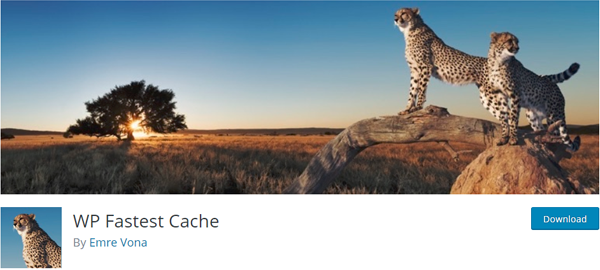

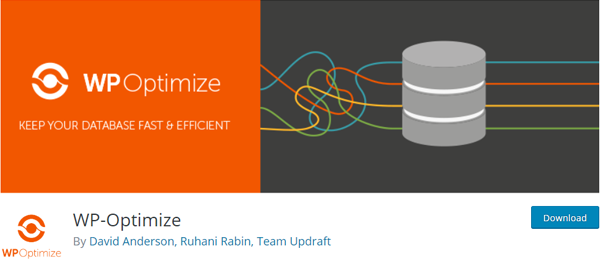

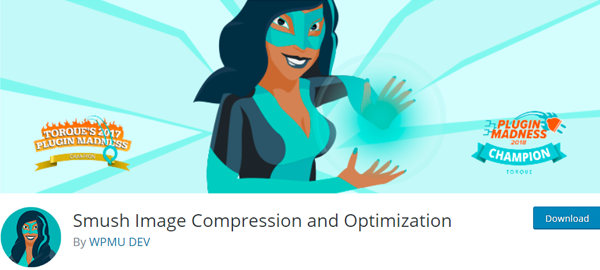

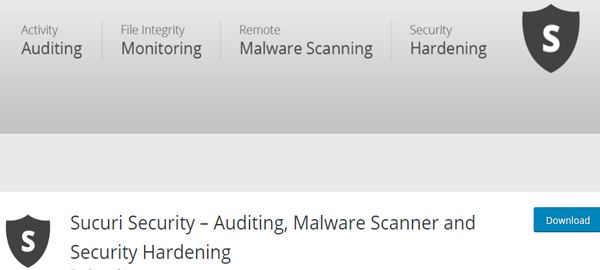
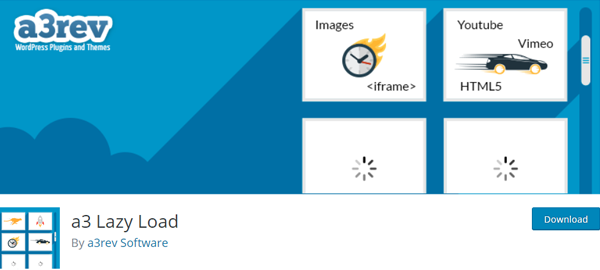


![How to Write a Professional Chiropractic Bio [Template Included]](https://propelyourcompany.com/wp-content/uploads/write-a-bio-500x383.jpg)

