Website analytics tools like Google Analytics give lots, and lots of information into how your website is performing. And while lots of information can be helpful, it can also be overwhelming at first sight.
When we do website analytics training sessions, we always get questions about bounce rate.
“What does my bounce rate mean?”
“Do I want this number to be high?”
“Should this number be low?”
“Should I worry about my bounce rate?”
So what’s a Bounce?
Your bounce rate measures the number of people who arrive at your site, then leave your website after viewing just one page, instead of visiting other pages of your website.
A visit to just one page is called a bounce.
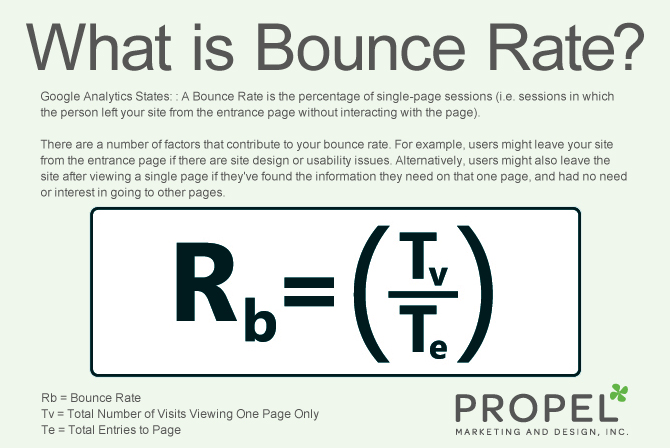
Let’s do the Math
To calculate a website’s bounce rate for a given period, you divide the number of bounces by the total number of site visits during the period, and multiply by 100.
For example, say your site gets 1,000 visits in a week, of which 200 are bounces. Your site’s bounce rate is therefore (200 ÷ 1,000 × 100) = 20%.
You can also calculate bounce rate on a per-page basis, which can prove helpful as we look into bounce rates in more detail.
For example, if 1,000 visitors enter your site on a particular page and 200 of those visitors leave without viewing any other pages, then that page’s bounce rate is 20%.
What Does the Bounce Rate Tell Us?
Bounce rates can be used to help determine the effectiveness or performance of an entry page at generating the interest of visitors. An entry page with a low bounce rate means that the page effectively causes visitors to view more pages and continue on deeper into the website.
High bounce rates typically indicate that the website isn’t doing a good job of attracting the continued interest of visitors.
According to an article published by Inc.com: “As a rule of thumb, a 50% bounce rate is average. If you surpass 60%, you should be concerned. If you’re in excess of 80 % you’ve got a major problem.”
Common Actions that Cause Bounces
- Visitor clicks the back button (most common)
- Visitor closes the browser
- Visitor types in a new URL
- Visitor session times out
There are two exceptions
- You have a one page website
- Your visitor is lands on a value proposition page and gathers all the information they need on that single page.
Bounce Rate Tips
Keep in mind that user expectations and intent varies based on many factors. To avoid bounce rate from deceiving you, we highly recommend segmenting your data.
Device – A desktop user, tablet user and a mobile user often have different intent. For example, we expect more people to bounce on a mobile device than a desktop/tablet user, because mobile users are often looking for specific info like a phone number or an answer to a question versus casually browsing or shopping. Bounce rates are higher on sites that don’t provide a mobile optimized site experience such as responsive design, since they’re less user friendly.
New vs. Returning Visitor – A returning visitor has different intent than does a new visitor. It is common for new visitors to have a higher bounce rate than returning visitors since they are less familiar with your company and your website.
Location – If your company is a local business serving just the South Florida Area, you should expect a high bounce rate from outside of Florida. If you are a local business, it’s a good idea to segment your traffic to understand how traffic is performing within your local area and avoid it being skewed by irrelevant visits.
Mediums – People coming to your site from the many possible mediums such as website referral, email, social, direct, organic, paid, display, offline, pr, and etc. have different expectations set and will often have substantially different bounce rates. Segment by medium and you will likely be shocked to see how the bounce rates vary.




![How to Write a Professional Chiropractic Bio [Template Included]](https://propelyourcompany.com/wp-content/uploads/write-a-bio-500x383.jpg)
