We all know that creating fresh relevant content is great for SEO and engagement, but what about refreshing old blog posts?
Let’s face it, creating new content can take time and some of your older pieces may have been overlooked even though they deliver fantastic content.
Maybe the timing wasn’t right, or maybe some of the stats need to be updated… well, good news, there are several great ways to update old content faster and easier than creating it new.
What is the benefit of that?
Why Refresh Blog Content
Boost SEO
Fresh content makes search engines happy. By updating the content, you make it relevant again so search results happen again.
More Website Traffic
It is likely that the same people who found the post before won’t be looking again and new people will find the content, meaning more traffic to your site. When someone is searching, they are more likely to click on information with a more recent date.
Increase Conversions
More traffic leads to more conversions – stats are stats after all.
Refreshing older content along with creating new content is a good, balanced content strategy.
But, how do you choose which ones to update?
Which Content Should You Update?
Consider blogs that have high traffic.
Updating a high-performing blog post with a more recent date and data will create even more engagement.
Research blog keyword performance.
Use an SEO tool to see how the blogs are ranking for certain keywords you are targeting. Update the information and keyword density (but don’t keyword stuff) for greater SEO value.
Search for blogs that are once again relevant.
Some blogs are more timely than others. Just like you may put away flip-flops in the winter, update blogs that need more exposure because they are timely and currently relevant.
7 Ways to Refresh Old Content
Now that you know why to update your content, and how to choose which ones, here are 7 ways to give those oldies but goodies a fresh facelift.
Fix Grammar and Spelling Mistakes
Sometimes having some distance from our blog, or getting feedback from readers, reveals errors. Now is the perfect time to refresh content and correct those grammar and spelling mistakes. You may even use a thesaurus and find even more energized words to swap out.
Remember, you are saving time by rewriting, so use it to fine-tune the blog in every way possible. Read it out loud to a friend or co-worker to see if anything sounds unclear or awkward and clean it up.
Rework Content with Fresh Keywords
It’s possible the title you originally used just didn’t land. Did you include keywords in your title or the post itself? If there isn’t a keyword focus, rework the content with a new title and some well-placed keywords.
Since the content is being updated, it may be easier to find ways to build in long-tail keywords or secondary keyword phrases that you missed the first time. Special note: it is suggested that even if you change the title, you keep the same URL for ranking purposes.
Create Headlines with Punch
Do you better understand what those searching for are looking for? Use this information to update your headlines, and click rate. Use the headline to create engagement and help people find what they are looking for, rather than clicking and bouncing away. Again, use your keywords and compelling content to pull them in.
Check for Accuracy
Review the content for accuracy – do the links still work? Is the data, stats, and information presented still true? Are there better or more relevant images you can use?
Can you cite any new sources? Google and searchers want the most up-to-date info, so refreshing blogs with newer data, and a new date, helps keep them relevant and click-worthy.
Are there any new internal links you can add (such as to a related blog that now exists that didn’t before?) And, while you are looking for links – test the ones you’ve used to be sure they are still active.
If not, fix the broken link! With website updates happening all the time, it is easy to change a link and not remember it was tied to a blog. Now is the time to make sure they are all working as intended.
Add Visual Appeal
Add an infographic, images, or multi-media to create more visual interest and to keep readers engaged for a longer period of time. Add a fun meme or quote to break up the text and make it easier to scan.
Visual appeal can also be enhanced with headings, quote blocks, and white space. Consider if some formatting changes can help the reader.
If you didn’t do it before, consider adding the estimated amount of time to read the article maybe, or even add a “tl;dr” summary.
Create a New Call-to-Action
Business continues to evolve, which means your call to action likely has too. How can you freshen the content to direct people to the new things going on in your business? Do you have a new program, landing page, or freebie? Revise your content to point the reader somewhere new.
Consider adding a testimonial to support your new call-to-action, or answer some FAQs you may not have had with your post the first time around.
Add an Editor’s Note
Consider adding information about the article’s original post date, new post date, and why you felt a need to update.
This can add credibility to the post and let the reader know right away that this is tried and true information but is also fresh and relevant. It could even give you an opportunity to build in brand new trends, and keywords. (For example, how the recent pandemic may have changed the content.)
What’s Next?
Once you have made any or all of these 7 updates, then it is time to Re-share!
If you did a good job of choosing your highest performing or most relevant posts, share them again! Let people know it’s updated, or treat it as new. It’s likely if your followers have grown, they haven’t seen the post, or if they have, it can be a good reminder to see it again.
Create a content strategy where you determine how often you will research the best posts to update and refresh them.
Set a goal, such as 5 blog posts per quarter, and build it into your content marketing plan.
Remember, a strategy of updating and posting new content is an excellent one.

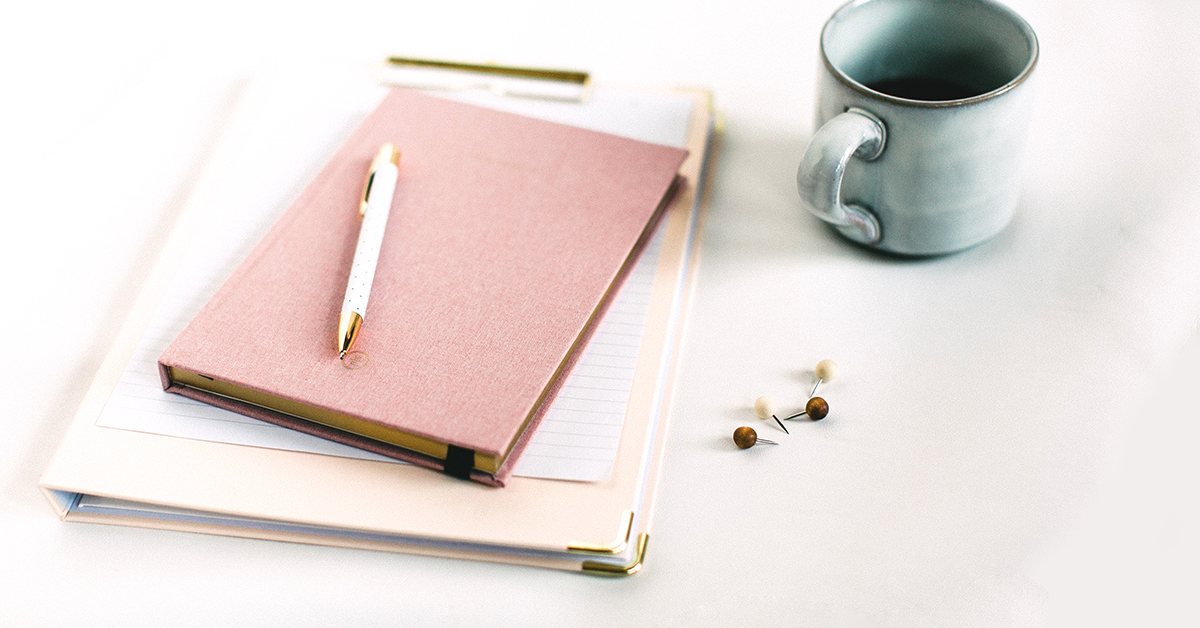




![How to Write a Professional Chiropractic Bio [Template Included]](https://propelyourcompany.com/wp-content/uploads/write-a-bio-500x383.jpg)

