Social media videos are a professional way of delivering messages and keeping your network informed about what you are doing. Making a video for your brand may seem like a job for experts only, but we’ve got great news!
I have done the hard work and now all you have to do is read on in order to learn how you can create amazing videos on your own!
Keep in mind that your videos will be more memorable if you use well thought out information and present it in a fun and dynamic manner. Videos aren’t that difficult to make if you have the correct tools to assist you.
You don’t have to depend on anybody or invest tons of money or time in order to make a fantastic video. I have gathered the best insights from all around the web to come up with a list of seven great tools to help you create your videos, some of which are even free!
So now you can make an amazing animation on your own and within a very affordable budget. You’ll definitely love these tools because of all the benefits they offer and how easy they are to use. To learn how to make a video using them, keep reading.
1. Be Fast, Use Free Stock Images for Your Videos
When you prepare for a photo shoot, you have to invest time, effort, and quite a lot of money into equipment, finding the right spot in your city (or some other gorgeous location to be your backdrop), and don’t forget a professional photographer.
This action in itself can become pretty expensive and, if you don’t hire the right person, you might not like the results, so why not take advantage of stock photos instead? Right from the comfort of your home!
You can find websites online that offer free stock images, but honestly, everybody does that. In fact, it’s not uncommon to run into other advertisements that use the same images you downloaded for yours.
To avoid these types of issues, I recommend using Envato Elements which has an ever-growing image library for a fair price. Here, you can find anything from beautiful landscapes to images of people working.
There is a huge range of categories and styles to choose from, so you’ll definitely find what you want. Also having a huge library of images means there are very little possibilities you may run into the same image you use on someone else’s advertisement in your community.
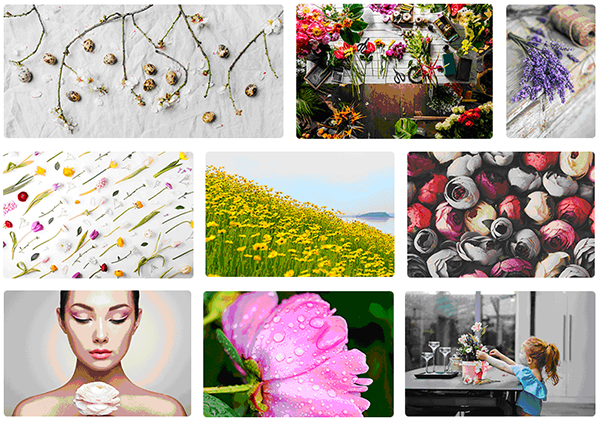
Image Source: Envato Elements
These are the highlights that the Envato Elements license offers:
- Simple License Term: You get commercial rights to use items for work and personal projects.
- Register your items according to the use. Use them as many times as you want and register them according to the new application.
- They have clear guidelines on how items can’t be used, for example, you cannot resell their assets.
- Future proof licensing even if you unsubscribe.
Also, you can visit Envato Elements free files on the home page, and you may find some awesome free elements to boost your brand for a limited time!
2. Brand Your Images with Beautiful Mockups
If you’re not a fan of stock images, I have a great option for you: mockups!
If you have never heard this term, I’ll explain: basically, these are photos that you can customize with your own designs and portray them in a realistic surrounding and even with models!
Once you add your design or brand to them, they will look like you had a professional photo shoot for your product images. Placeit offers tons of mockups for all sorts of products and is very easy to use, all you have to do is upload your design and voilà.

Image Source: Placeit
These are the highlights that the Placeit license offers:
- Modify Placeit’s content for your final design.
- Create content and sell it to a client.
- Publish, broadcast, display, and distribute the content you create using Placeit.
- Put your final design on any product and sell it.
There are print mockups, building banners, digital devices like iPhones, all kinds of models for apparel mockups, PopSockets, hats, and much more! Placeit’s library of mockups is always growing, ensuring that you can find all the styles and aesthetics you want, always updating images to the latest trends.
3. Use Eye-Catching Illustrations in Your Videos
Now you don’t have to spend hours developing a vector by vector illustration! We’ve found you a super cool library with all kinds of illustrations ready to download. Illustrations are another option that you can use to communicate your message.
They are usually more friendly and emphasize a mood according to their colors and visual style. An illustration can be a very powerful and memorable image. Envato Elements has an excellent selection of different illustration styles you will definitely love!
Check out these examples to get inspired. You can generally download them as vectors, so you can make some modifications as well if you know how to use software like Illustrator.
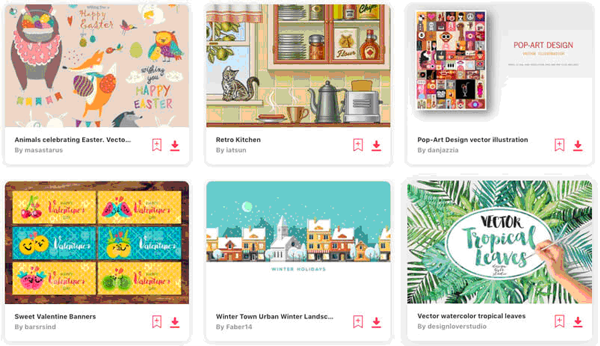
Image Source: Envato Elements
4. Use Already Made Video Fragments for a Greater Project
Another way to help express your message is with transitional videos or specific scenes you can either add to your videos or use as your video background. MixKit offers a whole library of short videos in high definition that are sure to fit your concept perfectly and help you complete your video’s storytelling.
Yes, you can still make your videos from scratch, but why not take advantage of the hours that another professional has already invested in recording and editing videos you can use?
You can find all types of video styles, from abstract videos to illustrated animations or even lifestyle shots.
Best of all is that these videos are currently available for free, that’s right- for free! So, take advantage of this awesome library today.
The license allows you to use any of these videos in a commercial or non-commercial way for free. Check out these examples and get inspired!
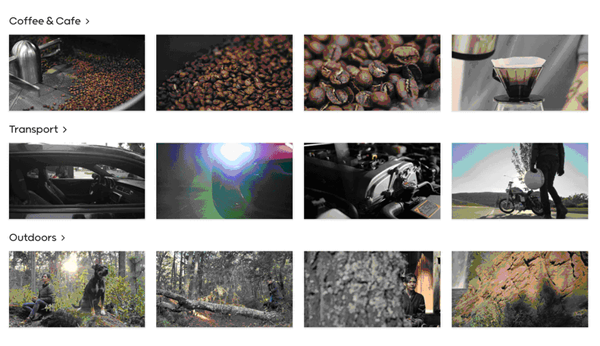
Image Source: MixKit
5. Use the Perfect Track for Your Video
When you make videos with pictures and music, the final version is more impactful. You don’t need to invest time into searching for a musician and trying to explain your concept to them. Or even use the same soundtracks everyone else uses because they are free.
Instead, I have found a library where you can find music, music packs, music kits, or sound effects for your project!
As for categories, you will be able to find all sorts of tracks, from ambient tracks to hip hop and even vocals. AudioJungle has a great selection of tracks. Check out some of their categories:
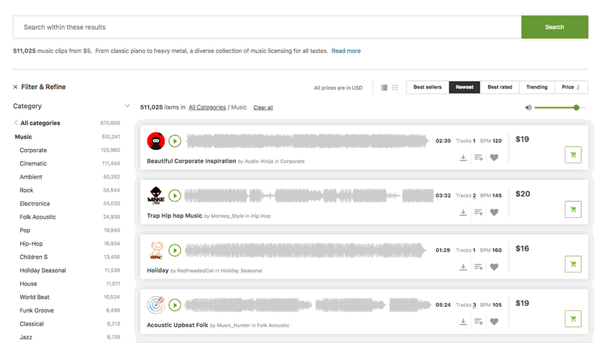
Image Source: AudioJungle
There are different types of licenses you can use according to your needs. It would be best to do some research and get well informed, so you won’t have trouble in the future once your video gets all the attention you anticipated.
6. Resize Your Video or Change It to Another Format
When you download your videos from Placeit, you will get high-resolution MP4s which might be too heavy for social media or for your website. This means you will have to resize your files to get more web optimized sizes.
A great solution for is Ezgif.com which is a free resizer tool online that allows you to upload your videos and resize them. You can also convert to gifs, cut, crop, accelerate, or anything else you might need your video to do. Here are some recommendations:
Default videos for your website:
Rectangular videos in high-resolution can be resized between 800 pixels and 1000 pixels in width.
For your social media:
Square or vertical rectangular videos can be resized between 600 pixels and 800 pixels in width.
For TV – projectors:
The default width for this is 1920 pixels. You can work with this size if you’re going to do a presentation.
With this tool, not only can you resize your videos, but you can also turn them into gifs, crop them, reverse them, or add subtitles.
7. Put It All Together with Placeit’s Video Maker
This is the final and ultimate tool on our list. Using Placeit’s video maker you can put everything you just saw together to make your video in its entirety!
Add your tracks or choose one, add videos or choose templates, use animations, add text, anything you can dream you can do it now without any experience! I promise it’s super easy to use.
The Best Tools Out There for Amazing Videos
Today’s online tools give you the power to make fantastic videos with pictures and music for your business niche in just a few clicks and completely on your own because they are so easy to use.
You no longer have to depend on professionals or expensive software that are too complicated to use. Take advantage of this list where you can find video creators, stock images, music, tracks, a resizer and more!
Create product overview videos, social media videos, slideshow videos, and many other formats with incredible music tracks. Use the perfect online tool and create eye-catching assets inspired on today’s trendy designs to achieve successful videos.
Author Bio: Vero Madrigal is Co-founder of GeekGirlsMX, a community made for geeks lovers of technology and making their passion into a business. Currently, she contributes as a content creator at Placeit.net where she writes about entrepreneurship, design & technology.




![How to Write a Professional Chiropractic Bio [Template Included]](https://propelyourcompany.com/wp-content/uploads/write-a-bio-500x383.jpg)

