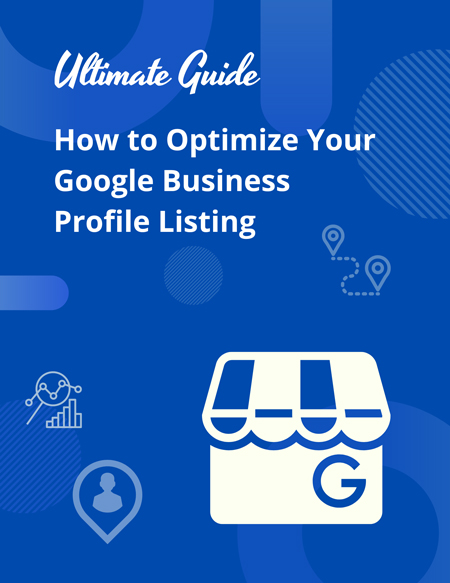Most clinic owners think optimizing their Google Maps presence ends after setting up their Google Business Profile, adding hours, and uploading a few photos. But if you stop there, you’re missing one of the biggest ranking opportunities available on Google Maps.
Your patients can play a major role in improving your visibility and credibility. By tapping into user-generated content—reviews, photos, Q&A, and posts—you can boost engagement, build trust, and send powerful signals to Google that your clinic is active and relevant.
In this guide, you’ll learn how to:
Turn your Google reviews into an ongoing growth engine
Use the Q&A section to build trust and improve SEO
Encourage authentic, high-quality patient photos that attract new visitors
Leverage user-generated Google Posts to increase engagement and visibility
You’ll also get a framework for building a sustainable system that keeps your Google Maps profile active and your clinic ahead of local competitors.
If you want to strengthen your online presence and stand out in local search, these strategies will show you exactly how to get your audience involved in the process.
Why User-Generated Content Matters
Google views engagement as a form of credibility. When users post reviews, upload photos, or ask questions, they’re creating fresh, authentic content that keeps your profile active.
The key is authenticity and recency. Profiles that are regularly updated with real activity signal to Google that the business is thriving—not neglected.
This consistent interaction can improve your:
- Local map pack rankings
- Visibility in AI-generated search results and Google’s “People Also Ask” boxes
- Click-through rates from Maps to your website
In short, when your profile looks alive and active, Google rewards you for it.
1. Turn Reviews into a Growth Engine
Reviews are one of the most powerful factors in Google Maps rankings, but the way you approach them matters.
Encourage Meaningful Reviews
Avoid generic requests like “Please leave us a review.” Instead, guide patients to share specific details about their experience.
Try asking:
- “What changed for you after your first appointment?”
- “Which service or treatment made the biggest difference for you?”
These kinds of questions encourage longer, more detailed responses that add both credibility and natural keywords to your profile.
Respond to Every Review
Always reply to reviews—both positive and negative. When you respond thoughtfully, you show potential patients that your clinic listens and cares. Use service-specific keywords where it feels natural, such as “We’re so glad your chiropractic adjustment helped relieve your back pain.”
If you find it difficult to craft unique replies, use AI tools like ChatGPT or Grok to generate a library of sample responses for each of your core services. Store them in a shared Google Doc so your team can easily personalize them.
Create a Follow-Up System
Set up an automated text or email after each appointment that includes a direct link to your Google review page. Include signage or QR codes in your office that make it simple for patients to leave reviews while they’re still in your space.
Avoid filtering reviews by only sending links to satisfied patients. Encourage everyone to share feedback—Google rewards transparency and authentic engagement.
Showcase Great Reviews
Highlight your best reviews on social media or design them into graphics using Canva. This not only encourages more reviews but also reinforces trust with potential patients.
2. Harness the Power of the Q&A Section
The Q&A section of your Google Business Profile is one of the most underused tools available. It’s also one of the most valuable.
Encourage patients to ask common questions like:
- “Do you offer same-day appointments?”
- “Do you accept my insurance?”
- “What’s the difference between chiropractic and massage therapy?”
Respond promptly with clear, accurate answers. Google indexes these responses, meaning they can appear directly in search results, giving you even more visibility.
You can also seed a few starter questions yourself to help initiate engagement, such as:
- “What conditions do you treat?”
- “What should I expect at my first visit?”
The goal is to keep this section active and helpful. The more useful your Q&A content is, the more likely potential patients are to contact you.
3. Encourage User-Generated Photos
User-generated photos help establish emotional trust because they come from real people rather than polished marketing materials.
Unlike business-uploaded images, user-generated photos don’t count toward your profile’s photo limit, allowing for an unlimited stream of authentic visual content.
How to Encourage Patient Photos
- Leverage events and milestones. If you host a community event or wellness fair, encourage attendees to take photos and tag your business.
- Create a photo wall. Set up a branded area in your office or at events where patients can easily take pictures featuring your logo or environment.
- Repost user photos. With permission, share their images on your own social media channels to celebrate community engagement.
Keep Quality in Mind
Not all photos are beneficial. For instance, one chiropractor discovered that a flooring company had uploaded messy renovation photos showing water bottles and dust. These images became the first thing patients saw on Google. The clinic had to ask for them to be removed.
Be proactive about encouraging patients to share high-quality photos that reflect your clinic in a positive light.
4. Utilize Google Posts from Users
A lesser-known feature of Google Business Profiles is that users outside your organization can create Google Posts. These posts allow patients or community members to share their experiences, answer questions, or highlight your services.
While you relinquish some control, this strategy can create authentic engagement and a stronger sense of community. Few clinics take advantage of this, which makes it an easy way to stand out.
Encourage users to post about their experiences or share a highlight from a recent visit. These contributions help your profile appear more dynamic and relevant in Google’s eyes.
Building a Sustainable User-Generated Content System
To make the most of user-generated content, you need consistency—not randomness.
Assign a team member, such as a front desk coordinator or marketing assistant, to manage engagement tasks.
Establish a simple rhythm that keeps your Google Maps presence fresh and active:
- Weekly: Respond to new reviews and Q&A activity.
- Monthly: Highlight a patient story, testimonial, or user photo.
- Quarterly: Run a fun engagement campaign or small giveaway to encourage reviews and photos.
Track metrics like:
- New reviews per month
- Number of new photos added
- Q&A activity
- Map views versus profile actions
Monitoring these numbers helps you understand what’s working and refine your approach over time.
Key Takeaways
If you want to see long-term growth from your Google Maps presence, you can’t just set it and forget it. Optimizing your listing is only the beginning. The real power comes from getting your patients and community involved.
Reviews build credibility.
Q&A builds trust.
Photos build authenticity.
Posts build engagement.
When you invite your patients to take part in your online presence, you send strong signals to Google—and the result is higher rankings, more clicks, and more appointments for your clinic.
Related Resources:
- Free Workshop + BONUS -- How to Dominate the 1st Page of Google and Get More New Patients
- The Ready. Set. Rank! Complete SEO Toolkit for Clinics
- Ready. Set. Rank! Accelerator
- Book a Discovery Call
- Google Business Profile - https://business.google.com/
- Google Business Profile Guide: Boost Your Clinic’s Local SEO
- 5 Common Google Business Profile Mistakes That Tank Your Local Search
- How to Optimize Photos for Your Google Business Profile
- Google Posts: An Overlooked Google Business Profile Listing Feature
- Boost Your Google Business Profile: 5 Advanced Strategies
Get our next podcast episode delivered directly to your inbox:
We'll email you when we release new episodes.