If you have a website, you should be using Google Analytics. Period.
Google Analytics is a free web analytics tool offered by Google that provides valuable insights by tracking and reporting website traffic.
This solution is designed to help website owners and marketers measure, track and analyze website traffic, conversions, and content interaction.
It is very important to understand how your website is continuously performing and address issues that need attention.
In order to do this, you need to monitor important metrics such as conversions, visits, and keywords that visitors are using to find your site.
Check out this introductory video from Google that demonstrates the importance of Google Analytics and how it can help you improve your business.
Setting up Google Analytics
If you don’t already have an account, then here is a step-by-step guide to setting one up.
If you have a primary Google account that you use, then you should set up your Analytics using that account.
Otherwise, you will have to create a new one.
Once you have a Google account, you can go to Google Analytics and sign in.
1. Click here to go to Google Analytics.
2. Once you have signed in to your Google account, click Access Google Analytics.
3. Click Sign up
4. Fill in your Account Name, Website Name, Website URL, and select an Industry Category and Reporting Time Zone.
5. Under Data Sharing Options, check the boxes next to the options that you want.
6. Click Get Tracking ID
7. From the Google Analytics Terms of Service Agreement that opens, click I Accept.
8. Add the tracking ID to your site
Link Your Website to Google Analytics
Adding the code to your website is fairly straightforward.
Here are some instructional videos to help walk you through integrating Google Analytics with some of the most common web platforms.
WordPress
Wix
Shopify
Big Commerce
Square Space
Once you have your Google Analytics account up and running, you will start getting a lot of different reports that will help you know which areas of your website need improvement.
To some, these reports may be a bit overwhelming.
Don’t worry… We’ve got you covered.
Check out these videos to learn how to use Google Anylitics, now that you have it setup.
How Google Analytics Collects Data
Google Analytics is a platform that collects data and then compiles it into useful reports by using a small piece of Javascript tracking code to collect data about your visitors and their interactions on your site.
The Analytics Account Structure
You can manage multiple sites from one location.
Navigating the Full Audience Report
The Audience reports provide information about your website visitors that include an in-depth look at your community’s traffic and the behavior of users after they arrive.
Dashboards and Shortcuts
This video demonstrates how you are able to use dashboards and shortcuts to save and share report data.
Dashboards can easily be customized and allow you to see an overview of your most important reports.
Shortcuts can be a big timesaver and will give quick access to the reports that you use the most.
How to Track Marketing Campaigns with Analytics
This video demonstrates how to track and analyze a marketing campaign through “Campaign Tagging”, which allow you to add tags to website links that are used in campaigns that pass information into Analytics about the link that is clicked.
This allows you to determine which marketing campaigns are driving the most traffic.
Tracking Campaigns with URL Builder
URL campaign tracking refers to the practice of adding some additional parameters to a link you use on your site.
By adding this information, your link is now referred to as a “campaign” that will be tracked automatically in your Google Analytics account.
How to Set up Goals in Analytics
Goals in Google Analytics allow you to track specific user interactions on your website.
These user interactions can be anything including form submissions, downloads, clicking a button, and more.
When a website visitor performs the specific action that you’ve defined as a goal, Analytics records that as a conversion.
There you have it… Google Analytics 101.
Now you have the necessary tools to help set up Google Analytics to track and optimize your sites.
While this article certainly isn’t a super advanced guide, it will help you get started and is key for beginners to avoid many mistakes while setting up in each of the above platforms.


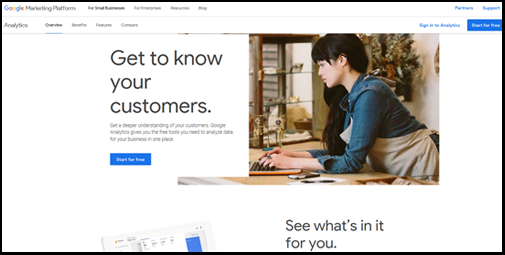
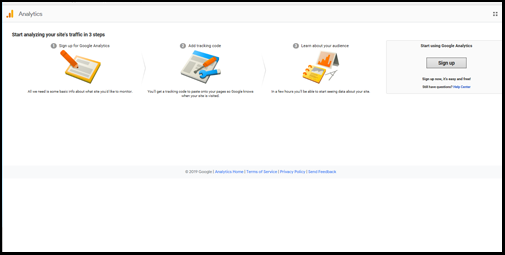
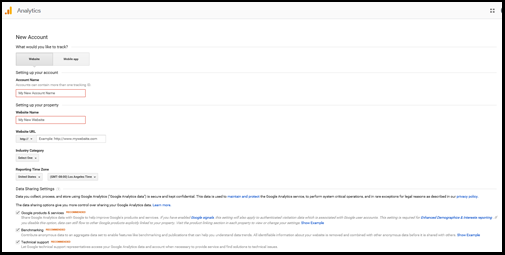
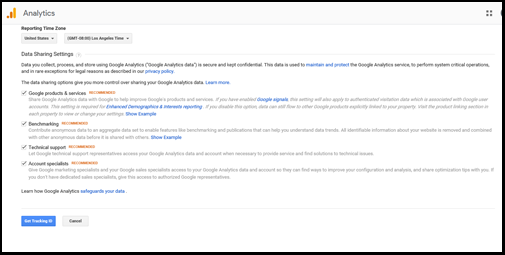


![How to Write a Professional Chiropractic Bio [Template Included]](https://propelyourcompany.com/wp-content/uploads/write-a-bio-500x383.jpg)

