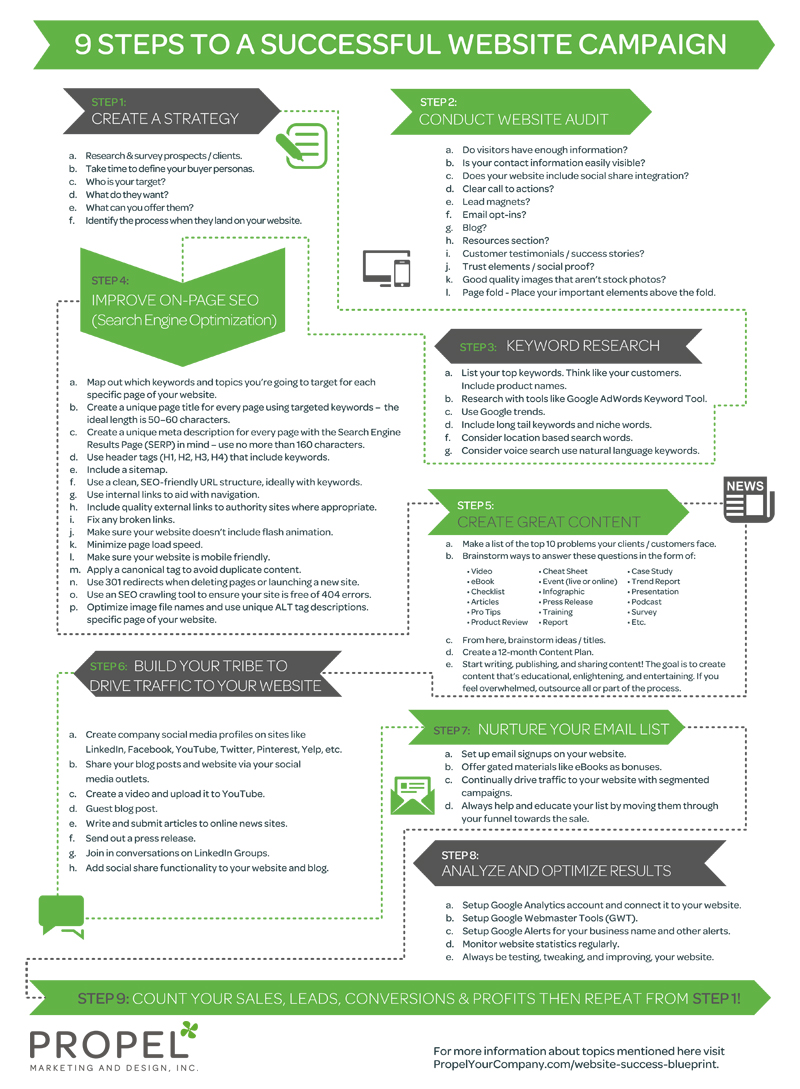Bounce rate is a term that we float around here and there, usually when discussing user experience (UX). However, it’s an increasingly important ranking factor in Google’s algorithm, and we think you should know all about it.
In this post, we’ll break down what a bounce rate is, its key components, and how you can improve upon yours. Understanding bounce rate will help keep the search engines and your users happy while you cater to your SEO (search engine optimization) strategy.
What is bounce rate?
When a visitor comes to your website and leaves the page without taking any action, that’s called a bounce.
What action are they not taking:
- Clicking on any of the links on the page
- Buying a product or service
- Signing up for something
- Heading to another page on your site
- Completing a form
- Responding to whatever CTAs (calls to action) you have on the page
Note that your bounce rate is based on pages, not the website overall. Some pages on your site will (and should) have a higher bounce rate than others, we’ll get into that in a bit.
What can cause a high bounce rate?
If you have a high bounce rate, it raises a red flag, signaling to Google one or more of the following:
- The page isn’t providing the user what it promised to
- It offers a poor UX
- The content and copy are bad, irrelevant, dated, etc.
- The visitors coming to your site aren’t your target audience
- Your site looks spammy or unsafe
So, as you’ve figured out by now, generally, the lower the bounce rate, the better. That said, expect to have visitors bounce. It will 100% happen, so don’t get discouraged when it does. It just shouldn’t happen due to the reasons provided above.
If your pages are set up for a successful SEO campaign, your bounce rate should be within the typical range and not give Google any negative feedback.
When your bounce rate is within the typical range, it means visitors are finding what they want and taking appropriate action, which contributes to a better conversion rate (another key element in SEO and Google’s algorithm).
How is my bounce rate calculated?
Your bounce rate is determined by dividing the number of visitors who come to a specific page on your site by the number of visitors who leave your website immediately after only viewing that one page.
As we mentioned above, some pages will have a higher bounce rate than others, depending on what the page is intended to do. In some cases, a higher bounce doesn’t mean the page is underperforming, or you need to take action to fix it.
For example, your ‘Contact’ page may see many visitors but have a significant bounce rate.
Users may head there to get your physical address or phone number, then leave. That’s not a bad thing in this case.
What’s an average bounce rate?
Determining an average bounce rate is a little tricky; however, the norm is usually between 41% and 51%.
Why is it tricky?
You need to consider:
- The page’s intent- you can’t compare a strictly informative blog page to a services page with a CTA to book an appointment
- Where the traffic came from- if your visitor comes from an email you sent out, it’s likely the user is coming to take your intended action, whereas if they found you organically, they may take a quick look at your page and realize it’s not what they expected
- The kind of website you have- your site may be to inform (a blog, a landing page), or it may be to get sales
The point: make sure you’re not comparing apples to oranges here.
What’s a good bounce rate?
Again, this depends entirely on the page’s intent, so this is another generalization, but:
- A “good” bounce rate should be between 26% and 40%
- If it’s between 41% and 51%, you’re okay; you’re averaging
- Anywhere between 52% to 70%, you should take a look at your page and see if improvements are necessary (they likely are)
- Above 71% bounce rate on pages that aren’t blogs, news, or informative info, is really poor, definitely in need of improvement
Remember, your bounce rate will directly affect your SEO campaign, so be sure to take care of the appropriate pages with high bounce rates ASAP.
Is my bounce rate the same as my exit rate?
Bounce rate and exit rate are similar but not the same.
Your exit rate is also a metric of Google Analytics. It’s determined by the number of visitors who leave a specific page on your site after visiting other pages on your site. If one page, in particular, is leading your users to exit your website altogether, it may be an indication that it’s a problematic page.
Again, Google will notice this, which will lead to negatives when it comes to SEO, so you want to fix it.
When is a high bounce rate okay?
If your visitors get everything they need from your page without needing to (or being prompted to) take additional action, your page is a success even with its high bounce rate.
These are usually pages that are strictly informative:
- Blogs
- Events
- Newsletters
- Resource pages
- Contact page
- Calendars
- How-tos
The goal is to help the user, and sometimes one page does everything it needs to ensure the user leaves happy. In that case, change is unnecessary.
How can I improve my bounce rate?
The moment you’ve all been waiting for, how to improve your bounce rate:
Create clear CTAs
Your CTAs are super important, so make them stand out. If your user doesn’t know it’s there, how can they take the action you want them to take?
Create landing pages
Great landing pages are great for adding content to your website (which is great for SEO), and they should give the visitor exactly what they say they will. When done correctly, this leads to potential customers becoming customers and higher conversions.
Have a fast page load
Your page load speed is vital to your UX. If your page is slow to load, your visitor will bounce on over to your competition.
Ensure your pages load quickly on mobile, too, since over half your audience is there.
- Remove unused and unnecessary content
- Compress images
- Use a quality hosting service
- Optimize for mobile
Make content readable
Your pages should be easy to read and navigate. Use headers, bullet points, numbers, and images to break up copy. Be sure to include white space so the page doesn’t look too heavy, and keep your copy around 15px font.
Using these techniques can help the user find exactly what they’re looking for, contributing to their good experience.
Provide videos
The masses have spoken, and they love a video. Use relevant videos on your pages to capture visitor attention and keep them there longer.
Give them what you say you will
The page needs to provide the user with what it claimed it would. Whether your users are coming from a Google search, an ad, or a link, the page needs to satisfy their needs. They asked Google a question or hit on your link for a reason, be sure your page gives them the intended results.
Add internal links on your pages
Not only will linking to other pages on your site keep your user with you longer, but it also helps with SEO. When a user goes from one of your pages to another of your pages, you have successfully defeated the bounce. Adding page links is a smart way to secure that.
If you have your links open in a new tab, the user can easily navigate back to their original page, and, again, UX falls into place.
Whenever possible (without being spammy), link to relevant content within your site, so your users stay connected to you.
Give freebies
We all love a valuable freebie, don’t we? Offer stellar content resources as lead magnets and not only will you keep people on your site longer, get some personal intel, and generate more conversions, but you’ll likely get returning customers and some authority with Google, too.
The takeaway
Examine which of your webpages are getting higher bounce rates and if it’s due to a faulty page, edit it so that it gives the visitor what they want and keeps them on your site. Bounce rates provide insight into performance, and that shouldn’t be taken for granted, especially with such easy fixes!
Want to learn more about bounce rates and SEO? We’re here to help. Contact us today.




![How to Write a Professional Chiropractic Bio [Template Included]](https://propelyourcompany.com/wp-content/uploads/write-a-bio-500x383.jpg)