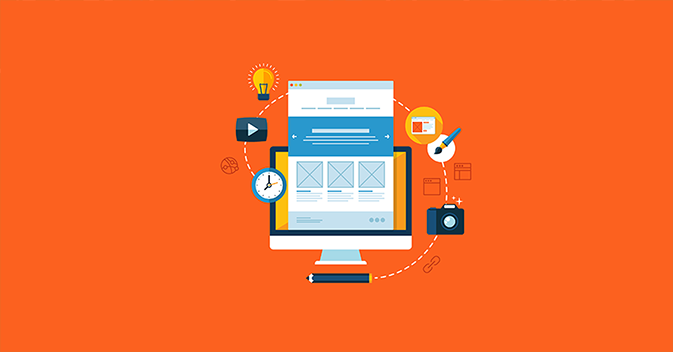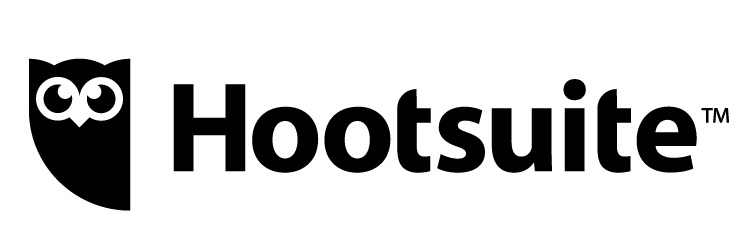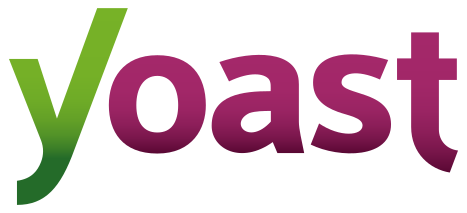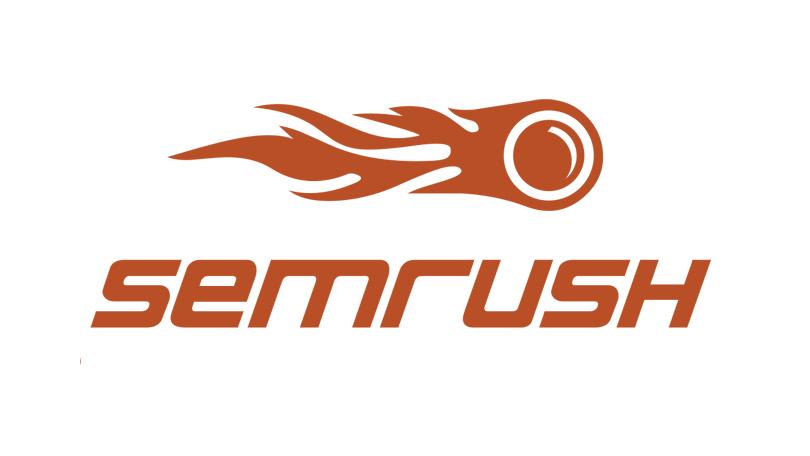We know how difficult it is to run a business – let’s be honest; it isn’t always a bed of roses. And your digital marketing efforts can oftentimes take the brunt of your get-to-it-later attitude.
Hence the reason for the thousands of digital marketing tools available to you. (Way too many tools)
How anyone running a business is supposed to know and understand all those tools is beyond reason, yet knowing what tools will work for you, will be a game-changer when it comes to your time, money, ease of business, and the overall way your company presents itself.
Digital tools can save you hundreds of hours, giving you the freedom to work at your actual work, rather than on your digital marketing campaign.
So how do you sort through them all and know what will work best for you and your company? You don’t… We do.
We’re here to tell you all about our favorite digital tools that will make your life easier, without imploding your marketing budget.
Website Analytics
Figuring out who’s visiting your website can be daunting, overwhelming, and hard to manage. Every visitor you receive has their own personal data that needs to be tracked, analyzed, and reported.
Most likely, the last thing you want to do is to try and understand some techie jargon about your traffic; however, you know it’s super important that you get all that pertinent info about said traffic.
These reports will give you valuable insight into your web visitors, and when you know about them, you know how effective your website is and what you can do to improve it.
Good news, you don’t have to figure it all out on your own. There’s a tool for that (several, actually).
These are our favorite, and we’ll tell you why…
Google Analytics
Google Analytics is a crowd-pleaser and not only because of its stellar reputation for getting you correct tracking and analysis about your visitors but also, wait for it…. It’s free!
Google Analytics will tell you what keywords are working best and how your web design is affecting your traffic. You’ll receive a report that delineates information about your visitors, traffic sources, content, goals, and e-commerce.
Clicky
Clicky is another website analytic service that has a great rep for accuracy and is free if you have just one website. (If you have more, you’ll need a Pro account or higher- all have a fee, but nothing to cry about.)
The big difference here, though, is that you get real-time analytics, including Spy View. This is a super-cool feature that allows you to see traffic on your site as it’s happening.
Clicky’s dashboard is easy to read and use, and their mobile-friendly version will let you take a look at your stats anytime, anywhere.
We recommend Clicky to people who get overwhelmed with the Google Analytics dashboard.
Collaboration & Project Management
There are so many moving parts that go into marketing (of any kind), and there are usually a lot of players on the field.
How do you keep it all organized?
Managing each project effectively means you need to know where to put stuff, and where to find it. And not just you – your entire marketing team needs to have access to this place, too.
Enter the collaboration tool. Coming from a marketing company, we can assure you; it will really come in handy.
 Dropbox
Dropbox
Dropbox is a strong contender. Most people have already heard of it.
It’s free. It works great and is simple to use. Nothin’ but love for this little guy (…or gal?).
Dropbox will keep you all organized and all those important docs in easily accessible and findable files because they’re stored on the infamous cloud.
And Dropbox’s tools within the tool can help manage your team with awesome collaboration efforts.
Dropbox Paper is a nifty place where you can work on a live doc at the same exact time as a team member. Now, that’s collaboration.
 Google Docs
Google Docs
Google Docs has street cred because of its name, and of course, it should. It’s another free way to stay meticulous within your team, and also stores to the cloud.
Google Docs will give you a Microsoft Office Word-type experience, offering Google Sheets as a spreadsheet (with examples to choose from) and Google Slides as a presentation capability.
This web-based platform is easy to use, and when shared, multiple team players can edit to their heart’s content. If you have your Google Drive set up, you’re halfway there.
 Trello
Trello
Trello is really cool! You can create several different “boards” and add “cards” to each, that allow your teammates to make notes, give tasks, add deadlines, attach images or other files, pretty much whatever you need.
The lists are easy to read and can be checked off for that got-it-done feeling (and to let your teammates know the task has been completed).
There are paid packages and free ones, so we say, start with the free and see how it goes.
Trello is also mobile-friendly which is a big win for the team on the go.
 Asana
Asana
Asana is another excellent way to manage your time and your team. And, it’s free.
One thing Asana offers that we love is their new Portfolios section. Here you can take a sneak peek at all of your current projects and know where they stand in real-time. This will help you stay on top of your demands and easily allows for progress-updates.
Social Media Scheduling
We hear the collective groan you’re all making, and we feel you. Nothing is more time-eating than scheduling out your social media, except maybe creating it.
But social media is huge, and you can not be on it, and on it A LOT (yes, I used a double-negative back there, but only for the sake of drawing attention).
Here are some ways to make your social (media) life better:
 Buffer
Buffer
Buffer is a hugely popular tool that will give you all you need in order to write and schedule your social media on almost every social media channel out there. This is our current top pick, in this category.
Easy to manage and run, you have access to stats on your engagement, and you’ll receive advice on how to improve. #free
It’s what we use for scheduling and we love it.
 Hootsuite
Hootsuite
Hootsuite is a favorite to many. Its interface is accommodating and detailed and easy to read.
While I hate to admit knowing how simple deleting something is, I know it well. But because social media moves so fast, sometimes you just gotta kill a scheduled post.
It provides webinars, blogs, and other resources for education – and, hey, we like it when companies give back.
There are several plans to choose from, but you can have a 30-day trial for free.
 CoSchedule
CoSchedule
CoSchedule works with social media posts, blog posts, customized calendars- it’s really got more to it than just social media scheduling.
If you’d like your collaboration efforts, scheduled posts, calendar(s), overall content organization software all in one place, this will be a great fit.
Pricing starts at $80/month but can get higher based on your plan and your company’s goals. You can check it out with a two-week free trial.
 Later
Later
Later is Instagram’s kingpin when it comes to scheduling. If time is of the essence (when isn’t it?), this tool promises you a five-minute time frame to upload a week’s worth of posts.
If Instagram is your main social media hub… this tool is for you!
Through crafty analytics, you can find out when your optimal posting times are and who’s engaging with you most. You can also make sales directly from your posts.
Organizing your images is easy, and your feed will look beautiful and run like a baby’s bottom (smooth, I mean- or is it soft- either way, you get it.)
Plans run from $0 to $49/month, but you can get a discount if you pay yearly, rather than monthly.
 Tailwind
Tailwind
Tailwind is your go-to for your Pinterest and Instagram account. This works supremely with bulk image uploads. Plus you have access to a drag-and-drop calendar, multi-board pinning, hashtag lists, and so many more pretty awesome tricks.
You can set up your posts to appear at times you have a captivated audience that’s most engaging, and you know this information through their analytics.
The Tribes in Tailwind help you gather relevant new content and help you get your content circulated faster.
Plans range in price, but you can try for free without handing out your digits (credit card number).
Email Marketing
Self-explanatory probably, but just in case: email marketing is when you send a message from your business to a group of people in the hopes of driving a sale or generating a new customer or engaging a past customer. Simple. As. That.
Doing this can be very time-consuming, so having an agency help you out is a great idea.
 MailChimp
MailChimp
MailChimp truly has it all when it comes to email marketing. They have all the metrics to keep score of your audience and their response.
Not only will they send welcome emails to new customers, but through their automation services, you can have emails for abandoned carts, product recommendations, and order notifications sent out without you having lifted a finger.
You can start for free and work your way up in a plan that best suits your needs. If you’re just getting started with email marketing and have a small list, we highly recommend you use MailChimp.
 Constant Contact
Constant Contact
Constant Contact is a big hit if you’re just starting out, as well. It’s so easy to set up and navigate, leaving you time and energy to run your company.
But easy doesn’t mean it’s not gonna work magic for you.
It offers all the necessary analytics to give you quality knowledge and the template choices are like no other.
No credit card needed to start a free trial!
 ActiveCampaign
ActiveCampaign
Active Campaign prides itself on its personal attention to each and every one of YOUR customers. It creates targeted campaigns that will pay back massively.
The customer service at Active Campaign is one of the best I’ve seen with any company. They are our go-to pick for email marketing!
Active Campaign uses automation sequences that provide emails and newsletters at times that matter most and to the customers who want them most, and it won’t break the bank.
Prices start at just $9 per YEAR!
Video Marketing
Video marketing is on the rise. It promotes high engagement while showing off some personality (and your brand, of course).
Not only can you showcase your offer(s)/product(s)/service(s), but you can give your people how-to content or live-stream events you’re involved in.
And believe us, your people love it.
Here are a few video marketing powerhouses:
 Vimeo
Vimeo
Vimeo has a platform that allows your teammates to work on each of your campaigns with you, seamlessly. And it works great on any type of device.
You can build your Vimeo plan as you see fit and prices are low.
 Camtasia
Camtasia
Camtasia takes virtually no skill to use and use really well. You don’t need to have any editing background, and it’s simple to learn. You can add a multitude of effects to give you the feel you’re going for.
All videos have a high-quality finish, and your audience won’t know how easy it was for you to create! Although easy, the possibilities and features are super impressive.
Feel free to download a free trial from their site.
 YouTube
YouTube
YouTube is really a no-brainer when it comes to video content.
Everyone has watched a video here, and the platform is probably the most well known of all the video outlets.
The great thing about YouTube is their shareability factor.
Almost every business has the little icon to hit, and your videos can be shared across all the social media platforms with little to no messiness.
Keep in mind optimizing for SEO purposes on the backend; this will help with your SERPs (Search Engine Results Pages). And its prices won’t stress you out either.
 Wistia
Wistia
Wistia has it all with truly stunning hosting that gives 24-carat playback and responsiveness.
It will provide up-to-date analytics so you can run your videos with clear intent.
Videos can be made uber-quickly, we’re talkin’ minutes, and they’ll look great.
They also give you tutorials on how to make your vids even better. Your plan starts at free, so give it a go.
Graphic Design
 Canva
Canva
Canva will be of service to you whether you’re new to the game or you’ve been around for years, whether your establishment consists of you alone, or you have a whole slew of peeps helping you run the show.
You can choose from thousands of layouts and build a beautifully constructed social media campaign, presentation, or website.
It offers millions of images, filters, icons, fonts- if your graphic design mission calls for it, Canva can provide it.
At under $13 a month, it’s a pretty spectacular deal.
 Adobe Creative Suite
Adobe Creative Suite
Adobe Creative Suite is “everything you need to make anything you want” (their words, not mine). That’s a big promise.
But with excellent education through tutorials and webinars, they truly equip you with all you need to create.
Besides being all-empowering when it comes to graphic design, they also help inspire you with tools, apps, tips, and an array of tools within tools.
You design the plan that meets your needs and they’ll give you a price.
Conversion Rate Optimization (CRO)
When a user comes to your website and does what you want them to do, it creates a conversion (i.e. you received their email in exchange for proving them a downloadable item).
If you want your audience to buy something or if you want them to subscribe to something, if you want them to take any action at all, you’ll want help getting them to do so.
That’s where these tools come in.
 Unbounce
Unbounce
Unbounce gives you an easy drag-and-drop interface that allows for quick and steady building of your mobile pages, and it plays nicely with a load of DMS platforms and tools.
Unbounce Convertables lets you create overlays on top of your web pages, each with their own specific call-to-action. You can customize triggers and your targeting so that the audience you want to see you, sees you.
Giving up the right offer at the right time is what you want, and Unbounce will deliver.
Head to their site and start your free trial.
 Thrive Themes
Thrive Themes
Thrive Themes works exclusively with WordPress and prides itself on its tied and true conversation rates through speed and clarity.
Building your landing pages, pop-ups, and other cool things they have will be easier with their direction and reliability. Instantly produce grand opt-in/sales/landing pages of pure magic that are quickly editable and optimized for conversions.
They have awesome testing tools that will tell you what headlines are converging best; they have tools to get to know your target audience so you can stay on top of what they want, they have tools for almost everything you need in order to get those conversions.
With all those tools comes a lot of different pricing, so you’ll want to set up a personalized plan and talk with them about your budget.
 Leadpages
Leadpages
Leadpages starts at just $25 a month and offers you template upon template within specific fields. Through website design, pop-ups, landing pages, alert bars, and more; they’ll put you on the right track to gain conversions.
Promising speed-of-light load speeds and built-in SEO guidance, this tool is great for connecting, engaging, and converting.
Event Marketing
Who loves going to events? We sure do!
They have the ability to be such a great time while showcasing your product, service, and/or brand, so don’t let the planning run you down.
If you get the right guidance from the start, marketing your event will be a breeze and a success.
 Eventbrite
Eventbrite
Eventbrite is a widely-used tool for marketers when it comes to marketing events. It not only minimizes logistical issues, but it promotes the heck out of events.
After you create your event’s landing page and set up all ticketing and payment matters, you’re basically done. That’s because you do it all on this one platform.
And if your event costs $0 for the public to attend, your invoice from Eventbrite is also $0.
 Facebook
Facebook
Facebook, you’ve most likely used it in the past, is a big supporter of events. So if you’re throwing an event, you should be seen here.
There are, like, a trillion Facebook users, so that’s reason enough, but there are even more reasons why than that.
Facebook has all the settings, so you can show your event ad to only those you’d like to see it. I mean, what’s Facebook about, if not presence?
Applying “Traffic,” “Engagement,” or “Conversion” to your settings will tell Facebook how to optimize for your event. You can use videos, photos, or other formats to really capture your target audience.
You won’t cut too deeply into your budget, and your masses are all waiting to hear from you on this platform.
SEO
Search engine optimization is such an important factor in your business’s success.
And there’s a lot of ways to help you climb the SEO ladder, some will happen organically, and sometimes you need a little boost.
There are a ridiculous amount of tools that can support you in this area, so we’re sharing our favorites of our favorites with you.
 Yoast
Yoast
Yoast is at the top of its game with tons of resources to help you write SEO that will make a legitimate impact while giving you all the different ways to do it (i.e.: video, images, copy, local SEO, among all the others).
It’s known for working with WordPress, but will work with other platforms, too; however, you may need to contact them to see if yours is one.
Yoast provides its customers with education through blogs and training and will happily help you become the SEO star you’re meant to be.
You pay for what you want, so customize for your company, but rest-assured prices are manageable, and they’re an open book, so just check out their “Shop” tab for more info.
 Google Analytics
Google Analytics
This is a valuable tool to use if set up properly. You have dozens of filters to choose from, so pay close attention to detail when you start the process of getting this up and running.
You can drop in your location, analyze traffic sources, find out what content works and what doesn’t or where it’s working and where it isn’t (meaning whether it’s working within your social media campaign better than in your email campaign).
You’ll learn a great deal about how your SEO is going and how to help it improve- and this tool is totally free, so there’s no excuse not to be using it.
 Ahrefs
Ahrefs
Ahrefs– here’s your source for all things backlink.
Ahrefs will tell you what backlinks are working well, which you’re losing, and all you about your competition’s backlinks, too.
They will then send an email to the sites which are linking to your competition and ask them to link to you because you know way more about your biz than the competition does (they say it with way more grace than that, don’t worry).
Ahrefs will also give you access to all the keywords that are working for your competitors, which gives you the best keywords to go after yourself.
Knowing your competition will make a dynamic difference in your SEO campaign.
Pricing may seem steep at first, starting at $99/mo and going up to $999/mo. But try the 7-day trial for $7 and see if it’s worth it for you.
 SEMrush
SEMrush
SEMRush is much like Ahrefs when it comes to gaining insight on your competitor’s keywords, but it’s truly spectacular at finding out the search words that a website is running on their search ads, display ads, and video ads.
If you were to use SEMRush and Ahrefs simultaneously, you’d have a leg up on your competition. Pricing is competitive with Ahrefs.
Team Communication
Communicating effectively is essential to every relationship; your team is no different.
Having easy access to your peeps is critical to your success and in today’s world, you may not be sitting in the cubicle next to them.
There are still some pretty simple and convenient ways to see them in your meeting though.
 Zoom
Zoom
Zoom is an ideal way to connect through video calls, conferencing, audio calls, and IMs.
The platform has superior customer reviews and superior customer support.
Zoom is well-optimized, meaning your calls are clear and reliable. And it’s is easy to set up and use.
Plans start free, so give them a try.
 Skype
Skype
Skype isn’t only used to call G-ma and Pop-pop anymore.
Millions of companies use it to conduct meetings from afar.
All ya gotta do is share the link and budda-boom budda-bing, you’re all in.
It works on any device and allows features such as screen-sharing, whiteboard, and IM.
Pricing depends on package.
 Join.me
Join.me
Join.me is just the cutest name ever. I mean, don’t you want to join them? Turns out, they’re more than just a cute name.
It has fun, customizable meeting backgrounds for your screen, it allows you to create your own URL, and on top of all those amusing little options, it works great.
It also works well with Slack customers (see next tool).
You can try before you buy, then it’s $10-$30 monthly, depending on your scale of use.
 Slack
Slack
Slack is a killer way to communicate with your team without having to jump on a cumbersome email chain.
It’s quick and powerful with features that allow multiple tools to work in one place, together (like Trello, Dropbox, and Gmail to name a few).
You can create groups or just speak to specific people.
Slack has great file management and video calls, but their IM platform is pretty dang remarkable.
You can get it for free and take it from there (up to $15 per user per month).
Competitive Analysis
Simply stated, competitive analysis is digging up the goods on your competitors and then figuring out ways to play offense and defense against them.
This part of your marketing strategy should not go unnoticed. When you know your competition, you can snag giant gains on your own digital marketing efforts.
It’s a science, and it takes know-how, so get the tools to make it easier.
 SimilarWeb
SimilarWeb
SimilarWeb is used by lots of big wigs. It’s an impressive tool that leads companies down the right path, giving detailed metrics and data on everything from marketing to research.
Their “Resources” are off the hook with insights and advice that will wow you.
Try ‘em for free and if you like (we think you’ll like), give ‘em a call, and they’ll set you up with a plan.
 Spyfu
Spyfu
Spyfu (yes, another fun name) will give you the power of learning all your competitors’ winning keywords so you can maximize and optimize your SEO and/or PPC campaigns.
You don’t want to be outranked, so find out what they’re doing in their content and where their backlinks are, and you’ll know how to give them a run for their money.
Speaking of money, plans will run you from $33/mo to $299/mo.
 Alexa
Alexa
Alexa (not the one your kids ask to play “Baby Shark” over and over and over and over…) has a great reputation and has been around a long time.
Providing insightful analytics, you’ll be able to update your digital marketing campaign smartly.
It’s gonna cost you, but won’t kill you.
Look into their plans and see which will be best for you, and start with their week-long free trial.
Spelling & Grammar
Have you ever read something and it’s, like, really good and you’re really into it, and then you see that the author used “your” incorrectly and you’re like, “Well, I can’t take this seriously now?”
Yeah, don’t let that happen when you’re publishing something.
Use one of these tools to avoid any embarrassment.
 Grammarly
Grammarly
Grammarly should be used if you want your readers to trust and admire you, and consider you a knowledgeable source.
This tool ensures that your stuff is well written, spelled correctly, and grammatically sublime.
Add it easily to your browser for real-time suggestions while online and download it to use while in Microsoft Office.
It’s fantastic, fundamental, and free. Don’t forget it.
 Hemingway App
Hemingway App
Hemingway App is another spot-on tool that will give you quality feedback on your writing skills and style, pointing out all your writing flaws (don’t worry, it’s not judging you… probably).
It will analyze your blog or newsletter effortlessly, giving you time to write your next work of art.
And weighing in at only $20 for forever-use, it’s a must-have in your marketing toolbox.
Well there you have it…
We think these tools are all pretty rockin’ and we hope this article saved you the time and effort of having to look for the best digital marketing tools all on your lonesome.
These tools will help your business flourish, saving you so many hours and so much frustration, so you can stay focused on what you need to stay focused on.
If you have any questions or comments about tools you know about or don’t know about, reach out, we’re happy to help.